Multiroom advice
- This topic has 17 replies, 5 voices, and was last updated 1 year, 4 months ago by
Guy.
- AuthorPosts
- October 10, 2023 at 7:19 pm #24778
Hi, I have moved into a house which appears to have a B&O multiroom system. I know the previous owners had a B&O multi-CD player, but that was understandably taken with them! I can see what appears to be a masterlink connector in our lounge. This appears to link to 3 heavy B&O black boxes in a cupboard in another part of the house (see photo of info on back of one box). These then appear to be linked to ceiling speakers in 3 rooms. There are 3 controllers on the room walls which I presume are linked also. I would like to be able to link a media player (e.g. media server) to the system. What would be the best way for me to test the system and are there masterlink Adapters to allow me to do what I want (presuming I need to link it to the masterlink conector). Please see photos. Any advice gratefully received!
October 15, 2023 at 10:16 am #24902The black boxes are as you can see Beolink Passive amplifiers. To them you are able to connect passive speakers ( i.e regular speakers without amplifier built in, that then are your ceiling speakers). The controller on the wall control the Beolink boxes so you can control volume and join what is playing from the main room.
You can find manuals here: https://support.bang-olufsen.com/hc/en-us/articles/360041405052-Beolink-Passive
For all this to work you need a “Master”. In your system that probably was a Beosound 9000 CD system. I think others in the forum could guide what type of master that would be in order for you to connect a Media Server. You will not be able to do that directly to the setup you have now. You need a Masterlink capable B&O product.
October 15, 2023 at 10:52 am #24903The simplest/cheapest way to input non-B&O analogue sources into your ML system could be the addition of a single Beolink Converter 1611 in place of the removed multi-CD player (presumably a BS9000). The Beolink Converter 1611 will effectively act as an ‘ML master’.
Here’s the basic setup (diagram produced by Matador):
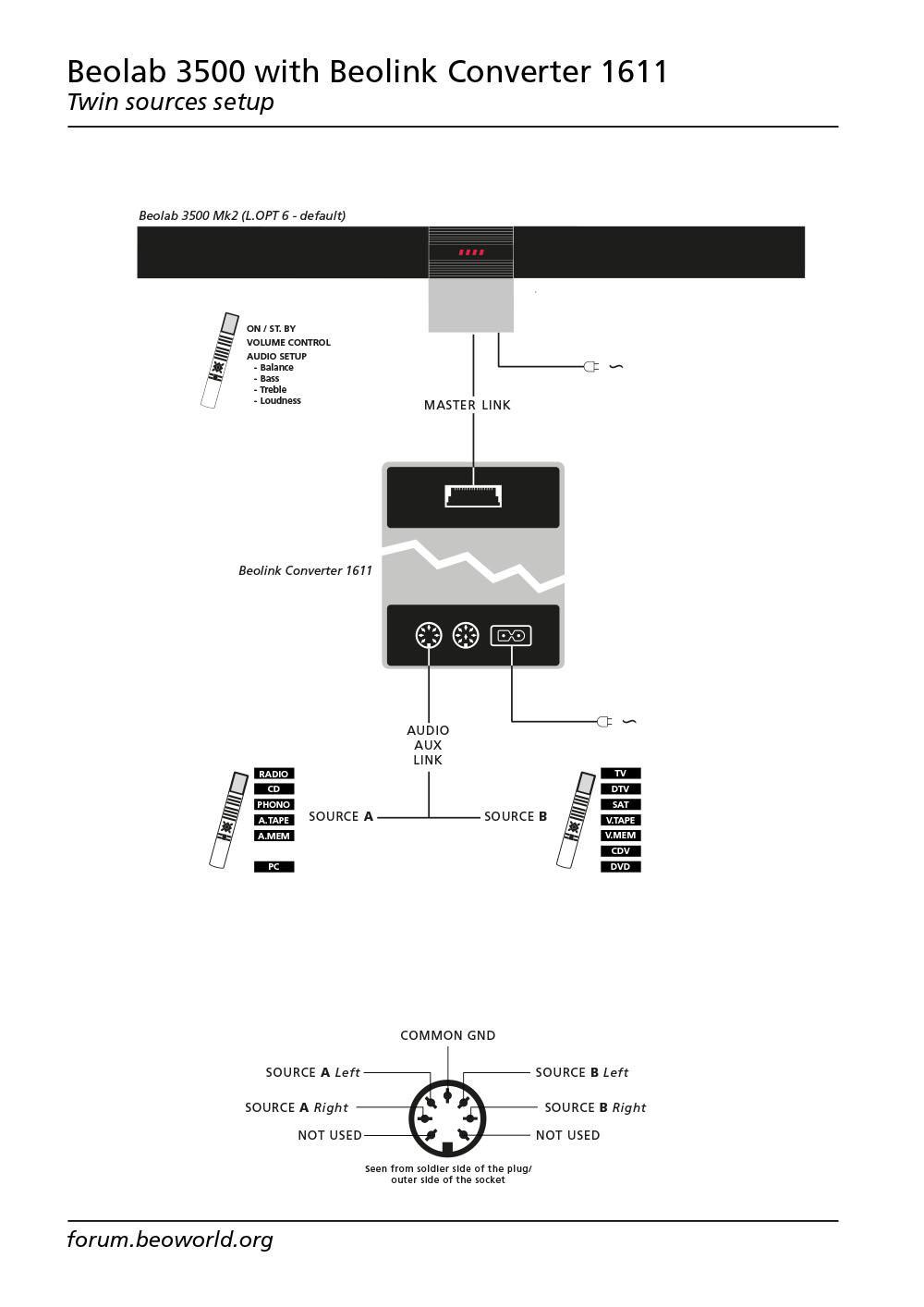
The diagram above shows the ML connection to a single BL3500, but there is no reason why the connection cannot be to a ML multi-room system as fitted to your property. If wired as shown, you should be able to select one of two analogue sources from each room and adjust sound settings such as volume.
And you can read all about it in this thread:
https://beoworld.dev.idslogic.net/forums/topic/beolab-3500-and-1611-converter-settings/
October 15, 2023 at 3:43 pm #24908I agree that use of the AUX-in on the 1611 converter might be the simple solution.
However, this is only so, if the ‘3 black boxes’/the Beolink Passives have a SW 1.5 or higher.
Please see Guy’s post in this thread: #14907In the thread are also possible ‘workarounds’ mentioned.
Only way to check, if A.Aux command is supported with the boxes, is to connect the 1611 (with an input device for the A.Aux port) and try out whether the A.Aux command is supported in each of the rooms.
For those unfamiliar with the Beolink (AAL/ML) mysteries I would rather suggest to use a B&O Audiomaster.
If – for different reasons – a visible ML/Audiomaster is not wanted, a solution with e.g. a Beomaster 4500/6500 in combination with the 1611 could do the job.
It can easily be hidden away!
It provides source connections – like e.g. A.Tape – that every linkroom product will support!
Furthermore there would be more connection ports to use….if more are wished for.Simply – after setting up the Audiomaster/1611 and connecting these to the ML network – use the ports (e.g. A.Tape) on the master with an adapter cable to connect a streaming device of your choice and start streaming.
The command A.Tape from the Beo4 will activate the boxes in the respective rooms…..the volume control should be made in the linkrooms.
Important is that the streaming device/media player is set to line-out level or the volume is turned up to approx max.May sound complicated, but once correct setup it can distribute the sound to any of the rooms or to all.
The streamer can be controlled through a compatiple app on a smartphone/tablet using the Wifi network.MM
October 15, 2023 at 7:45 pm #24921However, this is only so, if the ‘3 black boxes’/the Beolink Passives have a SW 1.5 or higher. Please see Guy’s post in this thread: #14907
The solution with the 1611 converter should still work even if the Beolink Passives are SW 1.3 with the only exception being that the A.AUX command will not work.
All other audio and/or video commands listed on the diagram in Guy’s post in this thread should activate the Audio Aux Link port on the 1611 converter for Audio or video sound respectivly.
October 15, 2023 at 8:44 pm #24923Many thanks for the assistance. Forgive me, what is SW1.5?
October 15, 2023 at 10:42 pm #24927Many thanks for the assistance. Forgive me, what is SW1.5?
These old linkroom products had the SW on a chip inside.
Over time the SW was upgraded for new functions, but for this the chip (in the respective linkroom products) had to be replaced.
This meant that the old linkroom chain could still be used with newer products (with new features).
As of today it will be hard to find these updated chips – it is better to look on the used market for a device with the higher SW already in…..should you need that.MM
October 23, 2023 at 7:13 pm #25175When you describe the a.tape a.aux commands etc. Is this a remote control? I don’t have that remote if it is. Presumably same remote works in each room? What remote would I need? Many thanks
October 23, 2023 at 9:37 pm #25200When you describe the a.tape a.aux commands etc. Is this a remote control? I don’t have that remote if it is. Presumably same remote works in each room? What remote would I need? Many thanks
You will need a remote like this:
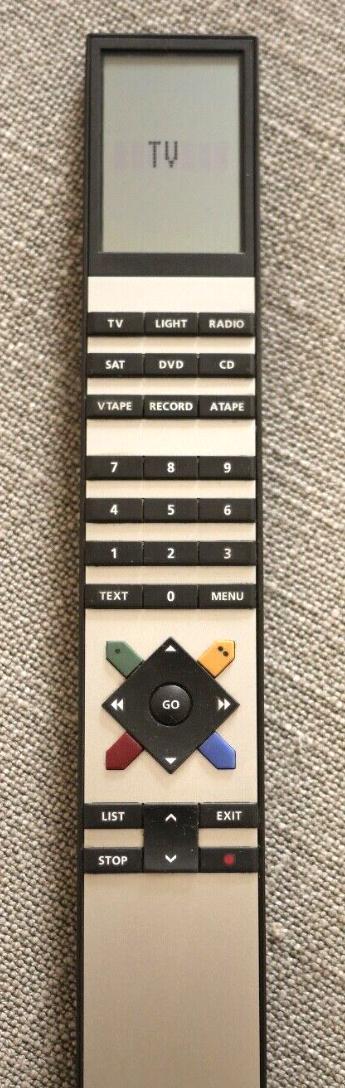
This is a User Guide for one of the versions of the Beo4….there are several versions/generations.
Note – the previous remote, the Beolink 1000 could also do the job, if needed.The remote will work in every room, but one for each is better.
These can be different versions (or the Beolink 1000).MM
October 23, 2023 at 9:41 pm #25201When you describe the a.tape a.aux commands etc. Is this a remote control?
A.TAPE and A.AUX are source commands that could/would be sent by a B&O remote control (or by operating the front panel of a B&O audiomaster (audio unit with tuner/cd player etc).
Presumably same remote works in each room?
Yes indeed!
What remote would I need?
You could get the system to work with the older BeoLink 1000 – see here
But I would probably go for a Beo4. several different types are available as shown below: (Click to enlarge):

Any of the above will work. The middle one is probably the most plentiful 2nd hand (approx £30-£50 on UK eBay) – the third row of buttons should read DTV DVD CD and there is a GO button in the centre of the arrows. Don’t be tempted by a Hotel version that has very different buttons and much reduced funtionality.
EDIT: Beaten to it by MM!!! The more the merrier! ?
October 23, 2023 at 10:08 pm #25204As you may have noticed there is no A.Aux button on the displayed remotes.
However, the Beo4 contains a list of additional ‘buttons’ that you can add to the List button – as described in the User Guide.Here is a picture that shows the added A.Aux item from the list – when that is shown in the display, you simply push the GO button to activate the A.Aux source in the system.

MM
October 25, 2023 at 8:49 pm #25286Thank you all, That is extremely helpful. To clarify one more point for me please… do I *need* a remote, e.g. to select a source or mode (even though it will just be an auxiliary connection to the converter), or will the sound play through the speakers fine, such that I can just control the volume via the room wall controls?
October 25, 2023 at 9:27 pm #25287You will need the remote to send the command A.Aux.
If you press the Play button (on the ir eye) it will send a Radio command, (with the system in Standby).
If another source was playing – which of course can not be in your setup without an Audiomaster – it will activate the sound of that source in the local room.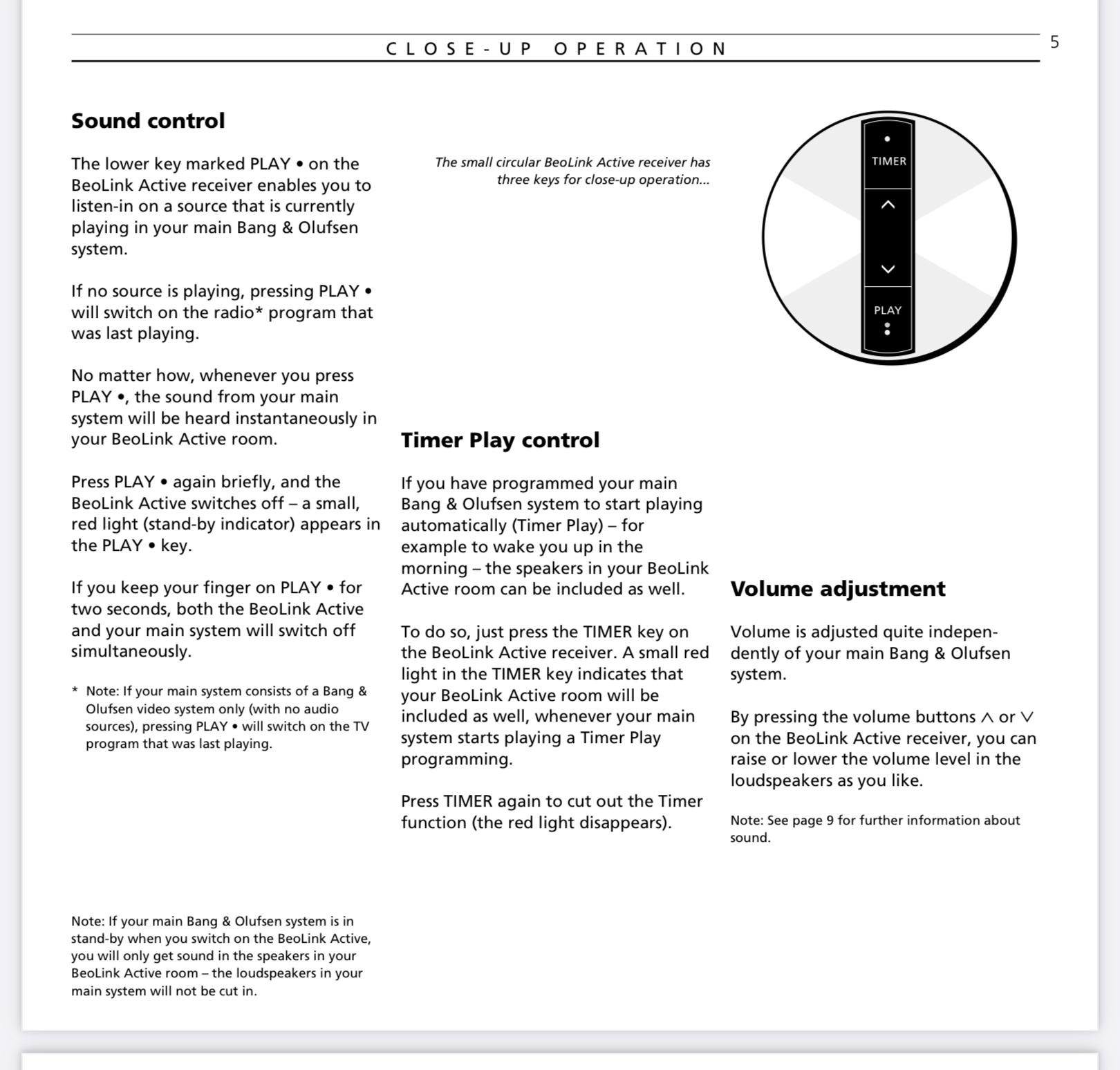
But – once active – you can control the volume and switch off the system manually on the ir receiver.
MM
November 25, 2023 at 6:47 pm #26536Again, thank you kindly for all the advice given. I have now purchased:
- A beolink masterlink converter (https://www.beoworld.co.uk/prod_details.asp?pid=983);
- A Beo4 remote control; and
- OpenII 7 Pin DIN Male to Dual RCA Male Cable Audio Adapter Lead to connect AUX Port to Bang Olufsen – without me knowing if this is definitely what I need.
I have connected everything up (powering the converter last), set the remote control to Option 6, and tried the A.Aux button. On the wall controls / IR eyes there are only ever red lights – this never goes out, which presumably means it is only ever in standby(?). I cannot hear anything through the passive speakers and nothing seems to happen when using the remote (there is a signal being sent from this). I know the music source system is playing through line out (generally) but when connected to the converter I cannot get any sound through the passive system. I have run out of ideas of how to resolve the problem myself – can anyone offer any further help, please?
Many thanks in advance!
November 25, 2023 at 7:08 pm #26537Try using a video source button on the BEO4 (TV, V.MEM/V.TAPE/DVD/SAT).
The 7 pin to dual RCA cable you hsve bought will probably go to the video source input of the Beolink converter as shown in the drawing in Guy’s first post in this thread.
November 25, 2023 at 7:15 pm #26538You csl slso try other Audio source buttons, which will probably activate the equipment, but you might not get sound because of the csble as mentioned before.
The A.aux command will only work if the Beolink passives installed has a certain software level as mentioned in one of the earlier posts, but in this setup it shoulden’t mean anything as the Beolink converter will respond to any audio or video commands
November 25, 2023 at 10:53 pm #26548Please notice that a ‘7 Pin DIN Male to Dual RCA Male Cable Audio Adapter’ will have RCA connections for “in” and “out”.
Be sure to use the right pair of the RCA’s.P.S.
You do not ‘set the remote to option 6’.
You set the link device to option 6, which is done seperately for each of those, standing before the ir eye.
The red light of the ir eye should blink once as a respond to the option command.
Also see here.MM
November 27, 2023 at 1:23 pm #26611Again, thank you kindly for all the advice given. I have now purchased:
- A beolink masterlink converter (https://www.beoworld.co.uk/prod_details.asp?pid=983);
- A Beo4 remote control; and
- OpenII 7 Pin DIN Male to Dual RCA Male Cable Audio Adapter Lead to connect AUX Port to Bang Olufsen – without me knowing if this is definitely what I need.
I have connected everything up (powering the converter last), set the remote control to Option 6, and tried the A.Aux button. On the wall controls / IR eyes there are only ever red lights – this never goes out, which presumably means it is only ever in standby(?). I cannot hear anything through the passive speakers and nothing seems to happen when using the remote (there is a signal being sent from this). I know the music source system is playing through line out (generally) but when connected to the converter I cannot get any sound through the passive system. I have run out of ideas of how to resolve the problem myself – can anyone offer any further help, please? Many thanks in advance!
As madskp stated, I think that the cable you have bought is probably this one from UK Amazon: https://www.amazon.co.uk/OpenII-Adapter-Connects-player-Olufsen-1-meter/dp/B07V9LCVMM?th=1 The word ‘dual’ in the description refers to two phono connecters rather than an ‘input’ and ‘output’. It should work fine.
… hence if used as previously suggested into the AAL socket (not PL socket) of the BeoLink Converter , then it should be selected by pressing any video source (eg TV or DTV) on the Beo4 remote in one of the link rooms.
If still not working, go back to the cupboard where the heavy B&O black boxes reside – these are B&O Passives as stated earlier. Check that each Passive box has cables connected as follows:
- Masterlink cable – this connects throughout the ML ‘system’ and should send data to, and receive the audio signals from, your newly acquired Beolink converter’s Masterlink socket.
- L&R speaker connections to your existing in-wall passive speakers.
- IR connection to your in-wall IR sensors.
- Power connection to mains power.
Given that there are red lights on your sensors, I don’t think there is a problem with the IR or power connections. It could be worth checking that the Masterlink cables have continuity across the system – is it possible that there could be a further ML junction box elsewhere (attic or another cupboard?) that has been disconnected? If you have a spare short length of masterlink cable you could connect your Beolink converter directly to one of the Passives in the cupboard to see if that works to supply music to the corresponding single room.
One other thing – what is the Type number of the Beolink Converter that you have purchased? This should be on its label bottom left.
- AuthorPosts
- You must be logged in to reply to this topic.
