Masterlink/Powerlink Tester
- This topic has 7 replies, 4 voices, and was last updated 1 year, 11 months ago by
Madskp.
- AuthorPosts
- May 4, 2023 at 2:21 pm #19974
Hi guys,
A little funny adventure today I would like to share.
Some months ago I bought a Beoport to a guy. We had a chat et he told me about a BS9000 who had “problems”.
Me, confident: “Do a deep lens cleaning, it will be alright”.
He: ” I don’t know how to do that and would pay to see my 9000 spinning again.”Chatting furthermore, he had a playmaker he did’nt know what to do with.
And then we add a deal!Today I went to see the 9000 unit. Unfortunately the problem was not the laser eye but related to a corrupted Masterlink network where the unit was installed before.
So I erased all errors messages after running test modes, gave the unit a good clean, and adjusted the glass door that was heading a little bit downwards.
The guy was so nice he gave me the playmaker even thought I did not make a through full job on the Beosound.
But he went ahead and gave me as a gift a very strange little device.
labelled B&O, in good shape, very technical looking.I knew, because he told me, that it was a Masterlink tester. But it happens to be also a Powerlink tester and I must say that because I tend to wire my own cables sometimes that this little thing will be more than useful! Warm thanks to the guy if he ever read me here.
Anyway, the user guide is printed on the box and the Beolink handbook refers to it too.
But I wonder if anybody here happen to have any literature, booklet, user guide or whatever he would kindly share? You know me and my papers frenzy!And if you ever ask yourself, the sound is not so good for a B&O device! 😉
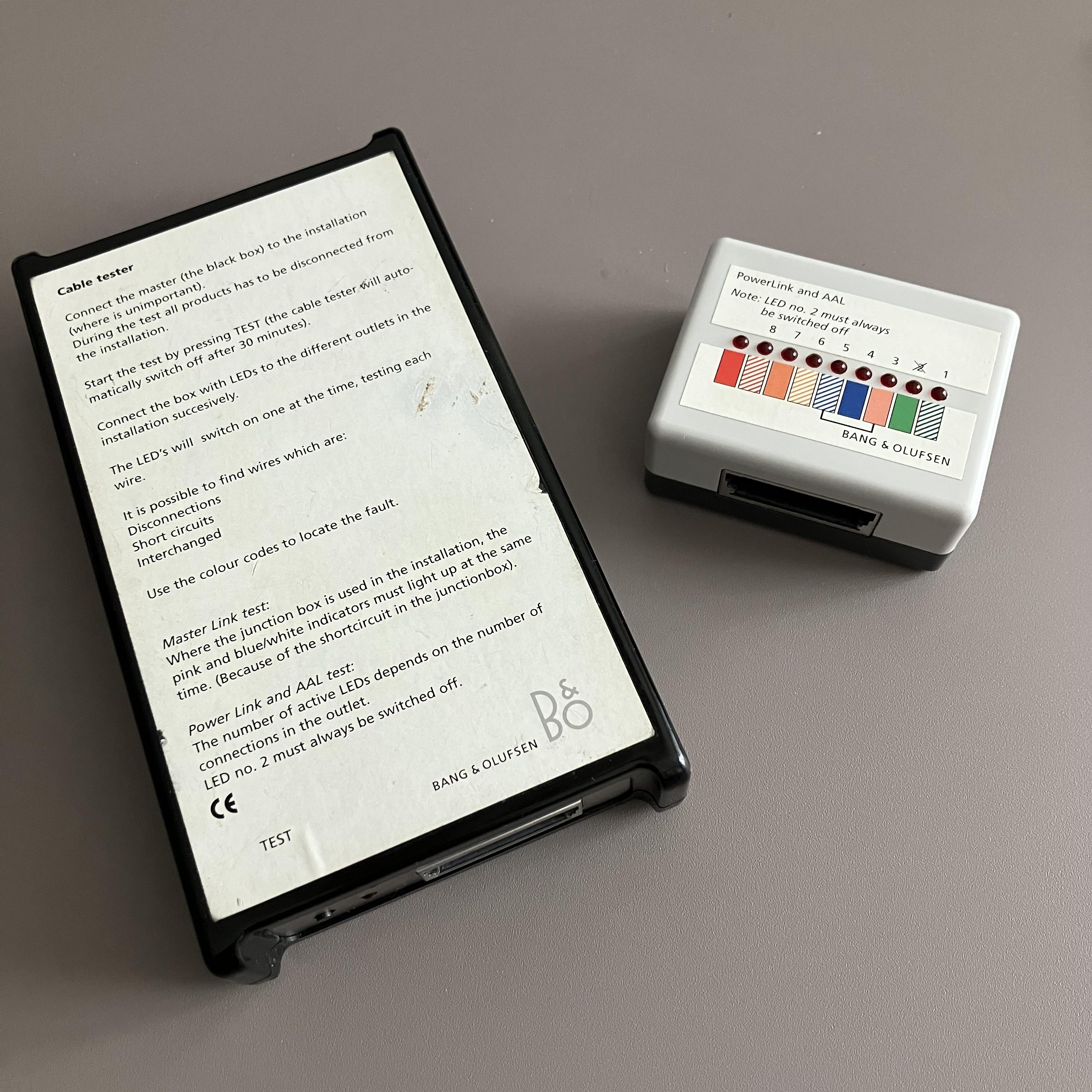 May 4, 2023 at 3:35 pm #19979
May 4, 2023 at 3:35 pm #19979Very handy unit indeed. Have seen one advetised locally at one time for around 66€ which was to expensive for my taste though
May 4, 2023 at 4:10 pm #19980Actually there is not much more to read about than what you already know from the box and the Masterlink Handbook.
It does what it says (no sw updates required ?).A must have tool for those who still install/maintain ML setups.
MM
May 4, 2023 at 4:53 pm #19986All right, thank you both of you.
May 4, 2023 at 5:19 pm #19988Great find – here’s the page from the Beolink Handbook v1-9:
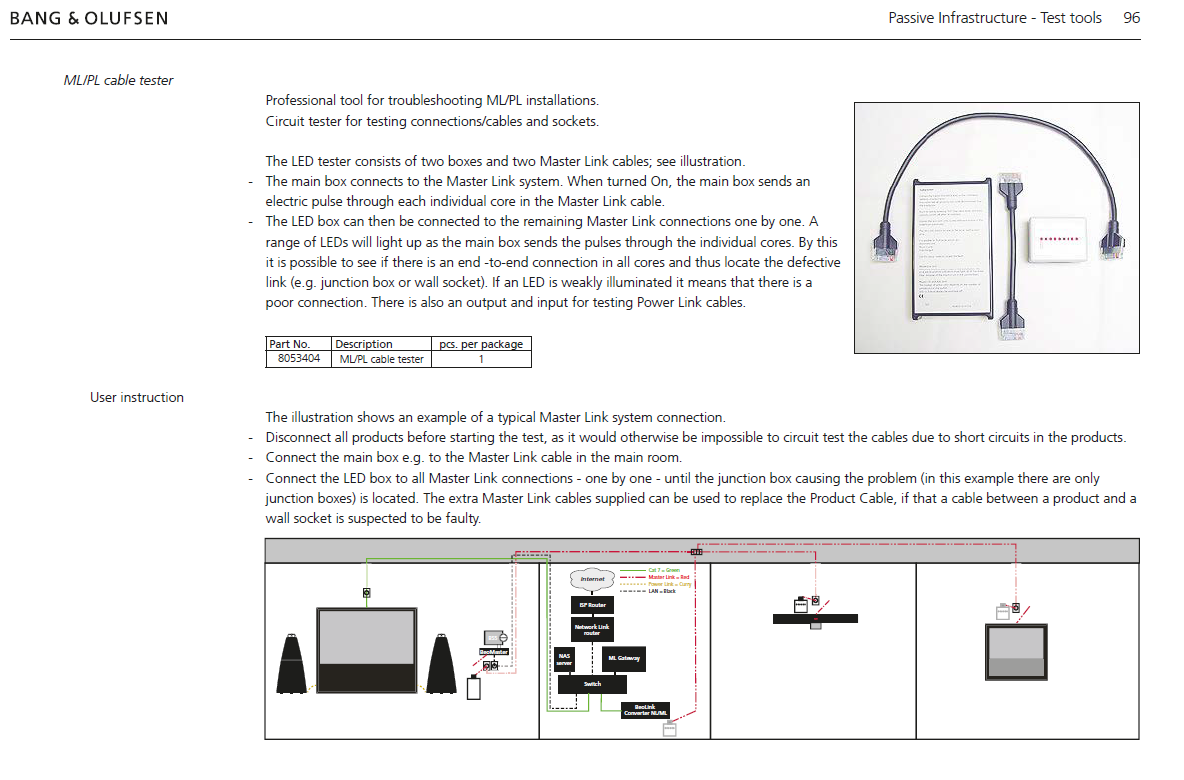 May 4, 2023 at 8:04 pm #20002
May 4, 2023 at 8:04 pm #20002Btw I have a similar tester for network cables (RJ45 plugs) which with the right adapters would be able to provide the same functionality. Just as an idea for those that might need a tool like this but can’t get hold of it.
May 4, 2023 at 10:04 pm #20004And I suppose this tester can also serve as Ethernet network tester wit the right “reversed” adapter too.
May 5, 2023 at 5:34 am #20006Thats rigtht 😉
- AuthorPosts
- You must be logged in to reply to this topic.
