Three generations of link-system
- This topic has 86 replies, 7 voices, and was last updated 1 year, 2 months ago by
Tignum.
- AuthorPosts
- March 27, 2023 at 6:08 pm #18168If someone really wants to integrate the Beosound 5 to the setup (with ML and NL), the BS/S5 is the way to go. P.S. I have never heard a fan in the BM5 and the box can be hidden away. MMBut….. if one use a BS5 or a BS5e one can change the source with a remote, to change a Radio Station or an Album (DLNA collection) you still have to physical go to the BS and set the station or Album. Independently if it is linked in NL or ML or Line In connected to a BLC.NB: I know there is a Beo6 , I have one. A really nice remote but not really working with a larger collection. With other words IMO not a solution in a NL or ML system.March 27, 2023 at 7:13 pm #18174
These are good hints! For me it would be ‘enCORE’ :-), thanks for that thought: ideally I would like to use the same music library my Core uses, will read a bit about that as it is mostly ALAC now. No rush here, first need to find a nice BS5e reasonably priced and not too far.
I think for me the BS5e is also bit simpler to install nicely: I do have some ducts already that I can use for RJ45 termination (Ethernet and Powerlink).
Have a good evening! Johan
March 27, 2023 at 9:26 pm #18180By the way, if you put the Encore into Option 4 and use The Beo4 with a Link command (before the actual command), you can remote control it without interfering with other ir-devices in the room. You can even – with a newer Beo4 version, that can be set to Link Mode – use the remote pretty ‘normal’ (this is nice if you want to improve the WAF).
@Millemissen This is how my setup is in the office; the additional BL3500 is operated with its own Beo4 which has been set to link mode to avoid that it interfer with the BS6500 unit which is operated with a classic Beolink 1000 and my all time favorit remote control – the incredible Master Control Panel 6500.
@Tignum If you haven’t seen there is a thread in the old forum of maintaining and cloning disk for the BS5 then again your opting for the encore and get it.
April 1, 2023 at 11:02 am #18472Found an Encore advertised, that turned out to be a BS5/BM5 500GB floorstand combo. I decided to take it :-). It works and I think controlling it with the pointer beam is charming.
Beauty however is in the eye of the beholder – I am facing fierce objection to add this work of art to our kitchen! It is called the dentist intake stand at the moment.
Keep you posted 😉
May 7, 2023 at 11:32 am #20071Keeping you posted, I have now integrated the BS5/BM5 combo into the mix. What I did since I got it:
- rubbed the sticky soft touch coating from the BS5 with methylated spirit (under the coating is black gloss paint, it is looking quite nice again, and is much nicer to touch)
- had the cover of the BM5 sandblasted and powder coated in black fine structure (only pity is that the BANG & OLUFSEN logo is lost now)
- vacuumed out the BM5 with a soft brush (lots of dust, I damaged the yellow soft foam pad of the fan, but could replace it with a pad I had left when I gutted an HDR2)
- cloned the 500G HDD onto a 1T SSD, then stretched the data partition so there is almost 1TB space for content (using the helpful threads in the Forum and with some help of my brother, the BM5 needed a couple of recovery startups but now works rock solid)
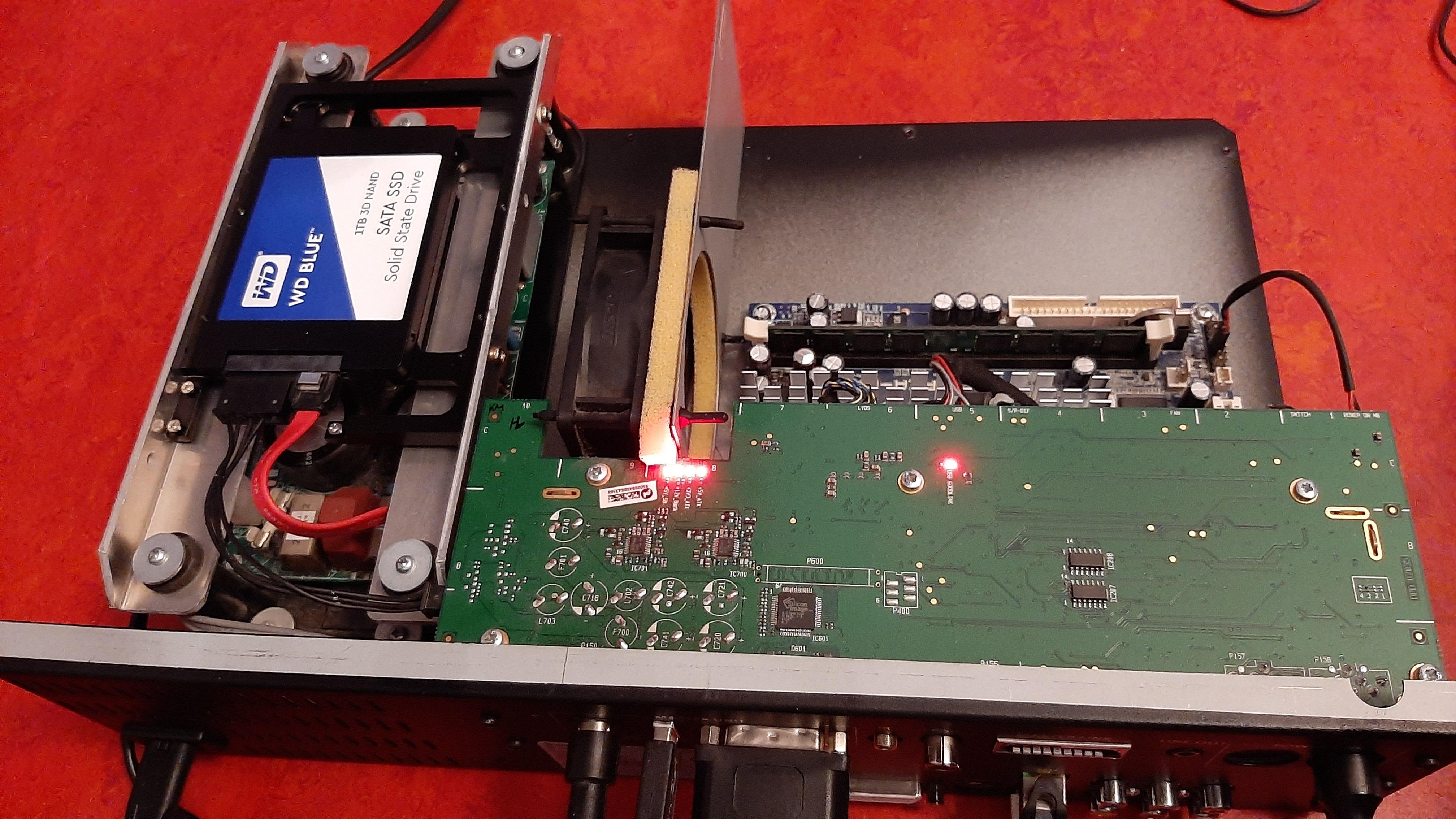

- put it in Option 0, connected it to NL using a 3rd BLC in A Slave setting, only pushing N.MUSIC onto NL (I tried it straight onto the main ML network first with AM NO setting, but the system behaved a bit weird then, possibly with the main BLC being an A MASTER)
- converted my ALAC based iMusic library (all ripped CDs) into FLAC files using XLD
- placed the set behind my home office desk so the BS5 sits next to my monitor (so not in the kitchen :-))
Now the system looks like this:
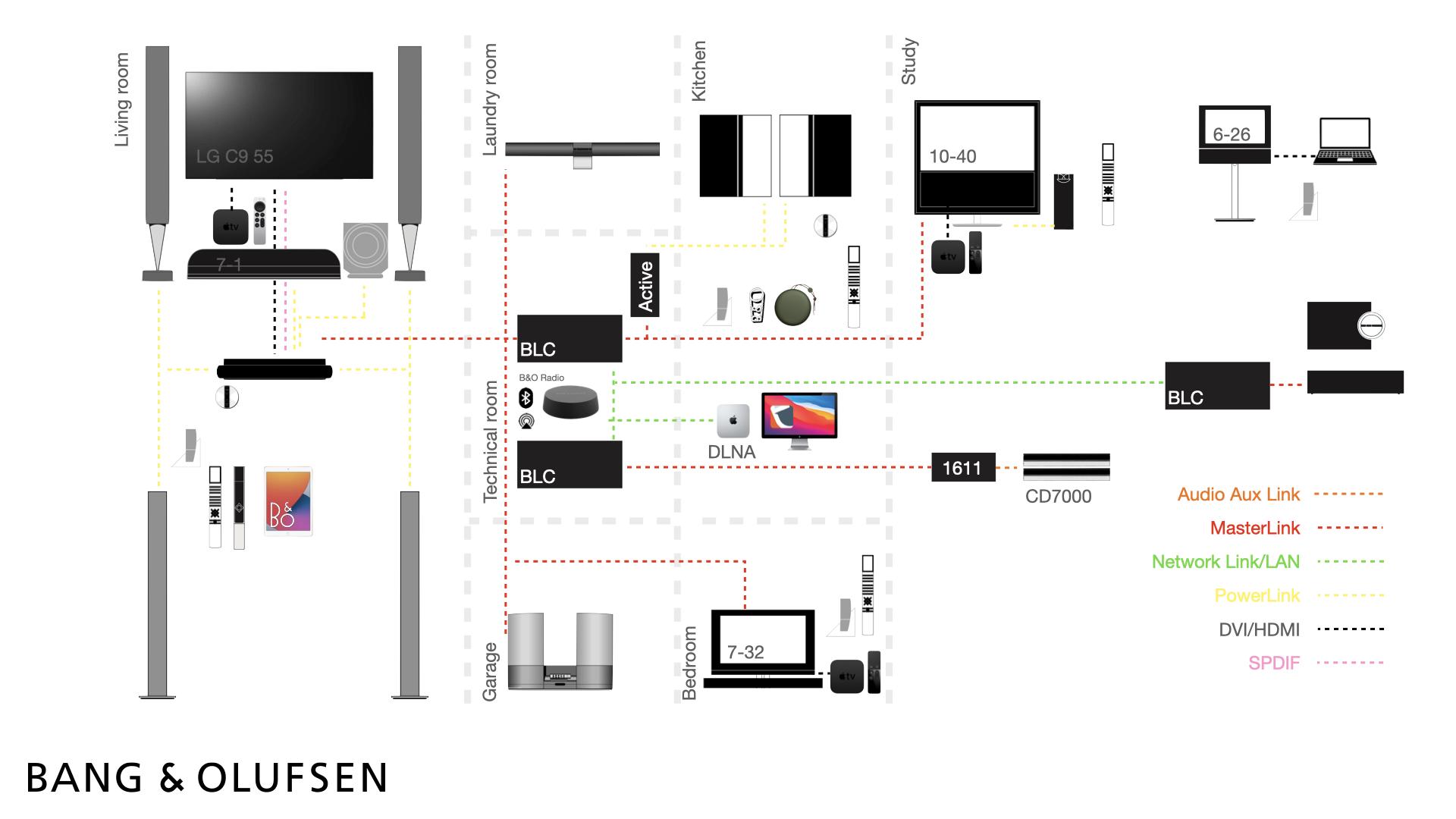
As I type this I am I in the kitchen listening to The Police playing on the BS5 in the attic.

I can also play my (ALAC) library through my Core and Twonky, but what I want to explore now is the MOTS functionality (currently 20% scanned), as well as the Favorites, using the four colored buttons on the Beo4. Also I think the screen is not perfectly horizontal, maybe there is a possibility to set the rotation stop of the bajonet style fixation for that.
The interesting thing to know maybe is that when I did set the BS5 to connect to my Twonky/DLNA ALAC library, it played all the ALAC files fine, it only did not show the album art at all. I decided not to dig any deeper on that and convert the library into FLAC and place it on the (now) SSD of the BM5. All album art is shown perfectly after using the XLD converting.
Enjoy your sunday! Regards, Johan
September 12, 2023 at 12:22 am #23939Leaves me speechless. This is advanced beoinsanity ;))))
December 24, 2023 at 8:54 pm #27700A little update of some of today’s tinkering: I found a left alone Airport Express that I connected to the optical input of the Core. Its only role is Airplay. In the BLC driving the main Masterlink network I assigned the A.AUX command to Optical of the Core. It is a command that is also available on older remotes, which is the reason why it is easier for me to use than using Airplay of the Core. System looks like this now:
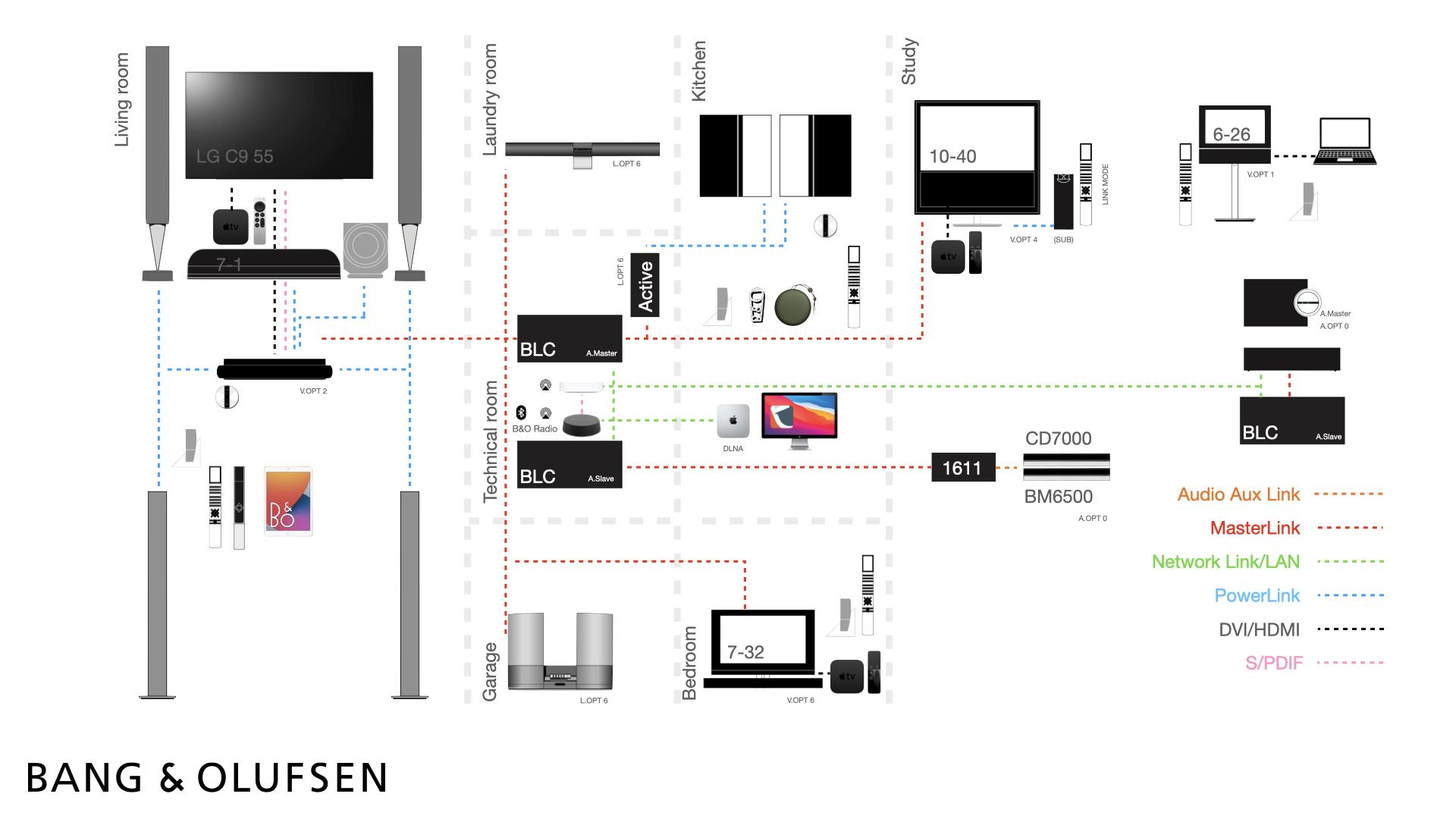
I added the option settings of all the equipment too (for me to remember them ha).
Merry Christmas all!
Johan
- AuthorPosts
- You must be logged in to reply to this topic.
