configurationtool 6.5
- This topic has 9 replies, 4 voices, and was last updated 2 years, 1 month ago by
Funkadelly.
- AuthorPosts
- January 25, 2023 at 2:24 pm #14992
goedemiddag allen,
mijn naam is Peter
ik ben al een hele poos in het bezit van een bm5 icm bs5 en ben hier erg tevreden over, maar nu loop ik tegen een dingetje aan waar ik hulp bij nodig heb.
ik heb hier een bo5 bij gekocht die ik nog moet configureren voor mijn setje maar dat lukt me niet. nu heb ik een dealer gebeld en die wist me te vertellen dat ik configurationtool 6.5 moet hebben ivm de software die op mijn bo5 staat(1.45b). is er iemand die me kan helpen aan deze tool of voor mij de beo5 kan configureren?vast bedankt
peter
January 25, 2023 at 2:37 pm #14995Hi, sorry to reply in English.
As far as I know and unless there is something specific about Beosound 5, the last version of Config Tool is 6.4.something.
I teint a download link was provided recently on this forum: try to do a search, its on Mediafire I think. You’ll find plenty of useful intel about programming and playing with that (wonderfull) remote.
If you can’t find the link DM me.
January 25, 2023 at 3:49 pm #15001even ter info: ik heb versie 6.84 gevonden maar nog geen geluk. beo5 wordt op mijn beide laptops niet herkend. misschien is mijn beo5 stuk of het snoertje niet goed? als er iemand is die het configureren compleet kan uitvoeren kom ik graag naar je toe. dan weet ik ook meteen wat er niet goed is/ gaat bij mij.
January 25, 2023 at 4:01 pm #15002You may need to find a PC with a 32-bit OS:
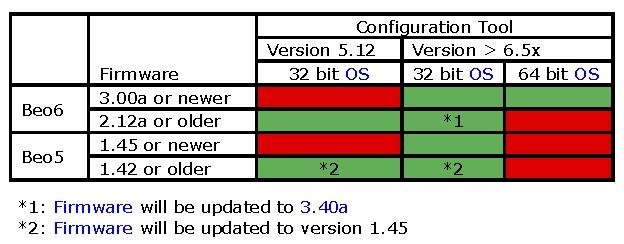 January 25, 2023 at 4:10 pm #15003
January 25, 2023 at 4:10 pm #15003even ter info: ik heb versie 6.84
Yes this is that one, my memory you know… Good you get it.
January 25, 2023 at 10:01 pm #15020You need to use a 32bit PC for a Beo5.
You can install a virtual machine on to your 64bit PC and run it as a 32bit machine.
Stoobie
January 25, 2023 at 10:03 pm #15021I have a 32bit machine, Windows 7 installed. No Luck.
Maybe the cord is no good or the remote is defect?
January 25, 2023 at 10:36 pm #15027I think there was something in the old forums saying there was something specific you had to do to install the drivers correctly.
Try searching Beo5 and Windows 7. I’m sure it was Keith who made the post.
Stoobie
January 26, 2023 at 7:53 am #15035Thanks! Will do?
January 26, 2023 at 4:12 pm #15056the first solution is there. i have to start windows with the option install drivers without certificate. now the remote makes contact en the serialnumber is filled in automatically.
now i have to find out what i do wrong because when i think i am ready i cannot upload the template i made.
maybe someone here has a template for bs5 / bm5 i can use to check what i am missing?
thanks a lot sofar !
- AuthorPosts
- You must be logged in to reply to this topic.
