Bro Talk 1100 / Blank, Lit screen
- This topic has 4 replies, 2 voices, and was last updated 2 years, 4 months ago by
Guy.
- AuthorPosts
- July 26, 2022 at 6:29 am #7038
Hi All ,
the answering machine has given me very good service for many years. now there is a problem. The power is going through it and the screen is lit, but none of the functions work and when someone calls , it just says answering service not set up yet or something like that.When pressing buttons none of the functions work or do anything
Thanks for reading
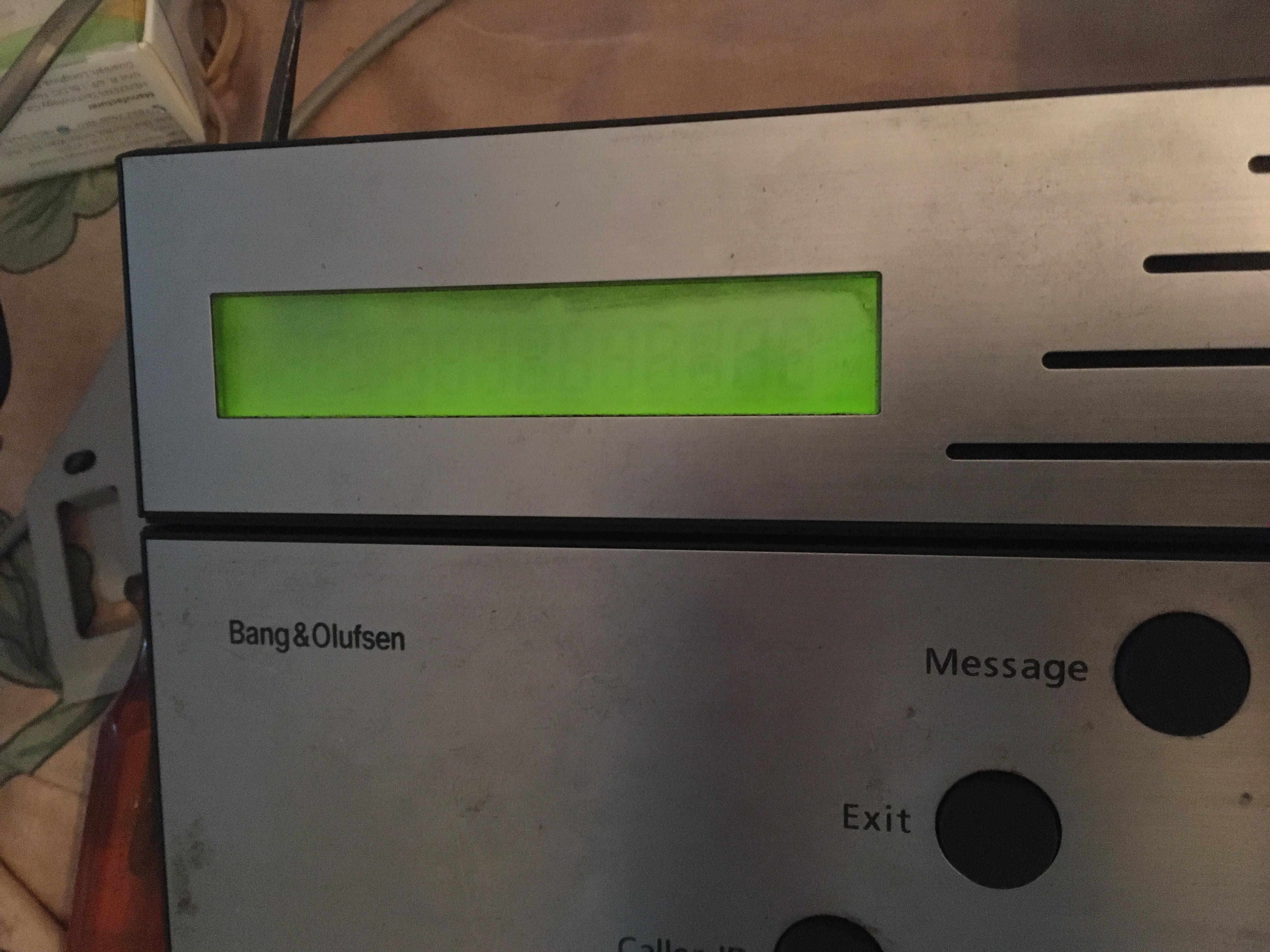 July 26, 2022 at 6:45 pm #7074
July 26, 2022 at 6:45 pm #7074A search of the old forum brings up this thread: https://archivedforum2.beoworld.co.uk/forums/p/1769/15003.aspx#15003
… which mentions a factory reset of + 01234 +
Could be worth a try?
July 26, 2022 at 7:52 pm #7075Thank you very much I will try it .Pre this post , I had a feeling it needed some sort of resetting . But How ??
July 26, 2022 at 8:48 pm #7078Well I tried what was suggested in the link you sent me of the discussion here but nothing happened. I also tried disconnecting everything from the power and by the phone line waiting a little reconnecting the same thing the answering machine looks like what it does in the picture a little background but absolutely no function at all only that if I disconnect the line there’s a little symbol of Handset middle top of screen.
July 27, 2022 at 2:52 pm #7087According to the manual, the handset symbol means that the line is busy. Alternatively, if you look in the problem solving section:
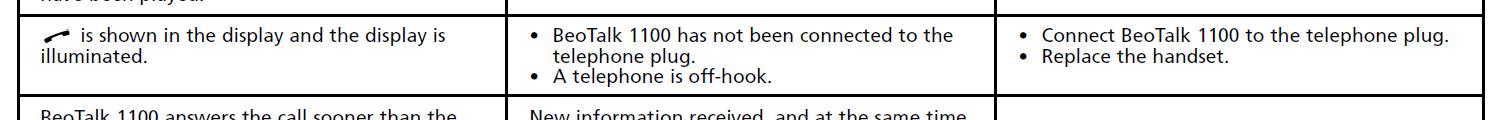
Does the phone line work OK with just a phone connected? Conversely, does the Beotalk work if you disconnect the phone handset?
Could there be a fault on the line? Has your provider changed something (eg gone fully digital)? Are you in UK?
Also have you changed anything with the wiring between Beotalk, Power supply and phone line? It’s worth double checking that the little three way connecter has the correct cables in the three sockets. Remove and fully re-insert (listen for the click) each cable in turn. Maybe try different cables if you have them.
You could also try the setup in a different property if you suspect a line fault.
- AuthorPosts
- You must be logged in to reply to this topic.
