Beovision 7-32 upgraded to Full HD
Tagged: Beovision 7-32 panel upgrade
- This topic has 14 replies, 10 voices, and was last updated 1 year, 7 months ago by
folkdeejay.
- AuthorPosts
- July 12, 2023 at 8:32 pm #22115
Hi,
i have upgraded a Beovision 5 to Full HD LED earlier. That TV is still going strong and we really enjoy watching TV on this iconic design.
https://archivedforum2.beoworld.co.uk/forums/t/41909.aspx?PageIndex=1
The panel in our old MK1 Beovision 7-32 had really started to degrade so I thought… why not upgrade this beautiful TV set with a new(er) Full HD LED TV ?
It is now done.
I had a Lintronic HW 5.1 laying around so I only needed a proper TV with volume controlled headphone socket (for the BL 7.1).
I got a JVC LT-32e54b for 30€ (!).
You can see the process… and result below.
BEOVISION 7-32 – THE INSIDE:
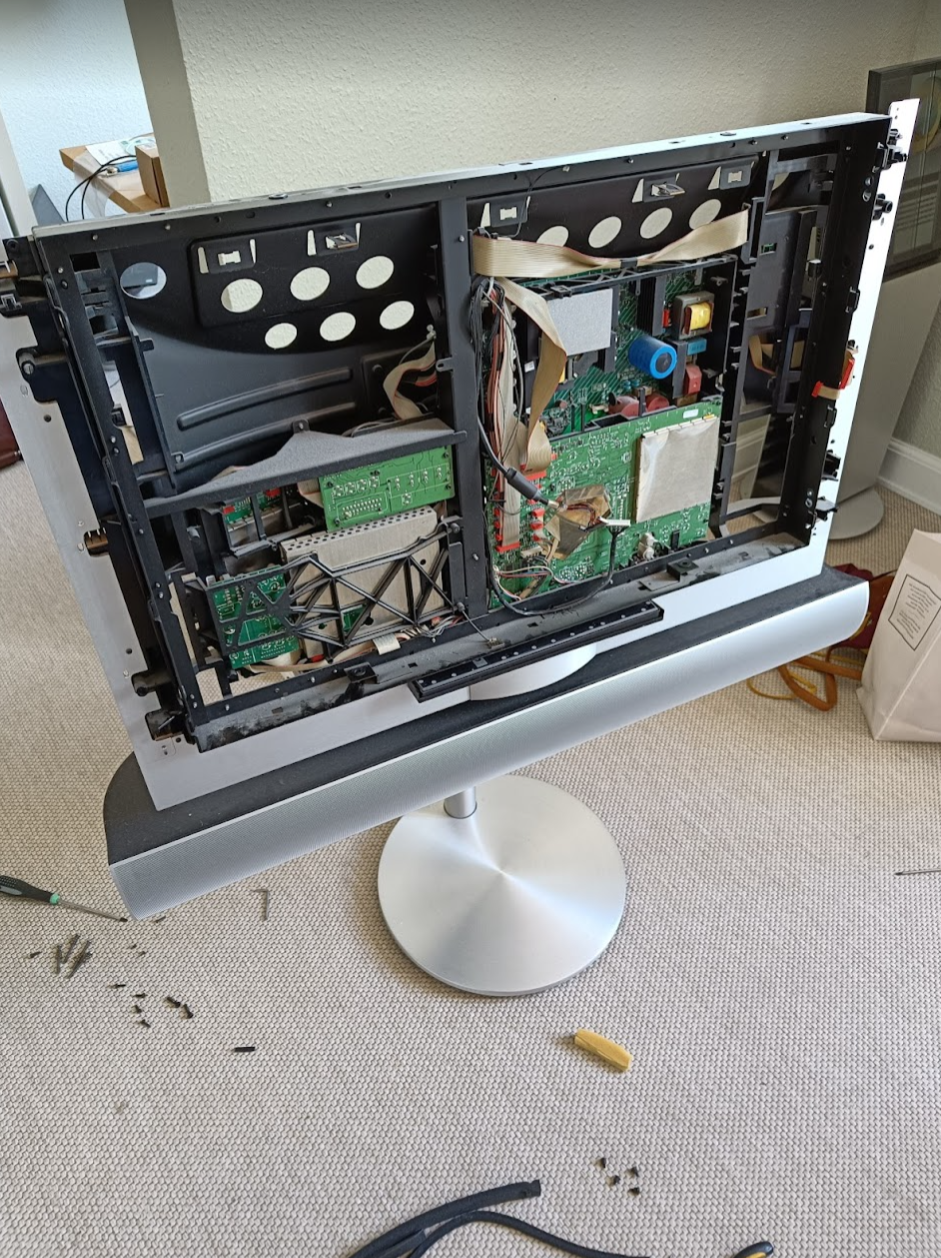
BEOVISION 7-32 – REMOVING OLD ELECTRONICS
If none of the cabinet structural parts are removed/modified there is room for a TV with a depth of maximum 50-52 mm.

BEOVISISION 7-32 – JVC FHD TV fits perfectly

Controlled via Lintronic HW 5.1 (hidden inside the cabinet)
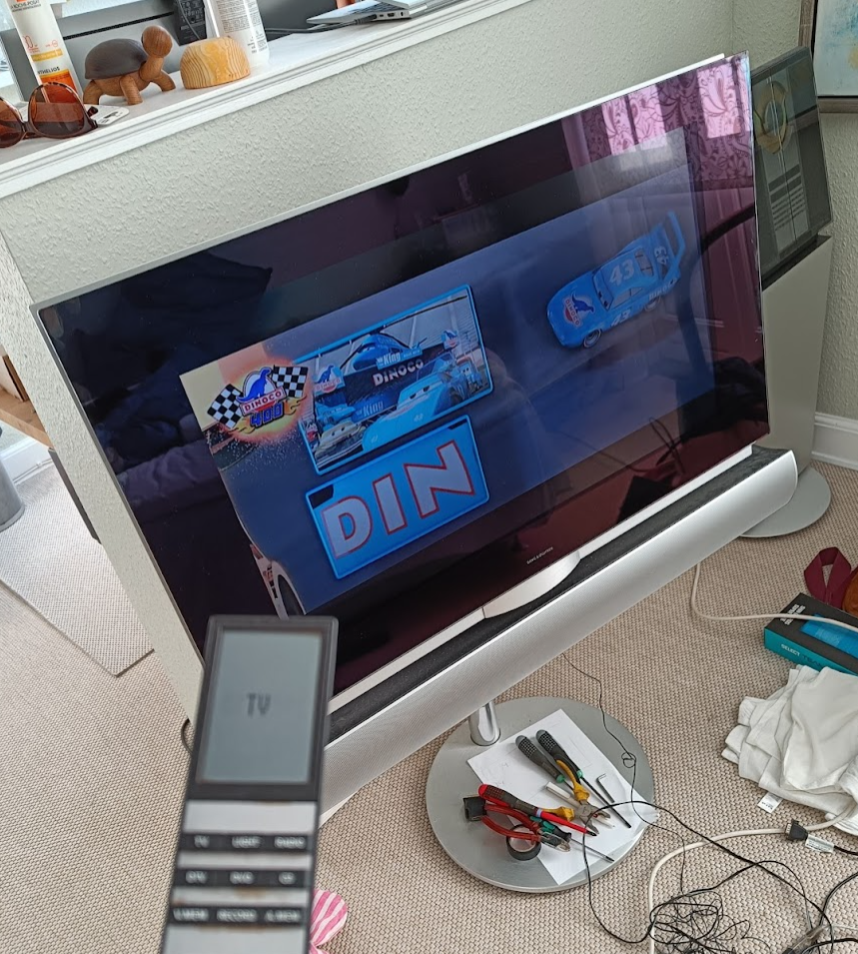
A bit of housekeeping and cable management is remaining …
The 7-32 can now stay in service for many years to come …
July 13, 2023 at 2:52 am #22120Amazing upgrade!
What is the original TV/panel that was present inside the “chassis”?
July 13, 2023 at 9:33 am #22122As I remember B&O used Samsung panels in their BV7 lineup. In this case a HD panel from 2004/2005.
July 13, 2023 at 9:47 am #22124Thanks for sharing – a great modification. Any plans to make the stand work, or does it already?
July 13, 2023 at 11:11 am #22125Any plans to make the stand work, or does it already?
This solution https://neomesteren.dk/en/saadan-installeres-bm-7-adapteren should be able to do that, although limited to certain tv manufactures.
July 13, 2023 at 4:02 pm #22128In this upgrade I sacrificed the DVD player (never used), the curtains (wasn’t available for DVI input anyhow), and the stand. I can’t build a controller myself and I don’t want to spend the money for the product mentioned in the link above.
I am really happy with the result, low budget upgrade, hassle free HDMI connectivity and still keeping the Bang & Olufsen look/feel with Beo4 operation.
In another room I’ve got a BV40 stand and BL7-2 with a Sony Bravia 55″ on top operated via Beo4/Lintronic.
But honestly I’m considering doing the same modification of the Beovision 7-40 monitor (still here) as I feel you really loose some of the ‘class’ by just putting a plastic TV on top of the stand….
July 15, 2023 at 7:18 pm #22155But honestly I’m considering doing the same modification of the Beovision 7-40 monitor (still here) as I feel you really loose some of the ‘class’ by just putting a plastic TV on top of the stand….
Very nice Ravsted! I agree with the above. However, how nice would it be to replace just the glass panel with a thin edge (oled) screen. You will win serious on inches too. Wishful thinking probably, as sizes would need to match very precisely.
Maybe one day there will be stick on & cut to size screens :-).
July 16, 2023 at 2:48 pm #22174This is a really great job, also the BeoV5, which you posted already 2 years ago. I like these ideas and posts about them here in this forum!
July 30, 2023 at 4:37 pm #22593Hi Ravsted, great job!
May you share some more pictures how did you remove the Glass and Panel ?
Is it possible to leave all audio part in working condition with a new screen? A bit more detailed process expalantion as you’ve done for your previous(brilliant!) project.
I own Beovision 7-55, and it might be a great potential upgrade for OLED=)
July 30, 2023 at 5:24 pm #22597It is now done.
I’ve Ravsted, great work.
What happen when you put on a standard TV the contrast glass from the BV.
Does it change something? In good or comes with some trade-off?Thanks.
July 30, 2023 at 5:49 pm #22598Hi,
For the 7-32 you remove the back plastic cover. It gives access to the screws securing the glass panel. Now the glass can be liftet off.
Removing the LCD panel is no rocket science. Just a few screws holding it in place.
Find the service manual for the 7-55 to see how it works for that TV.
That said, I only did this change because the panel was worn out, and the MK1 technology doesn’t have multiple HDMI sockets. It was simply end of life.
I had two options. Finding a second hand (and quite rare) 7-32 with HDMI…. Or doing the upgrade as described above.
I would not consider such a change if I had a 7-55 in working order….
July 30, 2023 at 5:57 pm #22599@Matador. Good question…
I expected that I had to make significant changes to the picture settings due to the contrast screen. But actually that was not the case.
I use a standard/neutral setting – and black is black.
EDIT: On the last picture I posted above I had changed backlight to +30%. But it turned out it wasn’t needed at all. So now – with neutral settings – black is black.
July 31, 2023 at 10:32 am #22632@ravsted This is glorious! Thank you so much for sharing – I’m inspired to do something similar with my old BV6. The Lintronic world is a whole new thing but sounds like something which could help in my main room also. Thanks for sharing this!
JulianJuly 31, 2023 at 3:45 pm #22637Thank you @Pepps
Unfortunately the Lintronic company is closed.
Read more here…
I got several Lintronic 5.1 and 6.1 in my home. I got the latest configuration software before Michael closed his company. And even after closing his company he has been kind to provide a bit of support.
If you get a second hand Lintronic check with Michael if he will allow you to buy a licenced version of the ‘configurator’ …. It’s a great product. I also use it in my ‘main room’… Read more here
https://archivedforum2.beoworld.co.uk/forums/p/45510/345141.aspx#345141
August 7, 2023 at 10:28 am #22811Fascinating – what a great conversion. Always like the BV7 design, and that is a great way to extend the life of the stand/speakers.
If anyone (Northern UK) wants a FOC Beovision 5 to do a similar refurb project, let me know.


It is fully working, non HDMI versoin and is now surplus to requirements. Have tried to give it away here and elsewhere, with no luck.
It works perfectly well via a scart – hdmi adaptor, if anyone just wants a gfreat sounding design classic – maybe for a games room or smiliar.
I’m so reluctant to scrap it, but it is now on very borrowed time.
Collection only, but will happily include the HDMI adaptor and a working Beo4.
- AuthorPosts
- You must be logged in to reply to this topic.
