Beosound Theatre HDMI Audio only
- This topic has 9 replies, 4 voices, and was last updated 12 months ago by
MichaelVoo.
- AuthorPosts
- March 30, 2024 at 10:38 am #31944
Helllo,
I only recently bought my first B&O gear, a Beosound Theatre and 4x Beolab 18s. Overall I’m very very happy with the Sound Quality.
I now have a question regarding using the above setup in combination with Apple Music. Apple Music offers Lossless, Dolby Atmos and High res music. Where I of course can use Airplay to stream to the Theatre, this only allow a 2 channel music stream which is afaik resampled to Airplay 48 kHz (not bit-perfect lossless).
I also own an Apple TV 4K, when using the Apple TV to play Apple Music over HDMI, the Lossless tracks are received by the Theatre in their bit-perfect lossless format (checked in B&O App incoming signal info). Additionally, the AppleTV allow the Music Files available in Dolby Atmos format to be streamed multi-channel to the Theatre (using a Music preset in “Direct” mode instead of TrueImage.).
Now coming to my question: All in all the sound if really good using the above setup but to be able to use the AppleTV as main source to play Apple Music, I need to select the HDMI connection which is only available as a “Video” source and not as an “Audio”. This means that whenever I want to play music via the AppleTV, the screen will automatically be turned On. Is there any way to avoid this? can an HDMI connection be used for Audio only?
March 30, 2024 at 11:10 am #31947check this out, a lot of people were helped by this: https://www.reddit.com/r/appletv/s/hCzHMc4Kj4
March 30, 2024 at 1:37 pm #31964Since an AppleTV or a Blu Ray player etc all are video sources the tv/the screen will per default turn on.
Before I get into trying to find a solution, first please tell me which tv you are using.
MM
March 30, 2024 at 2:20 pm #31968I’m using an LG 77G1 panel and Beoremote One to control.
I understand there are many Devices delivering Audio and Video via HDMI but nowadays there are also more and more delivering just audio. In the B&O app > Theatre > Settings > Sources section I can only find HDMI under “TV” and not under “Music” categorie (not 100% on the translation as I use the app in Dutch language). I guess that limits HDMI to only work with a TV (turns on the TV).March 30, 2024 at 5:35 pm #31977Thanks!
On every priviously BV there was a P.Mute (picture mute) option in the remote.
This has been missed by some of us and has been reported to B&O as a wish for…
However those of us, who might benefit from this function, are obviously too few for them to get into action.I have had a workaround for this for a while, that I can live with.
The link to the Reddit page mostly present solutions for those who use the Magic Remote – not for us with a BROne.
However one suggestion can be used:
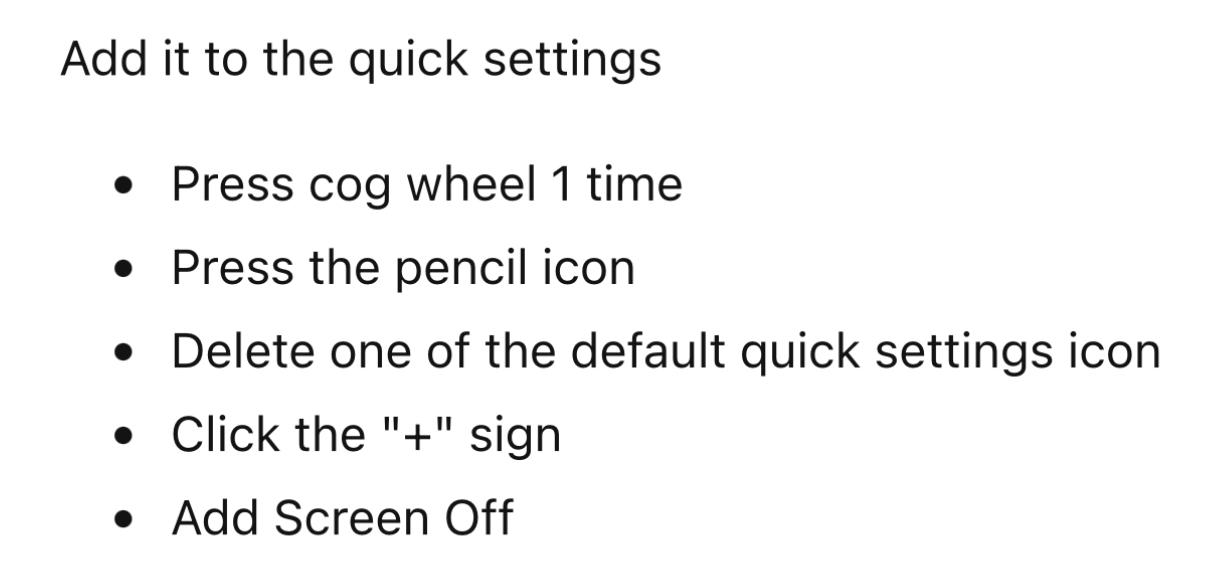
Going into the Settings and doing this should not be a problem with the BROne.
This means – translated to the BROne – that you must find this entry in the List:
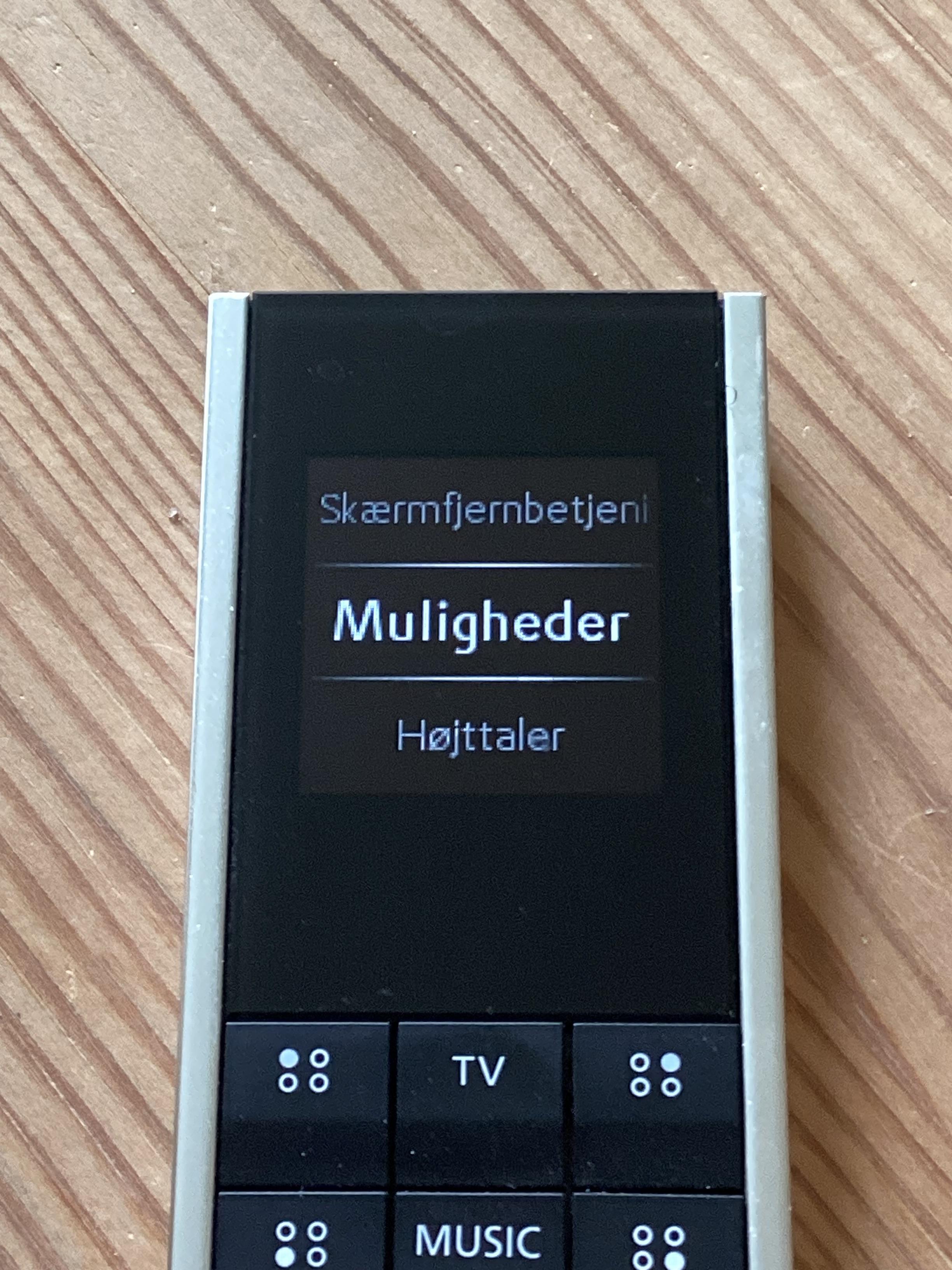
Sorry for the danish language – I am sure you will find it ?
On the screen it then looks like this (please note, that I have deleted all other entries there….I do not need those.

Pushing ‘Skærm fra’/Picture off does the job ?
A couple of actions, yes – but it does the job……untill maybe someday B&O might reintroduce P.Mute again as an entry in the List of the remote.
Hope that helps.
Note!
This is a general solution of the LG tv, that works for any source, be it internal or external.
My LG version is a C2.MM
March 30, 2024 at 5:37 pm #31978I’m using an LG 77G1 panel and Beoremote One to control. I understand there are many Devices delivering Audio and Video via HDMI but nowadays there are also more and more delivering just audio. In the B&O app > Theatre > Settings > Sources section I can only find HDMI under “TV” and not under “Music” categorie (not 100% on the translation as I use the app in Dutch language). I guess that limits HDMI to only work with a TV (turns on the TV).
An Apple TV shows moving pictures even with Apple Music! That is were it is made for! (So why shouldn’t you find it under Video?)
If you do not want pictures send, shouldn’t it not be a feature of the Apple TV to reproduce audio only? For example: that’s how my Oppo BR player can be used.A way around is: switch the TV screen off after starting Apple Music (note: which I use now and then on my LG G2). See MM post.
addition: You can find the Apple Music app on your LG also (at least it is supported on a G2 screen)
April 2, 2024 at 7:12 am #32127Thank you all for the replies!
For now I download an app called “All black” which give me an…… all black screen when playing Apple Music on the AppleTV.
@Carolpa, If you use your Oppo BR player with audio only, I guess it would still turn on the tv right? although you might get a blank screen, tv is turned on….thats my point. It would help if we could mark the HDMI input as Audio only in the Theatre settings to avoid this.April 2, 2024 at 8:47 am #32130It would help if we could mark the HDMI input as Audio only in the Theatre settings to avoid this.
……….and how would you then navigate to the Apple Music app on the ATV ?
MM
April 2, 2024 at 8:49 am #32131Thank you all for the replies! For now I download an app called “All black” which give me an…… all black screen when playing Apple Music on the AppleTV.
The screen of my LG G2 can be switched off without an app. It is a feature of the TV, so I would expect the G1 has the same feature (somewhere far in the LG settings). See MM post.
@Carolpa, If you use your Oppo BR player with audio only, I guess it would still turn on the tv right? although you might get a blank screen, tv is turned on….thats my point. It would help if we could mark the HDMI input as Audio only in the Theatre settings to avoid this.
Actually the Oppo has two possibilities
1. use the HDMI-audio out of the Oppo (but then you have no pictures what so ever. This seems odd to me with a Bluray player)
2. switch off the screen as a feature of the Oppo (PUC connected to Theatre)And as described before I can switch off the screen as a LG G2 feature.
April 2, 2024 at 9:12 am #32132It would help if we could mark the HDMI input as Audio only in the Theatre settings to avoid this.
……….and how would you then navigate to the Apple Music app on the ATV ? MM
Using your iPhone or iPad…..by using the “control other devices” and connecting to the Apple TV allows you to natively navigate the Apple Music app on your iOS device and directly playback on the AppleTV. There is absolutely no need to have the TV On.
- AuthorPosts
- You must be logged in to reply to this topic.
