BeoSound 9000: no spinning & test mode result [SOLVED]
- This topic has 18 replies, 3 voices, and was last updated 11 months, 3 weeks ago by
KolfMAKER.
- AuthorPosts
- March 23, 2024 at 5:30 pm #31528
I have a BeoSound 9000 that won’t start playing a CD. When selecting a CD, it makes the move to the selected CD, it clamps the CD, but the CD won’t start spinning. When keeping an ear close, there is a slight clicking noise that repeats. Finally after a few seconds the display shows ‘PAUSE’.
What I have done:
- Turn the system off and unplug it for a while, then plug it in again > No result.
- Check the screws in the back panel, if they are in the position corresponding to the position of use of the BS9000; in my case now flat on a table. > The screws are in the right position.
- Sensor cams. I have read that the two cams between the glass and the face panel might be dirty. I cleaned them with Isopropyl, and I also cleaned the glass and the face plate. > No result.
- Test Mode for CD mechanism test. I put the BS9000 in Test Mode with a Beo4 (Shift>9>0>2>5>8) and run #27 to test the CD mechanism. Here are the results:
- NO ML ERROR
- 1 IIC ERR104 = The 35IC2 motor processor
- 1 CD ERR 2 = Focus error, it has not been possible to find focus.
- NO SER ERROR
- 1 SLG ERR 31 = microprocessor 35IC2 cannot register pulses from 9PE1.
- NO PLT ERROR
- 1 APS ERROR 15 = it has taken more than 5 seconds to carry out auto positioning. The turntable motor driver might be defective.
- 1 PWR ERR 20 = Mains drop-out while the sledge was moving.
I have read that the behavior my BS9000 has, in some case ha been solved by replacing the laser unit. But I just want to be sure if that or something else will solve it.
My questions
- What can I make of the result of run #27? (since there are several errors, I am not sure which one needs attention)
- Are there any other Test Mode runs I should do?
- Could it still be a dirty laser lens that I should clean?
March 23, 2024 at 8:57 pm #31550Typical of a faulty laser…
March 24, 2024 at 10:08 am #31565Thnx @Matador !
It’s also my guess that the laserunit needs replacement.
Question
- Is there any other test run I can make in Test Mode, to confirm that?
- Do you know any reliable source to order the right replacement part for this BS9000 MK1 type 2561?
March 24, 2024 at 11:33 am #31568- No, I think you’ve done them all.
- For MK1 I don’t know. I think I remember the laser was specific or not anymore available, but I may be wrong. Lot of topics about that on BW2 I think. I would try a deep clean of the lens: lens up and down and mirror.
March 24, 2024 at 4:59 pm #31582I have come to the point that I have disassembled enough to have full access to the laser unit.
What I noticed is this part …
The middle:
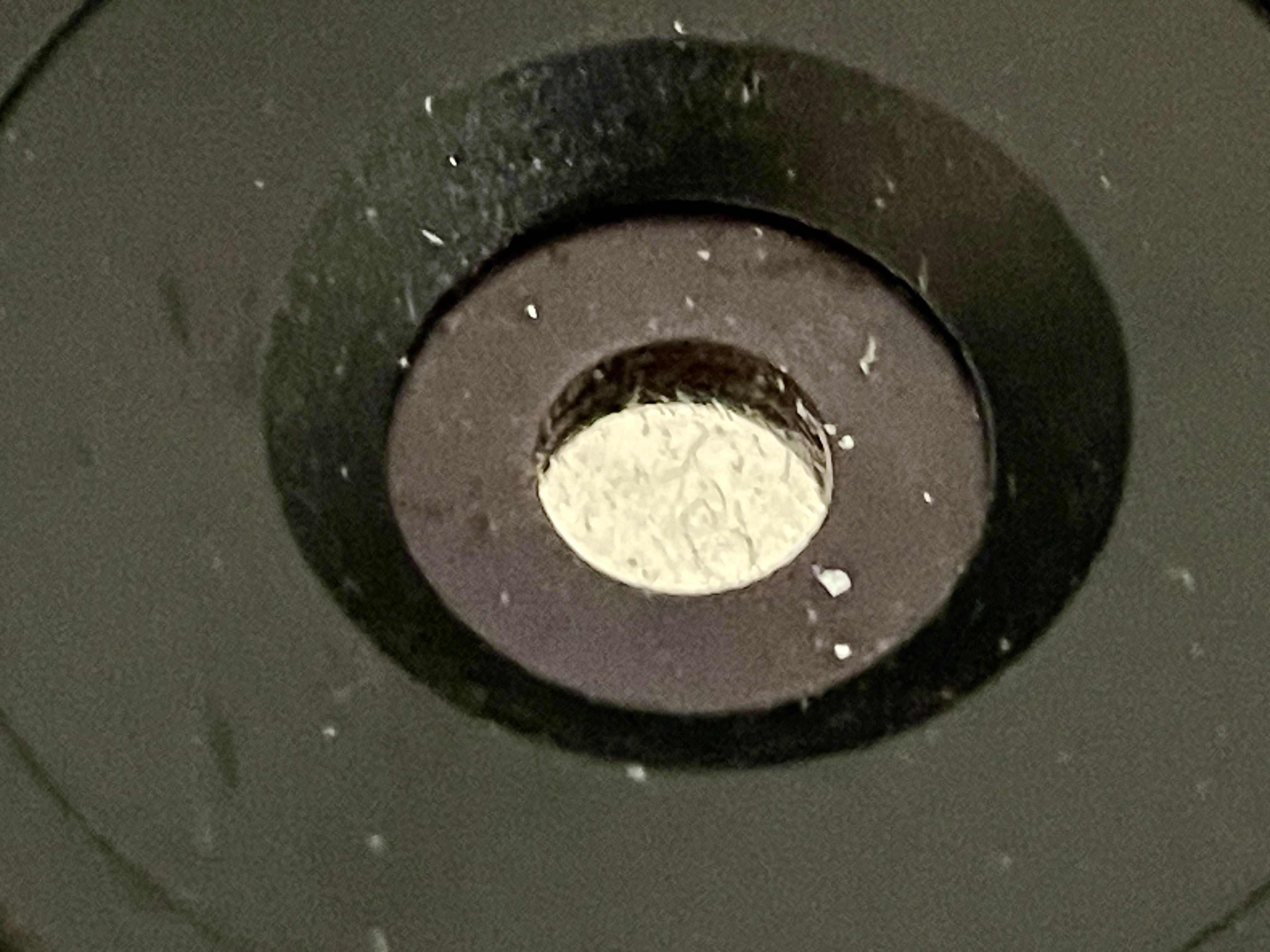
The outer ring:

Question 1
It is very dirty. I think this is just the clamp and the dirt does not affect the laser/reading of the disc. Is that right?Laser unit
I have uncovered the laserunit. What I can see is the lens, which I will clean with isopropyl.
Question 2
Besides cleaning the lens here, is there anything else I should clean?March 26, 2024 at 4:00 pm #31702I have disassembled the laser/lens/mirror unit, and did a cleaning according to the instructions by japcast in his video on Youtube. By the way, this is a great instruction video!
I did find after disassembly and uncovering the mirror, that it was very dirty. Look for yourself:
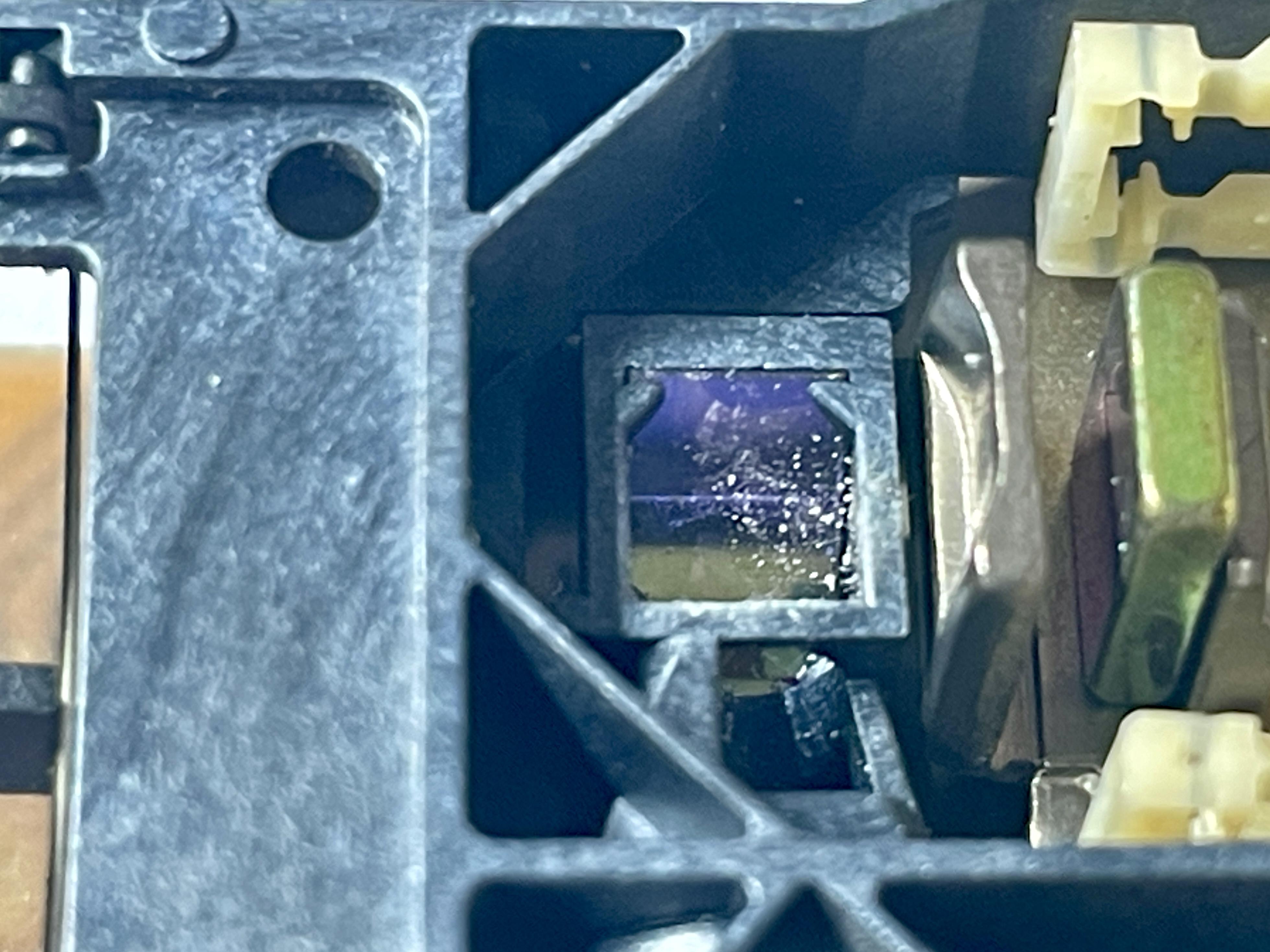
After cleaning and re-assembly I did a CD play test, unfortunately with still the same error as when I started.
After that I did a TestMode run #27 again. Interestingly with some different results than when I did this run before cleaning. Here’s the differences:
Before cleaning:
- NO ML ERROR
- 1 IIC ERR104 = The 35IC2 motor processor
- 1 CD ERR 2 = Focus error, it has not been possible to find focus.
- NO SER ERROR
- 1 SLG ERR 31 = microprocessor 35IC2 cannot register pulses from 9PE1.
- NO PLT ERROR
- 1 APS ERROR 15 = it has taken more than 5 seconds to carry out auto positioning. The turntable motor driver might be defective.
After cleaning:- NO ML ERROR
- NO IIC ERR
- 1 CD ERR 2 = Focus error, it has not been possible to find focus.
- NO SER ERROR
- NO SLG ERR
- NO PLT ERROR
- NO APS ERROR
So, it’s positive that most errors are gone. Though a pity that it still doesn’t play.
My questions
- I guess there is only one thing left; replacing the laser/lens/mirror unit. Correct, or are there still other possibilities?
- If I need to order a replacement laser/lens/mirror unit, where can I find it? And where can I trust it is the right one and working? (I need it for a BS9000 MK2, type 2561)
March 26, 2024 at 4:44 pm #31703Can’t tell about the focus error. Focus error is usually because of a dirty lens. It may worth double checking the cleaning and the mounting of the part maybe.
The maser for MK2 is from memory CDM 12.05 but you often just need to change the eye part (orange part in the picture). there is a reference number printed on the triangle part near the connector – EF-20 – you should go after the same part.
Member Marexy who has bought tons of them on eBay told us it was kind of a lottery: some do work other don’t. I’ve experienced myself some that work but with a high pitched noise disturbing at low listening levels. Maybe a reputable source would work better.
Good luck.
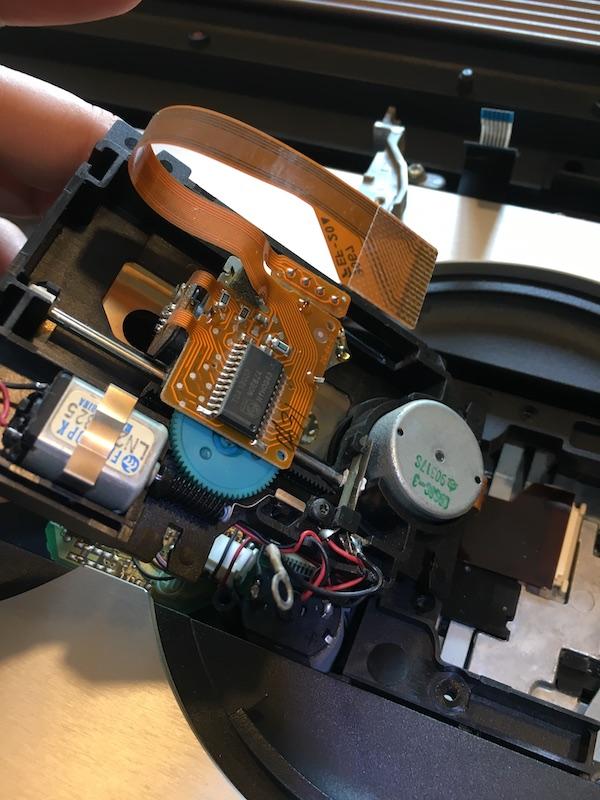 March 26, 2024 at 6:03 pm #31707
March 26, 2024 at 6:03 pm #31707Thnx @Matador !
You are referring to the “orange part in the picture”.
Do you mean the orange PCB and its flatcable?
March 27, 2024 at 1:03 pm #31747Update further testing & checking
In TestMode I now also checked:
#61 Focus ON = CD FOCUS ON = OK
#62 Focus OFF = CD FOCUS OFF = OK
#63 Start of CD turntable motor = TURNTBL ON works but a lot of noise.
#64 Stop of CD turntable motor = TURNTBL OFF works but a lot of noise.
#65 Laser arm is moved to extreme outside position = LIGHTPEN OUT = OK
#66 Laser arm is moved towards the centre = LIGHTPEN IN = OK
#67 Starting the CD = CD ERROR 2 = Focus error, it has not been possible to find focus.So …
At least I know the motor works fine, and the laser arm makes the correct movements.
Starting the CD keeps showing ‘CD ERROR 2’ so still the focus error.In the Service Manual I read that when in TestMode #65 (lighten in outside position), the light pen can be seen. when test mode 65 is executed.
Question
- Does the service manual remark ‘in TestMode #65 the light pen can be seen’ mean that I should be able to see the light of the laser?
- Because I don’t see any light coming from the laser in TestMode #65. If I should, then the laser is defect and needs replacement, right?
March 27, 2024 at 3:06 pm #31752Thnx @Matador ! You are referring to the “orange part in the picture”. Do you mean the orange PCB and its flatcable?
Yes.
March 27, 2024 at 3:12 pm #31753Question Does the service manual remark ‘in TestMode #65 the light pen can be seen’ mean that I should be able to see the light of the laser? Because I don’t see any light coming from the laser in TestMode #65. If I should, then the laser is defect and needs replacement, right?
My Beosound 9000 IR has stopped working so I can’t do any Test mode to check it out but the visible laser must be a light red glint. At least it’s the only thing I’ve ever seen.
It’s also possible that by Light pen, they mean “the eye”. I can’t imagine a test mode firing the laser without any danger for the operator.
I remember a thread on BW2 that talks about another way to repair a faulty laser by (from memory) reflowing something on the main board. But I’m unable to find it.
March 27, 2024 at 4:54 pm #31759Thnx again @Matador !
Do you know, is there any check I can make, in which:
The laser should be on, and in which I should be able to see it?
March 27, 2024 at 7:19 pm #31777I’ve tried to catch it with an old camera (CCD without IR filter while playing the last track of a CD but nothing visible. The luminous clamper, doesn’t help.
If you have and old camera and your Beosound is torn appart maybe you could try without the ring light on.
– Time after –
I’ve tried everything from old CCD Camera to iPhone front cam etc… On a Beosound 2300 where the lense is more exposed and I’m unable to see anything. Sorry.
March 27, 2024 at 8:28 pm #31782I remember a thread on BW2 that talks about another way to repair a faulty laser by (from memory) reflowing something on the main board. But I’m unable to find it.
This is the thread I was referring to. Unfortunately for MK3 but may help someone one day…
March 29, 2024 at 10:52 am #31853Thnx again @Matador !
I have checken my module and found it has no such connector. Though very interesting to know that this issue can be solved by reflowing on the MK III version.
Since I have done so many checks, tests and cleaning without the wished for result, I have decided to order the replacement laser/mirror/lenses module. I will return after I have received, placed and tested it with my results.
To be continued and thans for ‘travelling’ with me!
April 9, 2024 at 4:18 pm #32420Update
Today I received the replacement Laser Pick-Up for the BeoSound 9000, and placed it.
And the good news is, it works again!So after all checks, tests and cleaning of lenses and mirror, it was the laser unit that did not function well.
My gratitude goes to Ralf Gerner of Gerner Electronics / Lasertrader.de who helped me pick the correct replacement parts. Great service and quick shipment.
Still one issue?
As said the BS9000 plays CD’s again, though one thing still disturbs me. Just before it starts playing the selected CD, the display shows the message ‘CLEANING REQUIRED’.
It surprises me, since the whole Laser/lenses/mirror is completely new and clean.

Questions
- Is this maybe an old notification that has to be reset?
- If so, how do I do that?
April 9, 2024 at 7:40 pm #32429So after all checks, tests and cleaning of lenses and mirror, it was the laser unit that did not function well.
Somewhere in BWII, somebody said something like : “If the laser is faulty, the whole unit starts to show lots of funky, unrelated behaviors that all goes good as soon as the laser work again”. Wise and true.
‘CLEANING REQUIRED’.
Newbie question Kolf, read the manual! ;-D
You need to clean the two prism sensors.April 9, 2024 at 8:19 pm #32436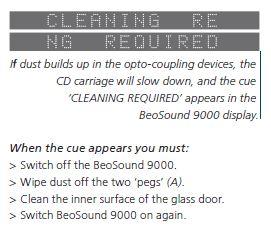
🙂April 10, 2024 at 9:47 am #32451Thnx for your remarks @matador & @lesbart.
I have been cleaning the two prism sensors already at the beginning, and as described in the Service Manual. (See my first post in this thread, point 3)
Anyhow, I have been able to find out what to do. I was still in the process of re-assembling the unit. The glass door had not yet been put back. After doing that, the ‘CLEANING REQUIRED’ message was gone. Obviously quite logical.
Thanks again for thinking with me. All issues are now solved.
- AuthorPosts
- You must be logged in to reply to this topic.
