Beosound 9000 Audio Problem
- This topic has 17 replies, 3 voices, and was last updated 1 year, 9 months ago by
NPC59.
- AuthorPosts
- April 30, 2023 at 10:41 pm #19765
Hello, I am new here. My BS 9000 has a fault on one of the stereo channels. I noticed it when connecting through the Aux port. Only one of the input channels works. Is this a known issue and is there a solution?
April 30, 2023 at 10:55 pm #19766Check adapter wiring?
May 1, 2023 at 7:06 am #19781Can you please explain? I discovered the problem when I checked the input theough the Aux port. And when I play a CD and adjust the balance it is clear that only one channel is getting through. The strange thing is that the channel plays on both speakers and when I dial down the balance both speakers go quiet.
May 1, 2023 at 8:28 am #19782Check the Left/Right switches on the speakers are correct.
May 1, 2023 at 8:47 am #19783Can you please explain?
I understood that you have a balance problem only when playin an AUX.IN source.
Then DIN adapters sold on the market are not always correctly wired, sometime AUX.IN, sometimes AUX.OUT, sometimes exotic combinations of both: better make your wires yourself or talk to a specialist!Now if the problem is there even when playing a CD that’s another story. Then I would for from more simple to the more complicated:
1-Check with an headphone.
2-Check the line in switch of your Beolabs as suggested by Guy above.
3-Check the Powerlink cables by inverting them from one speaker to another.
4-when you’re certain the wire is not the problem, check the Beolabs by inverting them again or using the line in socket if they have one.If no one of this works, then it may be an internal problem with your 9000 and it’s beyond my knowledge.
Good luck.
May 1, 2023 at 8:49 am #19784The strange thing is that the channel plays on both speakers and when I dial down the balance both speakers go quiet.
Ok, I read too fast again. Then just do as Guy told!
Sorry.
May 1, 2023 at 9:32 am #19788Thanks for the hint. There is no sound coming out when the switches are set to „R“. Guess that means the right channel is defekt. Is there a fuse that I could check?
May 1, 2023 at 9:50 am #19790Thanks for the hint. There is no sound coming out when the switches are set to „R“. Guess that means the right channel is defekt. Is there a fuse that I could check?
You need to check point 1, 3 and 4 of Matador’s suggestions first and report back!
May 1, 2023 at 10:10 am #19791It doesn’t appear to be a cable issue. When I switch the speakers to „L“ and turn the volume up I can hear the channel faintly. Looks like it might be in the amp.
May 1, 2023 at 10:14 am #19792It doesn’t appear to be a cable issue. When I switch the speakers to „L“ and turn the volume up I can hear the channel faintly. Looks like it might be in the amp.
Have you tried headphones? If they work L and R correctly you cannot yet rule out cable problems.
How are the speakers connected? Does each have it’s own PL cable or are they daisy chained?
May 1, 2023 at 10:36 am #19794Done all the checks including the headphones. Inly get one channel on my cheap ear buds.
May 1, 2023 at 10:37 am #19795And each speaker has its own PL cable.
May 1, 2023 at 12:36 pm #19807One other thing – try the headphones whilst both Powerlink speakers are unplugged (from the BeoSystem PL sockets).
May 1, 2023 at 1:13 pm #19810Didn’t think of that. Unfortunately I still only hear one channel ?
May 1, 2023 at 3:41 pm #19813Didn’t think of that. Unfortunately I still only hear one channel
I should have said earlier, when you did that headphone test, was the AUX connection disconnected also? If not, try headphones with both PL and Aux disconnected.
If you have a masterlink connection, try unplugging that as well. Check there is no dirt/debris in the ML socket (a small wire could short out the Right channel).
If a headphone channel is still missing then I think there is an internal problem. As far as I know there’s no simple fix (such as fuses) so you may need to look for a specialist.
May 1, 2023 at 3:50 pm #19814Genius mate! I disconnected the AUX and I have both channels again. I‘ll now have to see if I can continue using the AUX to input from my airport express though.
Many thanks, Guy
May 1, 2023 at 4:46 pm #19816Great news – thanks for letting us know!
To be honest we should have solved this a bit quicker and Matador’s first ‘check adapter wiring’ was effectively the solution. I suspect that there is a short between pin 4 (right line out) and 2 (gnd) in the adaptor DIN plug. Mind you, if your aux cable is just a input (to the DIN end) then pins 1 and 4 should not be connected.
EDIT: Added Aux pin diagram below just to be clear – the image shown is when viewing the pins in the plug: (and I doubt that your adaptor has pins 6 and 7 as they are not needed)
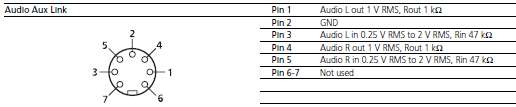 May 1, 2023 at 4:59 pm #19821
May 1, 2023 at 4:59 pm #19821Right. And I‘ve learnt quite a bit about my Beosound in the process. Great forum that I hope I won’t need again. I‘m going to get a new Aux adapter and will let y‘all know if it works.
- AuthorPosts
- You must be logged in to reply to this topic.
