Beoport/Beoplayer
- This topic has 62 replies, 12 voices, and was last updated 2 years, 2 months ago by
matador.
- AuthorPosts
- October 2, 2022 at 7:09 pm #9315
Hello,
I have a pc, and prepare a NAS for media, linked on the internet-local-network with the BS5-BM5. And root everything through the ML network to other BO-devices in the house.
Someone can tell me of one of these sofwares, Beoplayer, and Beoport can still be used on PC-W10? (I also have still a Beolink-PC2 if still useful .. to link on the ML network directly).
I have the impression, those softwares doesn’t scan all ripped CDs. Tehy are in st same folder, but can’t be seen on the Beoplayer interface. Scanning doesn’t help.
So I uninstalled it, then installed Beoconnect, and wiht MS-Media Player is see all of them, but the interface not really BO … And I can see the contents of the BM5 without logging on to it!
I liked the remote design of Beoplayer, so is there some other “sexy -BO” solution to use on pc?
October 2, 2022 at 8:01 pm #9319Beoplayer runs fine on my 32-bit Win10 PC, although I haven’t actually connected the Beoport/PC2 for a while for a fuller check.
I have the impression, those softwares doesn’t scan all ripped CDs. Tehy are in st same folder, but can’t be seen on the Beoplayer interface. Scanning doesn’t help.
What file types are your ripped CDs? Beoplayer won’t find flac files – I think it may be limited to mp3s (and possibly wav) only.
Some of my previous Beoport/PC2 experiments/investigations are within the following threads:
https://archivedforum2.beoworld.co.uk/forums/p/5529/49968.aspx#49968
October 2, 2022 at 8:13 pm #9321Hello,
Beoplayer works on W10 in compatability mode.
I’m not sure that Beolink PC2 driver can be installed on W10.
Anyway it’s now a bit useless, apart if you with to listen to your B&O sources on your PC.
I never had a problem with ripped CDs.
Are you sure that your ripping parameters are OK as Beoplayer does not read all formats?
Kind regards,
Yann.
October 2, 2022 at 8:24 pm #9322This thread reminded me that I still have Beoplayer installed on my PC – not connected to anything else B&O (apart from the A2 Active that I use as a speaker for my desktop).
Playing music on it now! (from my QNAP NAS)
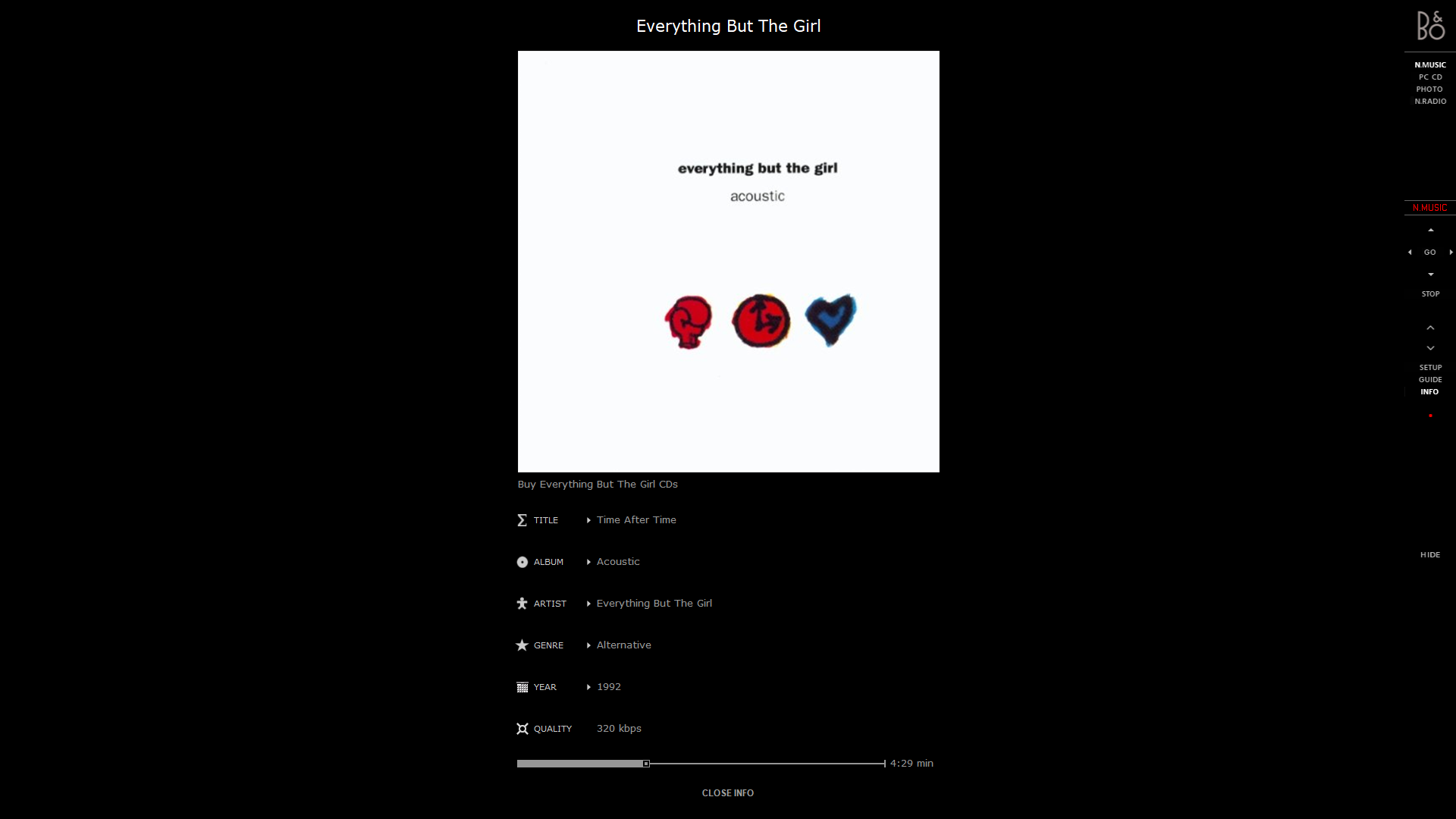 October 2, 2022 at 8:26 pm #9323
October 2, 2022 at 8:26 pm #9323But you do have to tell it which folders to scan:
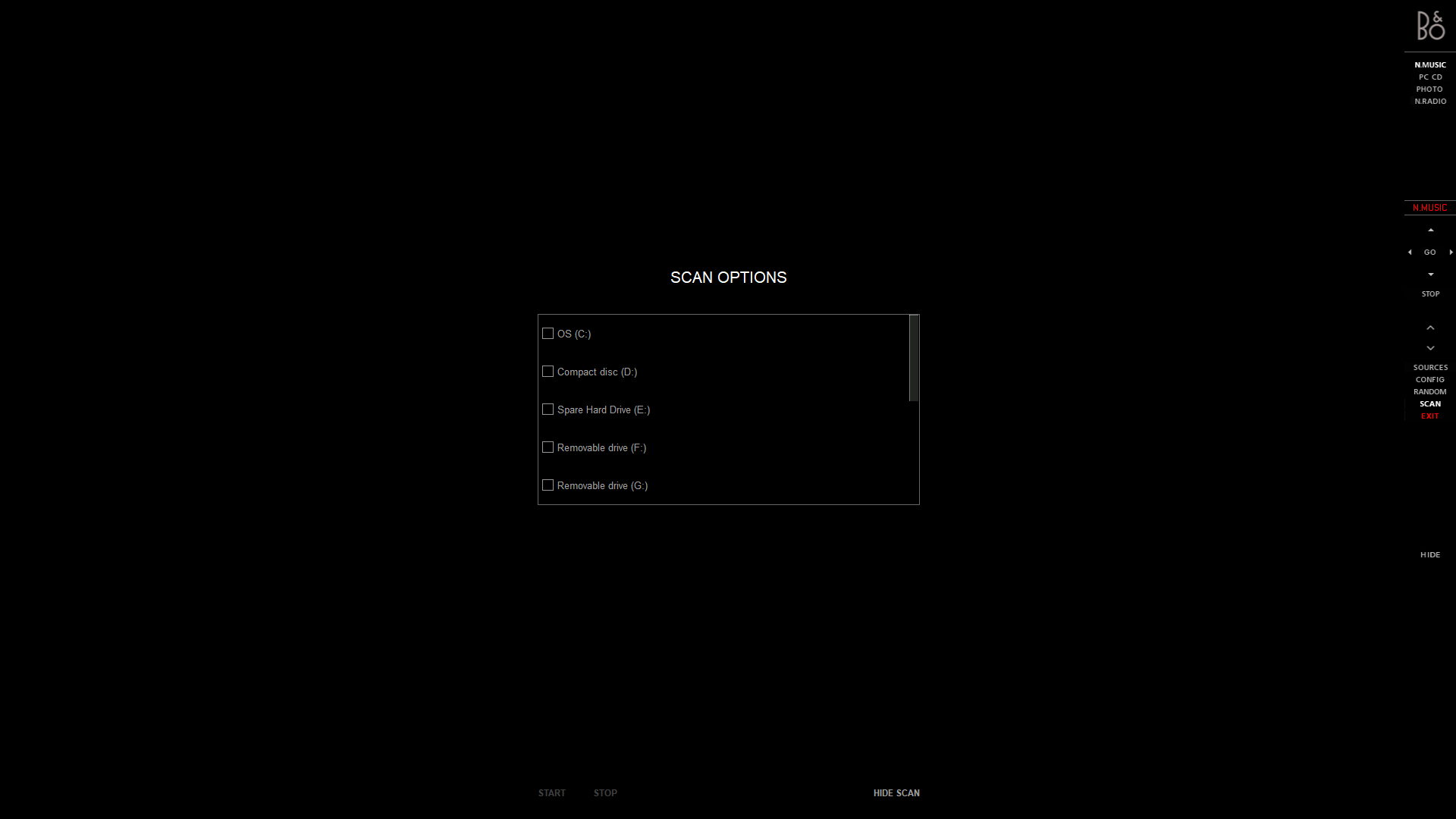 October 3, 2022 at 1:52 pm #9356
October 3, 2022 at 1:52 pm #9356Hi,
Beoplayer works fine on a Windows 10 64 bits PC.
The installed version is 5.04.
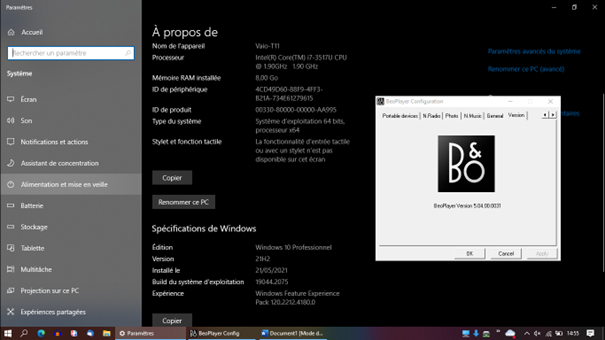
Yann.
October 3, 2022 at 2:00 pm #9361Seems to be running fine on my 32-bit Windows 10 also
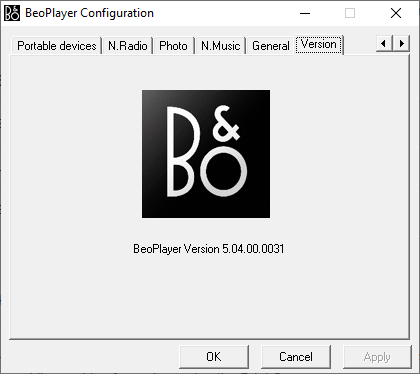 October 20, 2022 at 7:18 pm #9994
October 20, 2022 at 7:18 pm #9994How do you guys install Beoplayer 5.04?
I am using windows 10 pro 64.
With me it shows at registration (picture)when I made a selection:
-Beomaster 5
-Beomedia 1
-NoneNow N.Radio does not work.
Who knows what causes this?regards, Roland
October 20, 2022 at 9:20 pm #9999I get those messages too, but I don’t have an actual Beoport/PC2 connected to my PC at the moment. N.RADIO works for me, but there are only a limited number of stations – one per country (but they play fine, so it must be connected to the internet).
From distant memory I think that if you install Beoplayer with a Beoport/PC2 and connect the cables at the specified time in the installation process, the software automatically asks you to ‘Register’ the SW online (with B&O?) This will then get rid of the ‘Internet Connection Not Available’ message and also allow N.RADIO to download a greater number of stations.
It might not be possible to Register the SW with B&O any more – I am not sure. I haven’t used it properly since about 2014.
October 20, 2022 at 9:43 pm #10000As a test I just re-installed Beoplayer on my PC. I got the same ‘Internet Connection Not Available’ messages again (but again I don’t have the Beoport/PC2 hardware attached). Once installed it took a few minutes for some N.RADIO stations to appear – one per country as before, as shown below on the left, with Denmark’s DR P3 playing:
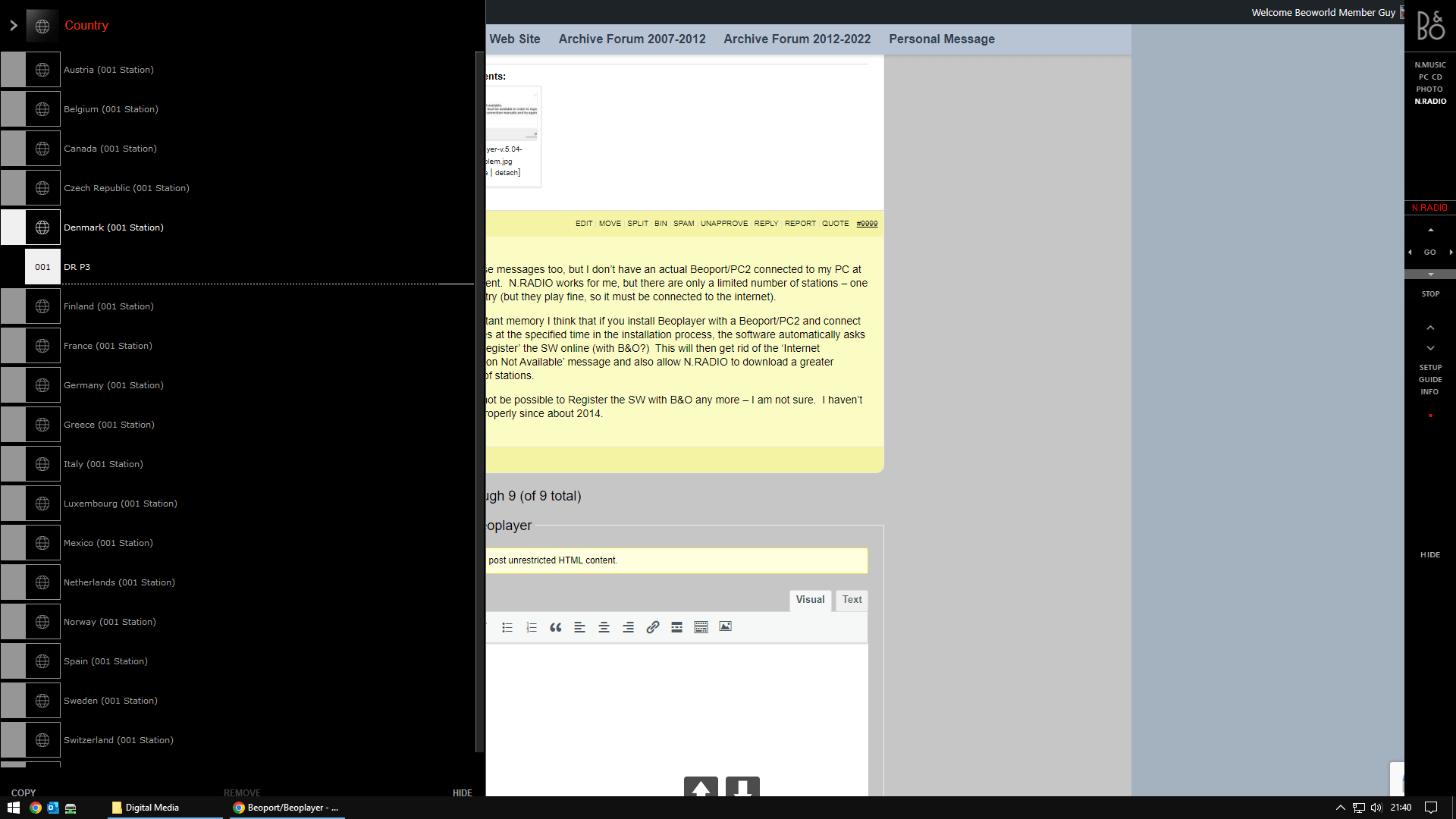 October 20, 2022 at 10:05 pm #10001
October 20, 2022 at 10:05 pm #10001Further to the above, have a look at this thread and maybe try the Registry Editor solution (gerard’s 5 Feb 19 post): https://archivedforum2.beoworld.co.uk/forums/t/34674.aspx
I must have used it at some point, because I had stored the .reg file on my computer for future use.
October 21, 2022 at 4:07 pm #10023Thank you for your response.
Indeed only 1 radio station. I was going to use this with a BM1 that I dug out again for n.radio. The registry file is not working. Have pinged the “http://nradio.beoplayer.com/nradiodata.asp” and no connection.
How does this actually work with a BM5?
October 21, 2022 at 4:51 pm #10024How does this actually work with a BM5?
Not sure – I have only ever used with just Beoport/PC2.
After I ran the Registry editor I left it running for a while, and experimented further today. Suddenly many other Radio stations appeared – over a thousand in UK alone!
If you look at the registry entries (see below – click to enlarge), there are two items of interest: There is an ‘IntervalForCheckingUpdates’ – I think the 300 value may be 300 minutes? Also it shows ‘Last Update’ being 2021-11-15, which may be the last time the radio dB was updated on the server, now downloaded to my Beoplayer.
I’d be interested to know what your registry states both now and after waiting a while.
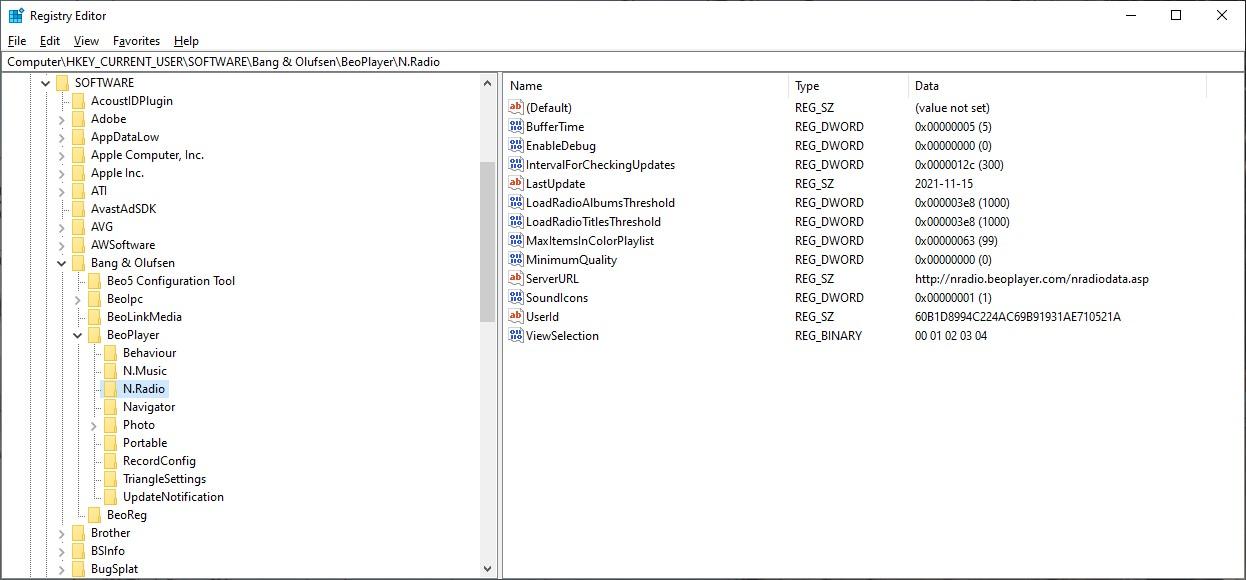 October 22, 2022 at 8:37 am #10032
October 22, 2022 at 8:37 am #10032‘IntervalForCheckingUpdates’ I don’t have.
After leaving Beoplayer on overnight, nothing changed in the registry.(picture)It seems that ‘Last Update’ being 2021-11-15 was the last update from the B&O server.
October 22, 2022 at 12:08 pm #10037Can you confirm that there is still only one radio station per country shown?
As an experiment I just re-installed Beoplayer (including a registry clean up after the uninstall).
On initial re-installation there are no radio stations showing. The registry entry ‘LastUpdate’ is blank and there is no ‘UserID’ nor ‘Server URL’.
When I ran that Registry Editor file it added the ‘UserID’ and ‘Server ID’, but the ‘LastUpdate’ value was still blank.
A few minutes later all the (>1000) radio station started to appear, and on checking the Registry the ‘LastUpdate’ field was again showing ‘2021-11-15’.
You could try manually adding an ‘IntervalForCheckingUpdate’. Right click in the registry and chose ‘New’ D WORD (32-bit) value. Just name it ‘IntervalForCheckingUpdates’ and copy my Hex value of ’12c’.
(It goes without saying that you are editing your Registry at your own risk. I always carry out Registry backups before playing around!)
EDIT: I am pretty sure that the ‘IntervalForCheckingUpdates’ of 12c (300) corresponds to 300 seconds, hence it should check for updates every 5 minutes.
October 22, 2022 at 12:32 pm #10039To add to the above, there is something else you can try.
Navigate to C:\Program Files\Bang & Olufsen\BeoPlayer and look for a file called UpdateNotifier.exe
Double click to run a database update, whereupon you get this message:

And see if any more radio stations have appeared.
October 22, 2022 at 6:56 pm #10051Can you confirm that there is still only one radio station per country shown? As an experiment I just re-installed Beoplayer (including a registry clean up after the uninstall). On initial re-installation there are no radio stations showing. The registry entry ‘LastUpdate’ is blank and there is no ‘UserID’ nor ‘Server URL’. When I ran that Registry Editor file it added the ‘UserID’ and ‘Server ID’, but the ‘LastUpdate’ value was still blank. A few minutes later all the (>1000) radio station started to appear, and on checking the Registry the ‘LastUpdate’ field was again showing ‘2021-11-15’. You could try manually adding an ‘IntervalForCheckingUpdate’. Right click in the registry and chose ‘New’ D WORD (32-bit) value. Just name it ‘IntervalForCheckingUpdates’ and copy my Hex value of ’12c’. (It goes without saying that you are editing your Registry at your own risk. I always carry out Registry backups before playing around!) EDIT: I am pretty sure that the ‘IntervalForCheckingUpdates’ of 12c (300) corresponds to 300 seconds, hence it should check for updates every 5 minutes.
Done, waited 15 minutes, no difference.
October 22, 2022 at 6:59 pm #10052Tried this too and waited 15 minutes, no difference.
October 22, 2022 at 6:59 pm #10053Sorry but I have run out of ideas!
Have you also connected any B&O hardware (Beoport?) – previous threads have said that this will initiate the increase in Radio stations visible.
I will experiment with Beoport/PC2 connected in the next few days – just for my own interest. Will leave feedback here.
October 22, 2022 at 7:08 pm #10054I uninstalled Beoplayer with Revo Uninstaller and completely removed all registry entries.
Reinstalled Beoplayer and on N.radio no stations at all. (IntervalForCheckingUpdate got there by itself)
Added N.radio.reg and after 5 minutes(300sec) the radio stations come again. 1 per country.Waited another 20 minutes but no more stations come up. (Also tried UpdateNotifier.exe)
- AuthorPosts
- You must be logged in to reply to this topic.
