Beomaster 6500: No remote response.
- This topic has 6 replies, 2 voices, and was last updated 1 year, 10 months ago by
Guy.
- AuthorPosts
- April 13, 2023 at 5:00 pm #18952
My newly acquired BM6500 seems to power-on correctly, but won’t respond to remote commands from my Beo4. I traced the remote signal from the IR receiver all the way to IC1, and the signal looks good (see pic), but the receiver is not responding in any way. Would this indicate that something is wrong with IC1? Are some Beo4 remotes not compatible with the 6500 by any chance?
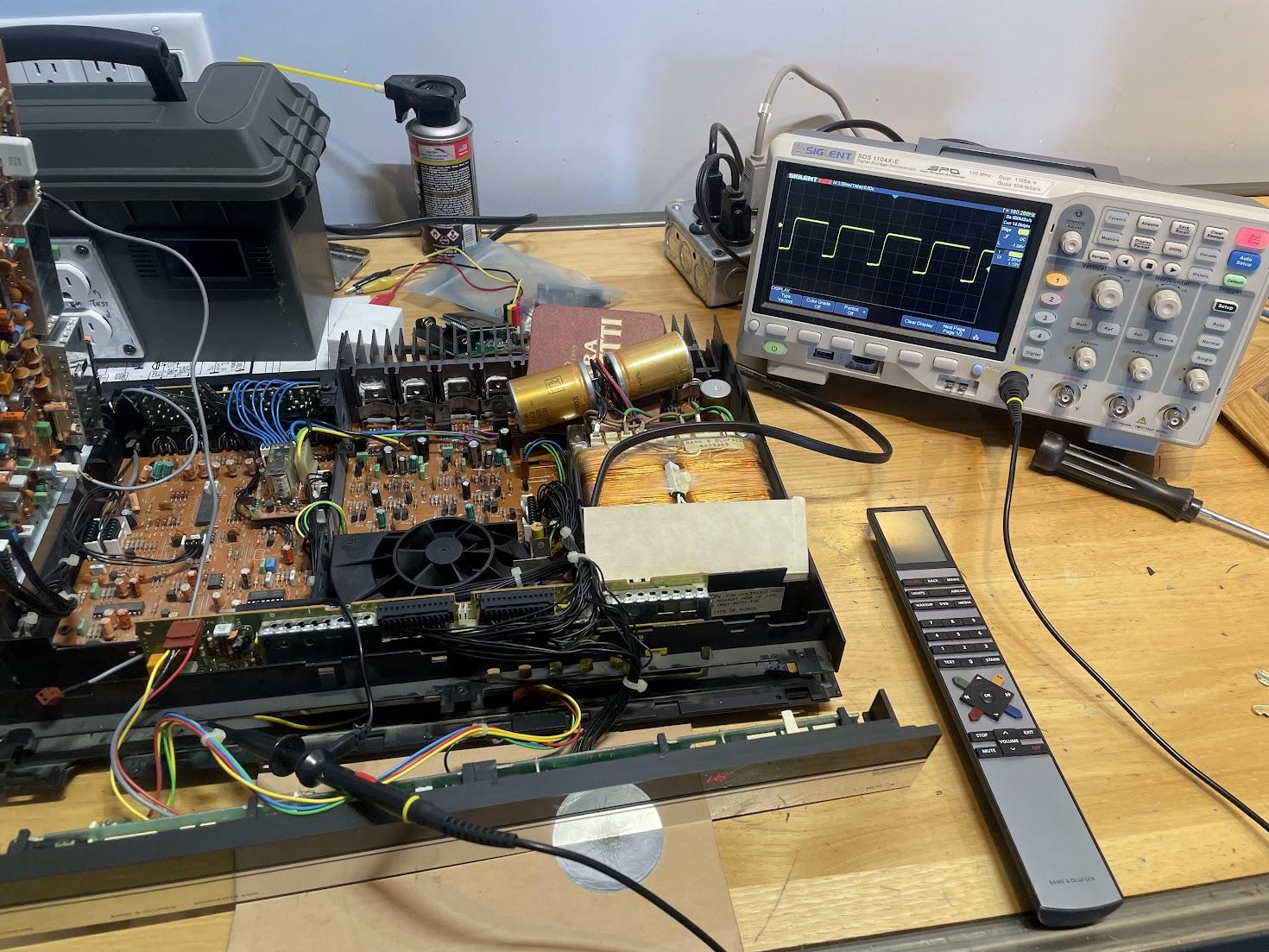 April 13, 2023 at 5:06 pm #18953
April 13, 2023 at 5:06 pm #18953Perhaps the BM6500 is in A.OPT 0, where it will not respond to IR commands.
To resolve this, turn to standby/off.
On the Beo4, press the POWER button and LIST together. Then press LIST until OPTION is shown, press GO (centre button), and then press LIST to show A.OPT. Then press 1. I think that the power light on the BM6500 blinks to show that it has been accepted, or it may show a ‘1’ in its display.
Then try the remote again.
EDIT: Having looked more closely at your photo, you appear to have a non standard ‘hotel version’ Beo4. I am not sure if this has a LIST button so you may not be able to do what I described.
April 13, 2023 at 5:38 pm #18956Thanks Guy, that sort of worked. The BM6500 did respond to the ‘1’ after A.OPT. It showed a 1 in the display. In mode 1, however, I still get no response from the receiver, but at least I now know it’s able to respond to IR.
I then tried A.OPT 2, this mode worked better. I can power the BM on/off, adjust volume, and switch to Aux. mode from Radio. This is about all it does, though. This particular Be04 remote may not be well suited for the BM6500 (?). Here’s what she looks like:
(EDIT: Just read the edit, STOP & OFF brought up the option menu)
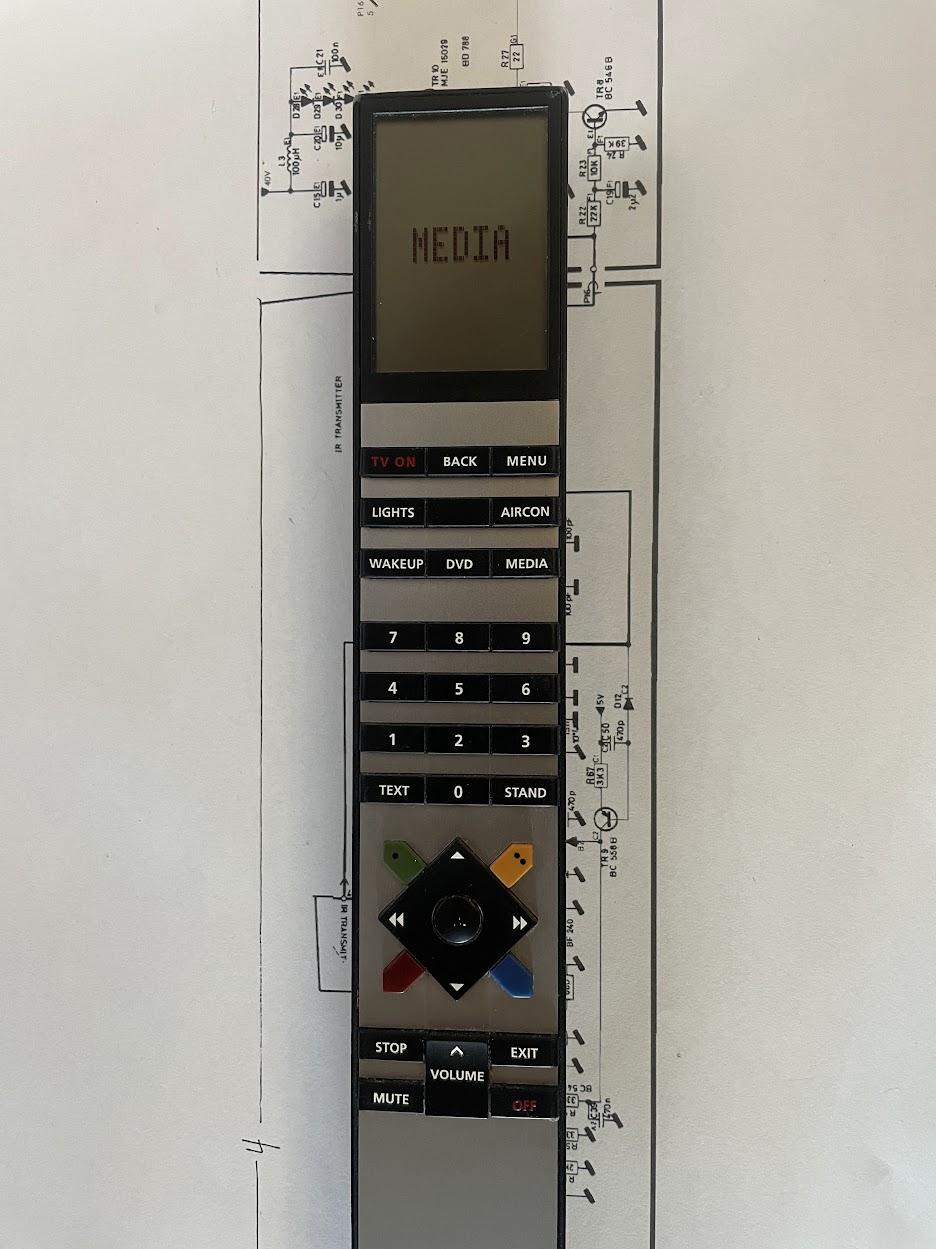 April 13, 2023 at 6:05 pm #18959
April 13, 2023 at 6:05 pm #18959Ah yes that’s a hotel remote.
Putting the BM6500 in A.OPT 1 will just allow it to respond to Audio commands and your Beo4 doesn’t necessarily have any audio source buttons. Putting it in A.OPT 2 makes the BM6500 respond to both Audio and Video commands, hence gives you limited functionality. I assume Media is actually a Video source such as TV or SAT, which would open the BM6500’s aux input in A.OPT 2. I assume DVD opens AUX also.
STOP & OFF brought up the option menu
This is useful to know! After pressing STOP and OFF, does pressing the down arrow repeatedly give you an ‘ADD’ option? If so, can you ‘add’ any audio sources (press GO when displayed? These would then be accessed by pressing STOP until you see the command that you want and then pressing GO.
(GO is the faded button at the centre of the arrows)
April 13, 2023 at 6:09 pm #18960But ideally you need a standard (non hotel) B&O remote, for which you could use:
– BL1000 (or its predecessor the Audio Terminal)
– Master Control Panel 6500 (which would give two-way IR functionality)
– Any of these more standard Beo4s:Apologies to those who see this photo quite often! ?
 April 13, 2023 at 6:17 pm #18961
April 13, 2023 at 6:17 pm #18961STOP and OFF gives me two options, “OPTION?” and “CONFIG?” I’m safe to assume there is no way to turn off Hotel Mode, right?
EDIT: I have a few of these “hotel” remotes. On the second one, pressing OFF and TEXT brings up a menu with options “ZONE?”, RESET?, MODE?, CONFIG?, and OPTION?. Interestingly, some of the others won’t go into this menu at all, like it’s locked out. How’s that for some useless information 😉
April 13, 2023 at 6:21 pm #18962I’m safe to assume there is no way to turn off Hotel Mode, right?
I think that’s correct unfortunately. (Unless the CONFIG option throws up any other possibilities that you could have a play with, but it usually just adds various pre-loaded functions to the LIST button, if there was one!)
- AuthorPosts
- You must be logged in to reply to this topic.
