BeoLink Gateway setup help
- This topic has 8 replies, 2 voices, and was last updated 11 months, 1 week ago by
Tim.
- AuthorPosts
- April 12, 2024 at 7:13 pm #32548
Hi all,
I saw a BeoLink Gateway for sale the other day and thought it might be a great idea to automate some things in our home so I bought this device without digging deeper into details. As I am normally a typical who does not like manuals and starts things I noticed after one minute that this device will be different so I downloaded the manual and started to read. And what should I say it is Beverly complicated to understand the logic behind this device.
This is why I have hope some of you guys and women can help me setting up my Gateway.
This is the setup I have
- BASEMENT
- KITCHEN
- Homekit Light Switch (Shelly)
- HomeKit Temperature Sensor
- BeoSound Emerge (Pair)
- DINING ROOM
- Homekit Light Switch (Shelly)
- HomeKit Temperature Sensor
- BeoSound Level
- LIVING ROOM
- Homekit Light Switch (Shelly)
- HomeKit Temperature Sensor
- Homekit Switch for Projector Lift
- BeoVision 7-55
- NL/ML Converter
- BeoSound Core + Record Player
- Projector
- KITCHEN
- 1st Floor
- BATHROOM
- Homekit Light Switch (Shelly)
- HomeKit Temperature Sensor
- BeoSound Emerge
- MASTER BEDROOM
- Homekit Light Switch (Shelly)
- HomeKit Temperature Sensor
- BeoSound Stage
- KIDS BEDROOM
- Homekit Light Switch (Shelly)
- HomeKit Temperature Sensor
- BeoSound Level
- BATHROOM
So I created the equivalent Areas and Zones in the Gateway and assigned the B&O stuff to the global Area.
My problems:
- When I open the BeoLiving App only the LIVING ROOM appears in the Main menu. All other other rooms are invisible.
- When I want to start B&O Radio on the Core ion the LIVING ROOM the TV is quiet and does nothing. In the B&O app and from the BeoRemote it works. TV is setup as Video Master and Core as Audio Master (connected via BeoLink NL/ML)
- How can I configure the separate Light Switches in the Gateway? The switches can be connected via the REST API
- how can I create scenes for Home Conema, Party, Sunday Brunch and Breakfast?
- How can I add PIcture to the rooms?
I think these are my questions for the moment 😉 I hope somebody can help.
April 13, 2024 at 8:41 am #32568Hi all, I saw a BeoLink Gateway for sale the other day and thought it might be a great idea to automate some things in our home so I bought this device without digging deeper into details. As I am normally a typical who does not like manuals and starts things I noticed after one minute that this device will be different so I downloaded the manual and started to read. And what should I say it is Beverly complicated to understand the logic behind this device. This is why I have hope some of you guys and women can help me setting up my Gateway. This is the setup I have
So I created the equivalent Areas and Zones in the Gateway and assigned the B&O stuff to the global Area. My problems:
- When I open the BeoLiving App only the LIVING ROOM appears in the Main menu. All other other rooms are invisible.
Place your different B&0 in the correct Tones and Areas
- When I want to start B&O Radio on the Core ion the LIVING ROOM the TV is quiet and does nothing. In the B&O app and from the BeoRemote it works. TV is setup as Video Master and Core as Audio Master (connected via BeoLink NL/ML)
With a Macro you can start the BV7 to play B&o Radio when you choose B&o Radio on the Core. (let me know for assistance)
How can I configure the separate Light Switches in the Gateway? The switches can be connected via the REST API
create a virtual button (Resources) and make a macro to switch on and off light
- how can I create scenes for Home Conema, Party, Sunday Brunch and Breakfast?
if available in a Beoliving driver then it is the same principle
- How can I add PIcture to the rooms?
No. this is Beoliving feature and to my knowledge
I think these are my questions for the moment ? I hope somebody can help.
April 14, 2024 at 5:35 am #32605Second thought >
if the Beolink NL|ML Converter (BLC) is setup correctly and you give the set IR command to start the B&o radio to the BV7 then the radio should play on the tv.
so could you post the BLC settings.
April 14, 2024 at 8:09 am #32606So i just did reset the BeoLink Gateway to completely restart the whole setup.
I found some YouTube videos with some explanations and I will follow those for the first time setup.
I will reach out if I have finished the first setup (hopefully this evening).
Btw. If I press radio on my Beo4 or BeoOne in the Living Room the B&O radio from the core starts to play on the BeoVision (IR Mode 2). SO I think I probably just need a Macro that says Press Radio on Beo4 in Living Room?
April 16, 2024 at 7:14 am #32682So I managed to get the BeoSound Stage, BeoSound Core and BeoVision 7 to work.
i am now trying the light switches but I think I understood the logic.
The thing that won‘t work is the BeoSound Level and Emerge. Is the Motart Plattform not working with BeoLink? I can‘t see any source in the BeoLink Gateway from those devices and they don‘t show up in the BeoLiving App.
April 16, 2024 at 6:23 pm #32701….. The thing that won‘t work is the BeoSound Level and Emerge. Is the Motart Plattform not working with BeoLink?
?? not to my knowledge. I still have a BLGW aside my BLI and it (the first) does show/find all my Mozart devices (BL8, BL28, BS Theatre).
I can‘t see any source in the BeoLink Gateway from those devices and they don‘t show up in the BeoLiving App.
Did you press the “Capture” button op the Resources page? You are sure all are connected on the same network?
April 16, 2024 at 6:49 pm #32703They are seen by the BLGW but it looks like they won’t synchronise. They are on the same network and the Beolink NL/ML is also seeing the sources. So it has to do with the BLGW. Is there something I missed?
I assigned them via Ressources to the Rooms but then can’t see the individual resources in Interfaces.
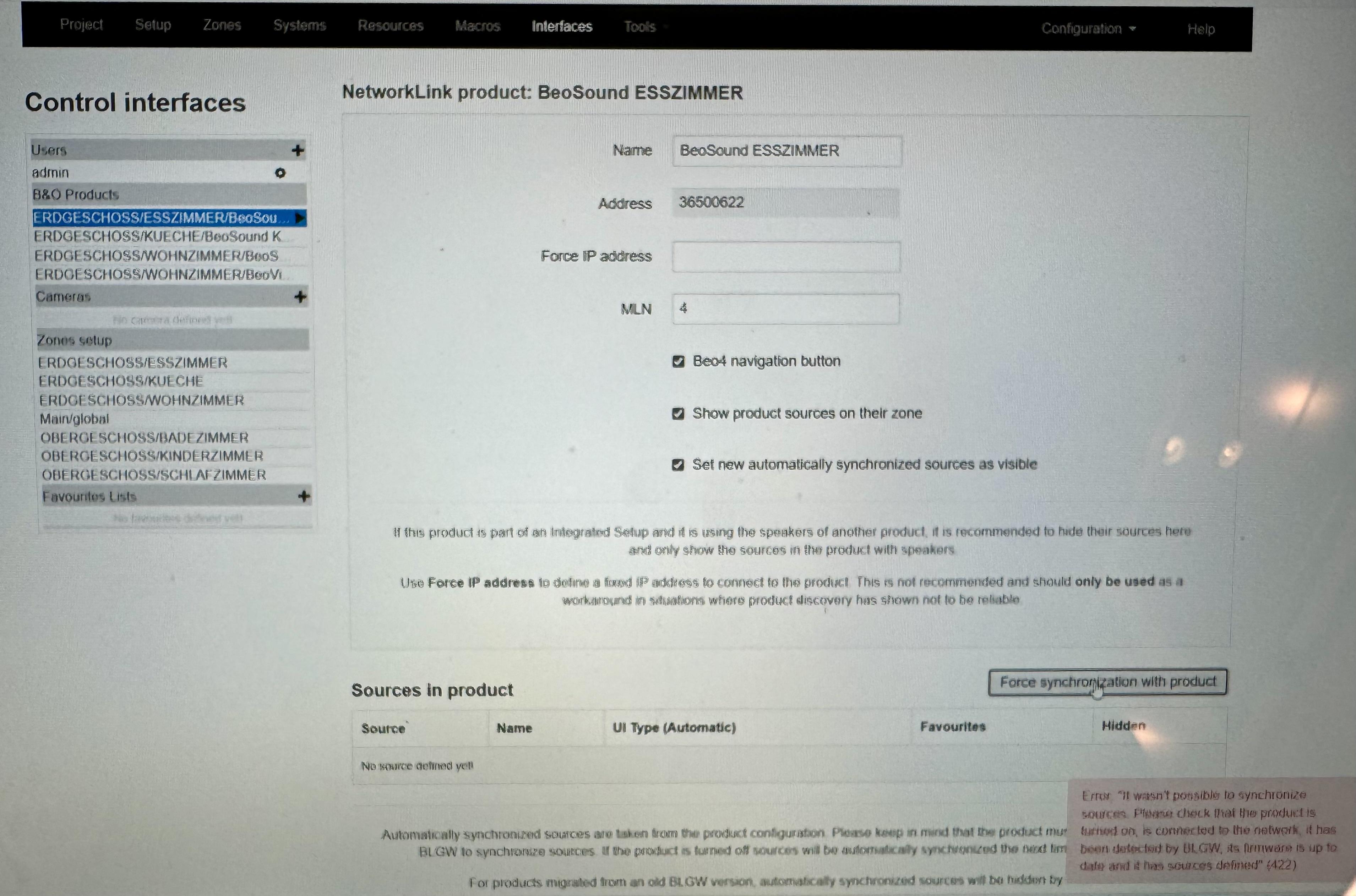
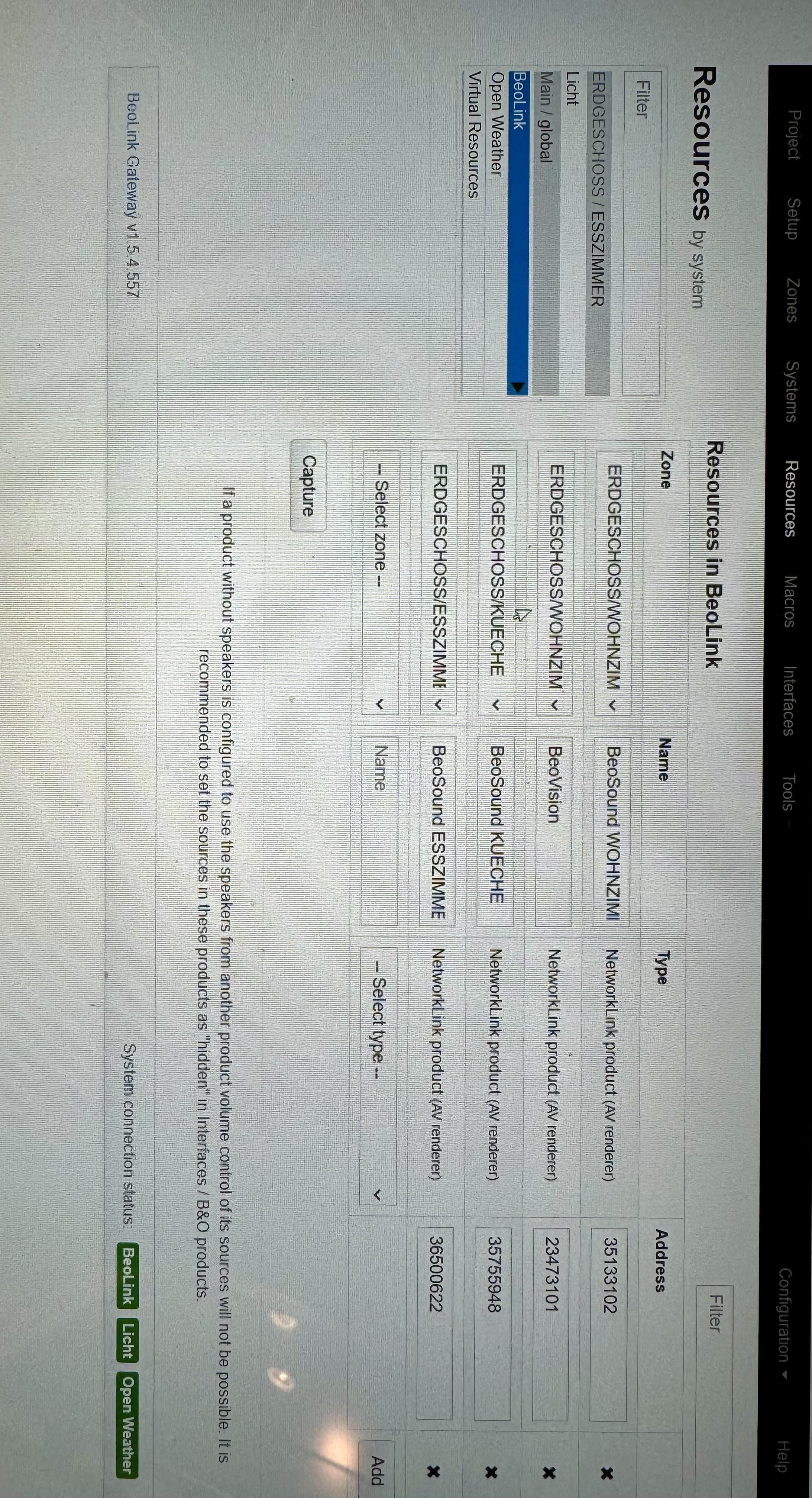 April 17, 2024 at 6:46 pm #32734
April 17, 2024 at 6:46 pm #32734Your right, same behaviour on my BLGW
April 17, 2024 at 8:29 pm #32737I probably open a thicket with B&O as I think officially my Mozart speakers support BeoLink.
- BASEMENT
- AuthorPosts
- You must be logged in to reply to this topic.
