Beolab product with Beoplay V1
Tagged: Beolab 5, Beoplay V1
- This topic has 4 replies, 2 voices, and was last updated 1 year, 7 months ago by
Ben88F.
- AuthorPosts
- August 2, 2023 at 3:04 pm #22675
Dear all,
i have not found the info clearly and I have the feeling Beoplay V1 is often use as is because I do not see a lot of exemple with that TV and Beolab speakers.
I am thinking about using a Beoplay V1 + Blu Ray as input for my Beolab 5 (to replace my BS CD player and reduced number of equipment).
From the manual, it seems feasible with PL1/2/3, but I do not found example on the net, and I had contradictory info (someone told me it is not possible to connect them and an article says it might not been compatible with B&O equipment.
Would someone see any concern of doing that? Any concern sound wise? My goal is to reduce number of equipment in my living room and that TV seems to offer descent picture with accessible price on top of having powerlink plug,
Thank you
Ben
.
August 2, 2023 at 4:04 pm #22679I see no reason, why you should not be able to connect the 5’s there.
I have have been running a full 5.1 setup with my office V1/32” for many years…..no problems there.
Lots of options how to use the speakers/speaker groups….just like with other newer BV’s.
You ‘only’ have 3xPL and no WiSA.
Otherweise – if you can live with a max of 40” – no limits.I have a blu ray player and an ATV connected – and it is connected to the NL setup in the house.
I am keeping that setup as long as possible!
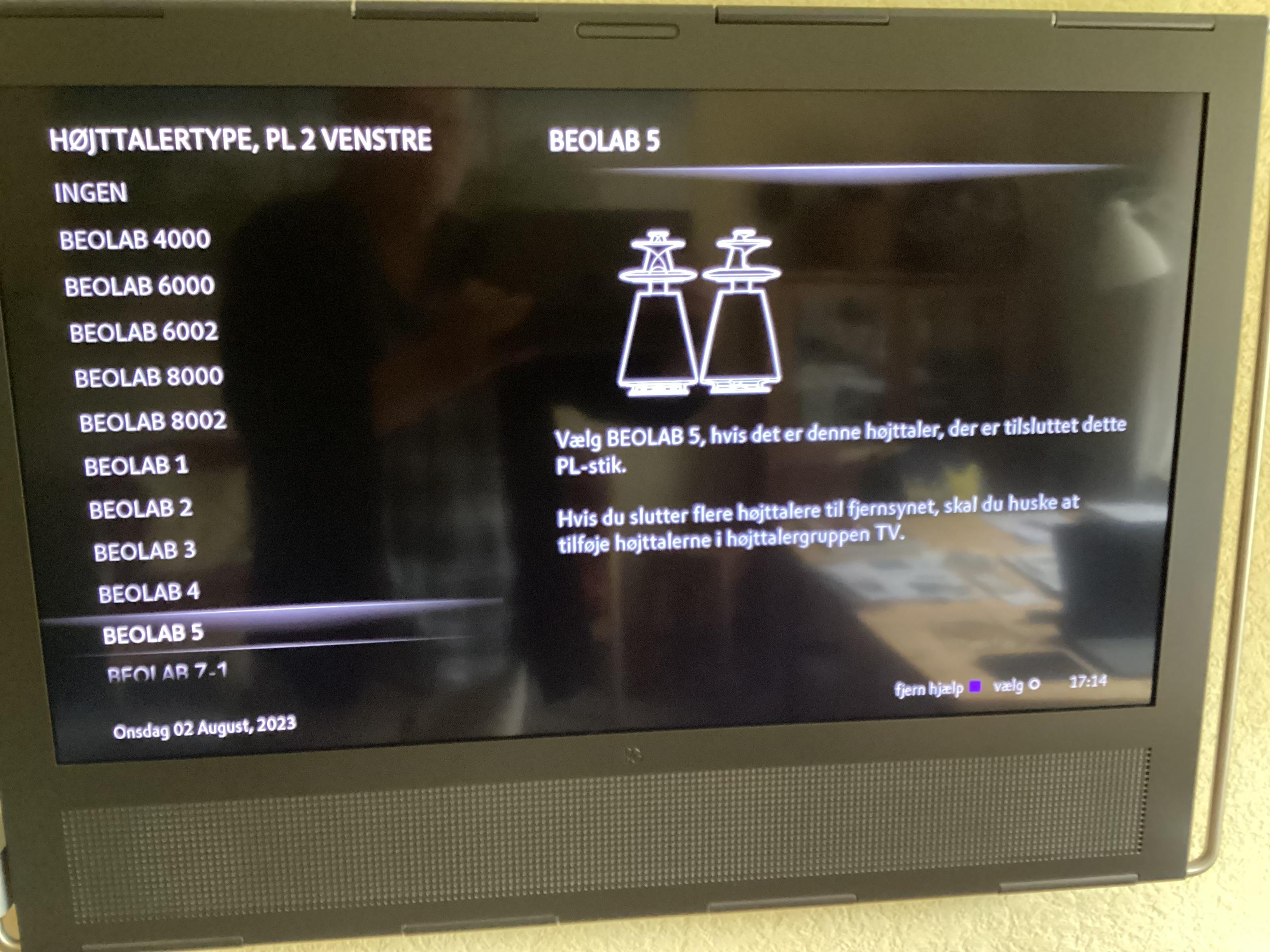
MM
August 2, 2023 at 8:00 pm #22695Hi Millemissen.
thank you for taking the time to share your experience. This is 100% the type of feedback I as looking for.
I am not looking for a big screen so 40 is more than enough for my need. I think I will go this way then!
August 2, 2023 at 8:18 pm #22699N.B.
You will probably be able to find your Blu Ray player in the PUC setup (in the tv menu) in order to control it with the B&O remote.
You can configure the Speaker Groups you make, so that only the 5’s (probably set as fronts) are active with a certain source….for instance if you often use the Blu Ray player as a CD player.
If you use the Beoremote One you can use one of the MyButtons to start a given source in a given speaker setup.
MM
August 2, 2023 at 8:24 pm #22700This is good to know. I am not familiar with B&O tv, but it seems to bring some nice functionality. A lot to discover!
- AuthorPosts
- You must be logged in to reply to this topic.
