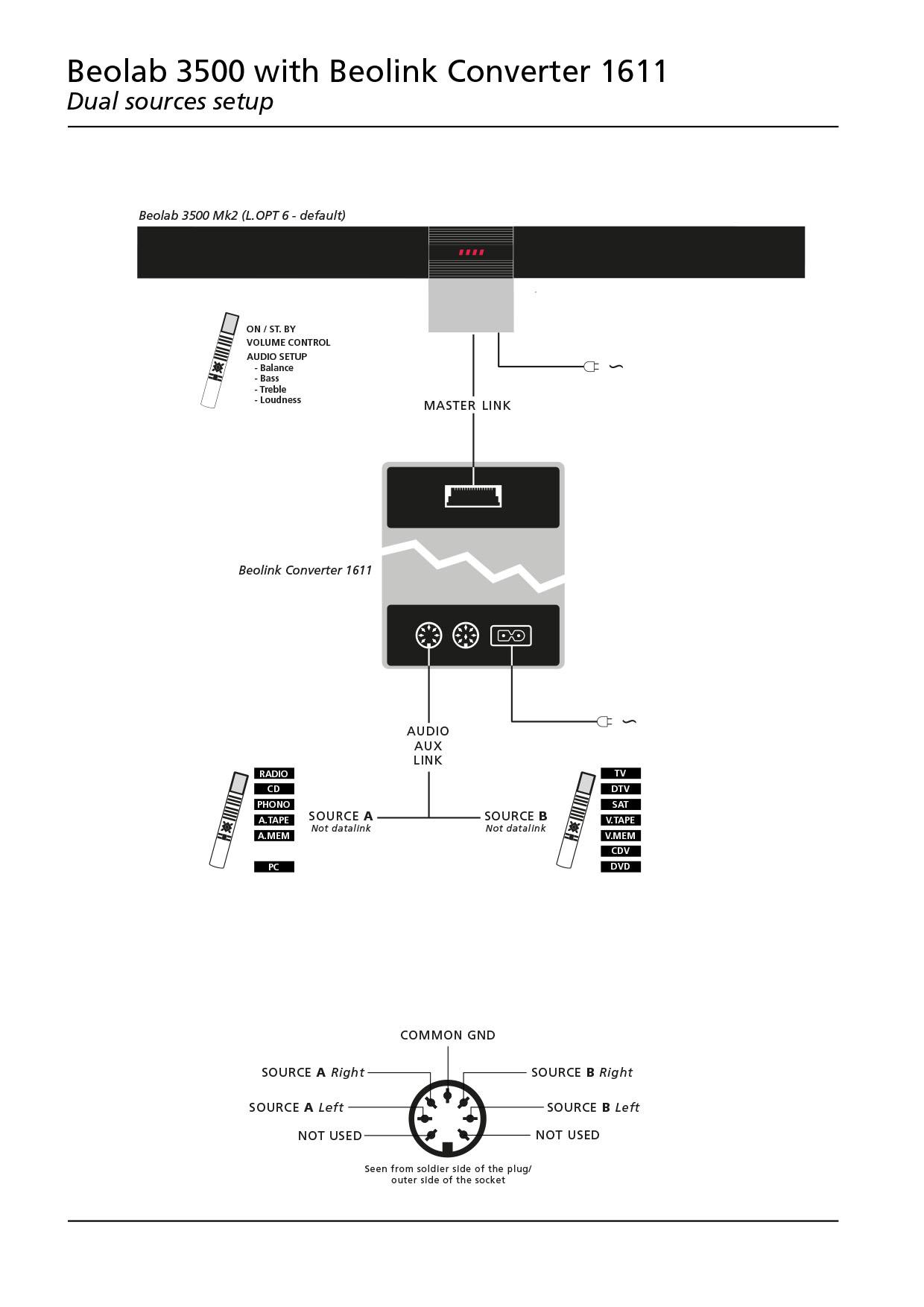BeoLink Converter 1611 Innovative Configurations
- This topic has 432 replies, 17 voices, and was last updated 11 months, 4 weeks ago by
pepps.
- AuthorPosts
- February 7, 2024 at 10:11 pm #29499
Hello,
I’d like to hop on to this thread if I may and ask for some advice.Main room:
BV7-40 >> masterlink to 1611 >> datalink to Tape2/Aux and powerlink to powerlink on BM3500.Kitchen:
connected to BM3500 via MCL xtra speakers kit to two Beovox 1702s.Scenario: I can activate the tv tuner in the BV from the kitchen on a Beolink 1000 by pressing AV, Satellite. I use this frequently to listen to digital radio via the BV.
I can activate all musical sources from the BM3500 without issue.
The problem is I have an Amazon Firestick connected via HDMI to the BV under the button ‘TV’. I can cast music from my phone to the firestick – it shows the devices are connected and that a file is playing. But when I press AV, TV on the Beolink 1000 I don’t get the sound from the Firestick. I don’t get any sound at all.If I go upstairs to the main room and press ‘TV’ on the Beo4, the BV wakes up and displays the firestick with the music file playing. At this point the sound comes through the kitchen speakers. From this point forward I mute the BV picture, mute the main room sound and go back downstairs to play music in the kitchen.
So why can’t I just activate ‘TV’ from the kitchen with AV, TV on the Beolink 1000?
When it works it’s a great way to enjoy my Youtube music account. I was wondering if any other Beoworlders were using the same process and if there’s a workaround to get the link aspect to work a little more efficiently. I’m probably benefitting from the exercise of running up and down the stairs but it’s a faff when I just want to cook dinner and play some music.
Any ideas always welcomed and appreciated.
Kind regards,
Julian
February 7, 2024 at 10:35 pm #29503The problem is I have an Amazon Firestick connected via HDMI to the BV under the button ‘TV’. I can cast music from my phone to the firestick – it shows the devices are connected and that a file is playing. But when I press AV, TV on the Beolink 1000 I don’t get the sound from the Firestick. I don’t get any sound at all.
Hi,
only the very last BS3 equipped TVs had the possibility internally mapping / converting the HDMI audio input to the MasterLink system. Your 7-40 is probably an earlier model without that functionality.
For this to work you would have to add an HDMI audio extractor (analog) and connect it to the RCA input of the corresponding source (e.g. AV3, etc.)
February 8, 2024 at 11:44 am #29514Hi Beohacker,
Thanks for your reply. It’s a mk5 type 9644. The HDMI inputs do allow digital audio via masterlink because the firestick, internal tuner and bluray audio can all be played in the link room.
My issue is with activating the ‘TV’ input from the link room.Julian
February 8, 2024 at 11:53 am #29516internal tuner and bluray audio can all be played in the link room.
While internal bluray and internal tuner are connected via HDMI as well – internally they are also wired with an analog audio (and video as well) path. If you connect an external source via HDMI only you will also have to connect the audio in analog form. Locally the HDMI audio always has priority but in the link system the analog input is used then.
It’s a mk5 type 9644
In the BV7-40 the feature you are looking for was only introduces with the MK6 version.
February 8, 2024 at 12:33 pm #29519Hi Beohacker,
I didn’t know that, thank you 🙂
So what is enabling the firestick audio when it does come through MCL to the kitchen? Because if the kids are watching a film off Netflix for example in the main room (via firestick) I can use Av, TV on the link room Beolink 1000 and listen to the audio from their film.
I can also cast music to the firestick from my phone and hear that in the link room, but only if the BV is on and TV is the connection in use.In this scenario the HDMI input is being broadcast via MCL.
My problem is simply getting this to work without having to go to the main room to turn the Beovision on to TV before coming back to the link room to cast music.
Julian
February 8, 2024 at 12:58 pm #29522As far as I remember that is the expected behaviour – although it has been a few years. That HDMI – analog conversion is only happening when the TV is fully on. Not when it’s just activated from the link system.
Next step should probably be looking up to which AV number you assigned the TV source and then connect a random analog source to those inputs. If you can hear that upon activating TV in the link room then you need that HDMI audio extractor.
February 8, 2024 at 1:59 pm #29525Thank you! I really appreciate your help (thumbs up)!
February 8, 2024 at 10:43 pm #29550Thank you! I really appreciate your help (thumbs up)!
Sure, no problem. Maybe let us know here if you got any further with that issue then.
February 27, 2024 at 3:11 pm #30428Picture updated with correct wiring for 40+ people ! 😉
February 27, 2024 at 4:20 pm #30431Picture updated with correct wiring for 40+ people ! ?
Very nice. Thank you Matador ?
This thread is still going strong
February 27, 2024 at 10:35 pm #30452Picture updated with correct wiring for 40+ people !
Great work, great amendment! I can’t believe people are so picky about what channel enters what ear!! ?
February 29, 2024 at 8:05 pm #30516A little update for usecase 8 where a Beomaster 4500 is used in a link room.
I found out in the Beolink system manual that when the Beomaster 4500 is set to option x.6 powerlink and MCL data is disabled, so only passive speakers can be used.
April 1, 2024 at 2:57 pm #32091Thank you! I really appreciate your help (thumbs up)!
Sure, no problem. Maybe let us know here if you got any further with that issue then.
Update: I bought a bluetooth receiver and connected that to the L&R audio input of AV5. Powered on and told the BV that AV5 was DVD2. Went to the kitchen and activated DVD2 with the Beolink 1000 (thanks to Guy’s old Beo4/Beolink 1000 shortcuts thread).
Youtube audio from my phone via bluetooth to the BV and through the BL Converter, through the BM and via MCL Xtra Speakers kit to the kitchen 😀
The desired outcome achieved.Julian
- AuthorPosts
- You must be logged in to reply to this topic.