BeoLink Converter 1611 Innovative Configurations
- This topic has 432 replies, 17 voices, and was last updated 11 months, 4 weeks ago by
pepps.
- AuthorPosts
- January 19, 2023 at 3:46 pm #14651
The PC input worked fine using pins 2, 4, and 7 for Left, Right and Gnd respectively. I could select using ‘PC’ on Beo4 and it worked as a local source…
Hi Guy. Does it means it work the same way the 1611 converter but just limited to the PC input ? (meaning, remote control working to start the speaker, set volume and adjust sound parameters, all through the Link Speaker sensor only.)
…but as soon as I disconnected the ML it stopped working – so there is no simple BL Active standalone option.
Why would you disconnect ML since it’s the only way to drive a Link Speaker?
January 19, 2023 at 3:55 pm #14652Hi Guy. Does it means it work the same way the 1611 converter but just limited to the PC input ? (meaning, remote control working to start the speaker, set volume and adjust sound parameters, all through the Link Speaker sensor only.)
In short, no!
BL Active can receive audio over ML, and can select/control sources from audio/videomasters elsewhere in the ML system. But it can only control volume etc of the speaker connected to its PL output. And a source connected to the BL Active’s PC input can only be played over the PL output alongside.
Why would you disconnect ML since it’s the only way to drive a Link Speaker?
I just wanted to check if it would work in a stand-alone mode: i.e with PC input, PL output and IR-sensor connected. It didn’t!
EDIT: And as far as I am aware there’s is no datalink/AAL on the Active’s PC input socket. (Mind you, I had a quick look inside and most of the other PC pins seems to be connected …)
January 19, 2023 at 4:02 pm #14654If you think about the planned usage of the BL Active, the local source makes perfect sense. In the ML-era, people wanted to extend their ML system into their study. Once Beoport was no longer produced, the Mk2 Beolink Active enabled them to add their PC as a local source in the study. However, unlike the Beoport, you are unable to mix the ML sound with the PC sound (eg to get audio ‘notifications’ from your PC whilst listening to music from elsewhere in the ML system.)
January 19, 2023 at 4:03 pm #14655Thanks for the clarification. Looks like I need to talk to somebody who said:
“1611 where replaced by 1636, same with added features”…. 😀January 19, 2023 at 4:07 pm #14656Thanks for the clarification. Looks like I need to talk to somebody who said:
“1611 where replaced by 1636, same with added features”….Yes I was a bit confused by that! Unless those other PC pins do something special! We could do with a circuit diagram for the Mk2 Active …
January 19, 2023 at 4:14 pm #14657What if this Curios Dreamer misinterperted the pin numbers and had reversed them? Then it Would be pin 3 Ground left channel and pin 6 Datalink which would make more sense in my head. Note that Pin 3 ground is not directly connected to ground but through a resistor and a capacitor, so not quite the same as pin 7.
Don’t know if you already tried that combination Guy or are willing to try it, but here is the idea
No, on the BL3500 MCL socket I only tried pin 7 ground. If I am feeling brave I will try that next time I have all the eqpt out!
January 19, 2023 at 4:19 pm #14658Thanks for the clarification. Looks like I need to talk to somebody who said: “1611 where replaced by 1636, same with added features”….
But think about the combination of 1611,1636 and a pair of speakers will give you three easy remote controlable sources (Audio, video and PC).
nearly the dream scenario for the BL3500
January 19, 2023 at 4:29 pm #14659But think about the combination of 1611,1636 and a pair of speakers will give you three easy remote controlable sources (Audio, video and PC).
nearly the dream scenario for the BL3500
Agreed, I was running that setup earlier!
January 20, 2023 at 12:46 pm #14706Just a thought – this device is now actually quite useful with the ‘dual-source’ BL1611/BL3500 combo!
 January 20, 2023 at 1:35 pm #14708
January 20, 2023 at 1:35 pm #14708You literally take the words out of my mouth! Yes.
In background music listening scenarios, where volumes are set, this is the perfect… Key!
January 20, 2023 at 8:14 pm #14727January 20, 2023 at 8:27 pm #14730Four buttons: Light, Audio, Video and “all” in the center.
You press to turn on TV, Radio or Lights and long press ton turn them off.
Long press in the center turn off everything.The idea behind the A9 Keyholder was that when your leave your Beohome, you longpress the key holder and it shuts down all your stuff.
No volume control, hence my comment on background listening…
January 20, 2023 at 8:45 pm #14732Four buttons: Light, Audio, Video and “all” in the center. You press to turn on TV, Radio or Lights and long press ton turn them off. Long press in the center turn off everything. The idea behind the A9 Keyholder was that when your leave your Beohome, you longpress the key holder and it shuts down all your stuff. No volume control, hence my comment on background listening…
ok a little more than I expected from that device
if the volume levels are set correct for the speaker volume control could then be done from the connected Phone/streamer etc. I guess
January 20, 2023 at 9:09 pm #14733Mine works exactly as explained – yes I was thinking it would be good for a streaming/airplay source such as Airport Express. I think that the newer version is a bit easier to use because the control surface is a better shape and the ‘all off’ function has moved to the edge. Details here: https://www.beoworld.co.uk/prod_details.asp?pid=734

I meant to add: With my LightManager Pro the long and short press of the LIGHT button on the A9 is a selectable input, hence I can decide how I wish the lights to respond, with different scenes for ‘Keyring Short’ and ‘Keyring Long’.
January 22, 2023 at 10:12 am #14799I got a little time to do some more testing, and I couldn’t let go of how to make use of the powerlink connector on the 1611.
Here is what I tried:
I made a special Y cable from the powerlink out of a Beoport (Beoport not connected to ML). Pin 2, 3 and 5 from Beoport PL directed to pin 2, 4 and 1 on the AAL connector of the 1611. Pin 2 and 4 from the Beoport PL to pin 2 and 4 on the 1611’s PL connector.
The 1611 connected with ML to BC6.
The result almost the same as when I injected 3V to the PL connector in the 1611. The BC6 turns on on an Audio connection when the Beoport starts. The TV doesn’t turn off or change input when the Beoport software is closed og the Beoports power is removed.
In conclusion, nothing new regarding this, but at least it has now been tested. It might be that it will only work in combination with datalink signals on pin 6 of the AAL conenctor.
Please give input if you have some ideas for other variants of this test as I now has this special Y-cable until I need the parts for another adapter.
January 22, 2023 at 12:45 pm #14811The result almost the same as when I injected 3V to the PL connector in the 1611. The BC6 turns on on an Audio connection when the Beoport starts. The TV doesn’t turn off or change input when the Beoport software is closed og the Beoports power is removed. In conclusion, nothing new regarding this, but at least it has now been tested. It might be that it will only work in combination with datalink signals on pin 6 of the AAL conenctor.
There could be one way of testing this a bit further. With a ‘proper’ audiomaster (such as BC2300) connected to the BL1611 and ML to TV. Connect PL and AAL from BC2300 to BL1611. TV in V.OPT2, BC2300 in A.OPT 0. Then use the BC2300 front panel to turn on (eg) CD, through TV speakers. Then unplug the PL connection and turn the BC2300 off, again from the front panel. If this turns the TV off then it’s using AAL/datalink.
February 10, 2023 at 3:11 pm #15630Ok gentelmen. I don’t think this thread deserves to die yet.
When Steve commented this:
(I’m also hoping to use this converter to get my Beogram 3500 visible in the B&O app and maybe even get it working via Siri, but that will be a topic for a new thread once I get my Beolink Converter and my new NL/ML Converter working).
It got me thinking, how will he achieve that in the datalink part of the system?
I also remembered Steves video about controlling Beograms from the Bathtub where a MCL2 AV was used. How can this be combined i thought. MCL data signals probably wont be compatible with the 1611. I looked though all the documentation I could find on Beoworld regarding the MCL2 system, and looking at the scenarios where an MX tv is connected to the AUX port of the MCL2 AV. Looking at the schematics for the MCL2 AV got me thinking could you actually connect the 1611 to the Aux port of the MCL2 AV instead of an MX tv?
I bought and MCL2 Av on Ebay, unfortunately defective, but I found a fix until I get spare parts. A litlle about that in this thread https://beoworld.dev.idslogic.net/forums/topic/mcl2-av-no-55v/
Today I tried out my idea with a Beocord 3500 connected to the tape input of MCL2 AV. A standard datalink cable from the AUX port of the MCL2 AV to the Aal port on the 1611. A Masterlink cable from the 1611 to my BC6. No IR eye connected to the MCL2 AV. The setup looks a little wild as the MCL2 AV gets power from 2 bench supplies until I get the spare parts for it.
 And what will you know. It works. I can turn on and control the Beocord 3500 via the MCL2 AV, and will probaly also be able to control either a Beogram record or CD player through it. In my case I cant use the video source through the 1611, but they should still be available via a Beolab 3500.
And what will you know. It works. I can turn on and control the Beocord 3500 via the MCL2 AV, and will probaly also be able to control either a Beogram record or CD player through it. In my case I cant use the video source through the 1611, but they should still be available via a Beolab 3500.Sources without datalink requires that you use a key combination shift Radio 6 (for tape input) or 7 (CD input) according to the MCL2 documentation but I didn’t get to test that in this test as my Beolink 1000 Remote with a shift button needs some service in the battery compartment.
Hope this is usefull to you
February 10, 2023 at 5:11 pm #15633Very interesting – so effectively using the MCL2AV to convert between Datalink and Audio Aux Link so that it can be connected to an ML system using the BL1611.
I have often thought that the fact that the MCL2AV’s DIN sockets are line outputs as well as inputs would be useful, but never got around to testing anything like that, especially also making use of data.
Perhaps if you also add a PL cable from MCL2AV to BL1611 you could activate the TV by pressing play on the Beocord? You may have to change option settings to make this work, if indeed it is possible!
And I wonder if connecting an IR sensor and PL speakers to the MCL2AV will allow you to control and listen to the BC6?
All my ‘test’ equipment is packed away at the moment as our grandson is coming to stay, but I may well experiment with something similar next week.
PS: I like the power supply ‘workaround’ after the fault diagnosed in the other thread!
EDIT: And don’t you have a Beo4 to which you can add SHIFT to in order to test the non-datalink input selections? (Correction – on Beo4 SHIFT RADIO will not work. You need to add A.AUX, select using LIST, press GO and then number 6 or 7)
February 10, 2023 at 7:48 pm #15688Very interesting – so effectively using the MCL2AV to convert between Datalink and Audio Aux Link so that it can be connected to an ML system using the BL1611.
Yes it might be on of the most versatile of the “Black” boxes even though its grey 🙂 I wonder when people with ML/NL converters are going to join the Thread and see how many layers of B&O protocols can be used throughout the control chain
I have often thought that the fact that the MCL2AV’s DIN sockets are line outputs as well as inputs would be useful, but never got around to testing anything like that, especially also making use of data.
For the data part of it only the AUX socket is and Audio Aux Link which can communicate with Beovision MX and LX TV’s with AUX socket and like this also the 1611 which also has the Audio Aux Link in its AAL socket. Probably also with your DVD player with the special cable?. Both the CD and Tape sockets on the MCL2 AV are Audio Link and will only communicate with CD, Tape and Record players with datalink capabilities.
Perhaps if you also add a PL cable from MCL2AV to BL1611 you could activate the TV by pressing play on the Beocord? You may have to change option settings to make this work, if indeed it is possible!
Sound like an easy test, so will try that out. That will also maybe give me the answer regarding the function of the powerlink port on the 1611. I wonder if the powerlink outputs are active when the aux port is in use as the use case in the MCL2 manuals are that the internal speakers of the TV is used in the link room. But I will give it a try.
And I wonder if connecting an IR sensor and PL speakers to the MCL2AV will allow you to control and listen to the BC6?
That could be interesting to try too. Just need a controllable source for the BC6, but I will probably get and ATV3 next week that could be controlled via PUC. Also I will have to find out how the remote will not trigger both the TV and the MCL2AV. But maybe the TV should just be put in option 0?
PS: I like the power supply ‘workaround’ after the fault diagnosed in the other thread!
Yeah couldn’t wait. Sometimes I fell like a little child when I have an idea like this that I have to try out 🙂
EDIT: And don’t you have a Beo4 to which you can add SHIFT to in order to test the non-datalink input selections?
Yes, I probably have the shift function on one of my BEO4’s. Just didnt think of it as I have never really used this on a BEO4.
February 11, 2023 at 1:07 pm #15730Guy wrote: Perhaps if you also add a PL cable from MCL2AV to BL1611 you could activate the TV by pressing play on the Beocord? You may have to change option settings to make this work, if indeed it is possible!
Today I tried to connect a powerlink cable from the MCL2AV to the 1611 as well as the datalink cable. Pressing play on the Beocord didn’t make the TV turn on.
And I wonder if connecting an IR sensor and PL speakers to the MCL2AV will allow you to control and listen to the BC6?
It seem that the IR sensor on the MCL2AV is disabled when a connection with a TV is made on the Aux socket. Having the IR sensor connected to MCL2AV I tried blocking the TV’s IR sensor resulting in no control. When I removed the blocking all control was there again. When I use the MCL2AV stand alone the IR sensor work fine. This result corrospond fine with the description from the MCL2 installation Manual.
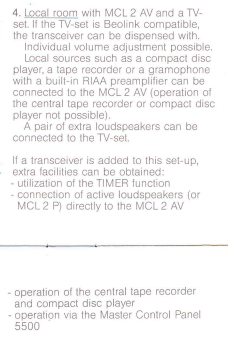
And don’t you have a Beo4 to which you can add SHIFT to in order to test the non-datalink input selections?
Yes, I probably have the shift function on one of my BEO4’s. Just didnt think of it as I have never really used this on a BEO4.
Also tried this combination, bot with my Beolink 1000 with a semi clean battery compartment (all funtcions seems to work) and also with a Beo4. No way was I able to get any sound through when using the key combinations either in stand alone mode or when connecetd to the BC6. I both scenarios I tried both the Shift Radio 6 and 7 on both the Tape and the CD connector but no go. The BC6 is starting up when I use the combination, but dont know if its just taking the Radio command and open the right connections in the 1611.
Hopefully to be continued….
- AuthorPosts
- You must be logged in to reply to this topic.

