BeoGram 5500 arm adjustment
Tagged: 3300, Beogram 5500
- This topic has 6 replies, 4 voices, and was last updated 1 year ago by
Kawasakiinit.
- AuthorPosts
- November 6, 2022 at 7:55 pm #10819
Hi
I have a problem with arm adjustment. The arm has suffered some impact and is now in wrong position. To start play, needle is not going on right position. The whole arm unit is twisted couple degrees so needle end is not going close enough to LP. Adjusting the start position to max IN, is not enough to reach the LP edge(or close but not close enough). Question is how to get arm aligned when it seems to be one “block”. I can start playing by ->play->lift->move arm more IN. I need to find a way to twist needle head more IN mechanically. The angle is wrong and not aligned by the edge of chassis. Its clearly seen by eye. Is it impossible ? How are the arms (needle & speed display), connected to rest of the arms unit?
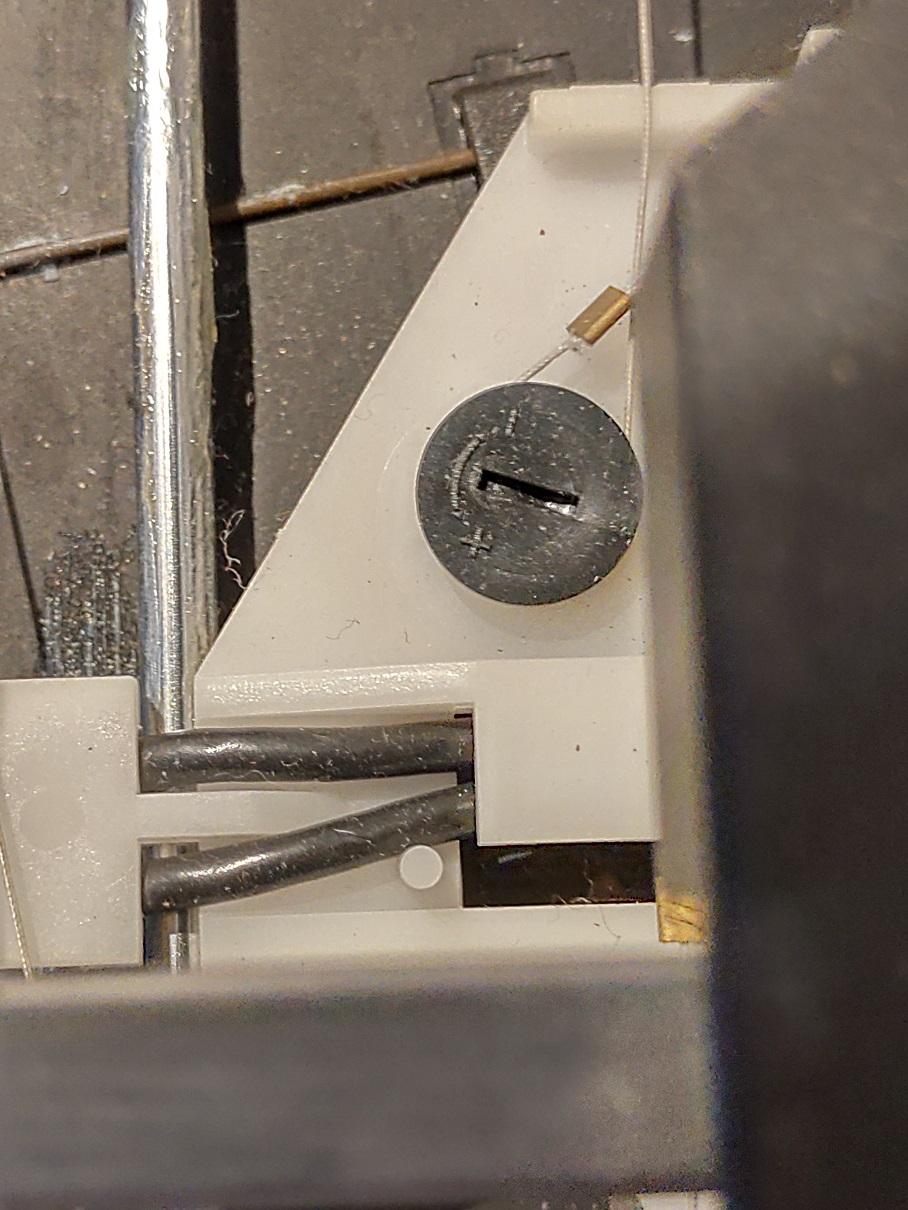

 November 7, 2022 at 3:39 am #10828
November 7, 2022 at 3:39 am #10828There are Service manuals available for the Beogram 5500. Service manuals are available for downloading if you are a silver or gold level member.
This may provide the answer to your questions.
November 7, 2022 at 10:30 am #10844I have the manual that has mechanical photos etc. But cannot really see how it is possible to twist the whole arms module couple mm’s back to correct position. As said the arm does not go parallel with the housing of the player. The arm module is on those rails beneath it and rails seem to be ok.
-ismo-
November 15, 2022 at 8:43 am #11205I see there is separate adjustment for start position. That I adjusted as far as it can be. It helped a little. Needle is just about over the record.
But there is described the arm movement adjustement. Can it help to solve this problem that arm could go a bit further over the record when starting playing. I havent had the courage to try that adjustement.
-ismo-
November 15, 2022 at 8:00 pm #11219To address this you need to upload a picture that actually shows the arm skew you are referring to. It’s not clear whether both arms are skewed or just the tonearm. The arm movement adjustment only governs the perpendicularity of the arm to the grove as it plays the record and is not a factor when the arm is cued up.
November 16, 2022 at 3:01 pm #11243Yeah the above photo is not showing the issue(bad photo angle). But both arms are skewed just enough to make this a problem. I understood that there is that fine tuning (showed in photos above), which I managed to adjust as far as they can be. And now the needle is just and just above the record. But it varies by records.
So there is another adjustement that might help but I am not sure. I refer to picture below. Since the arms are skewed and I cannot see any reason straight away why. I hope I can get around the problem by making more adjustements.
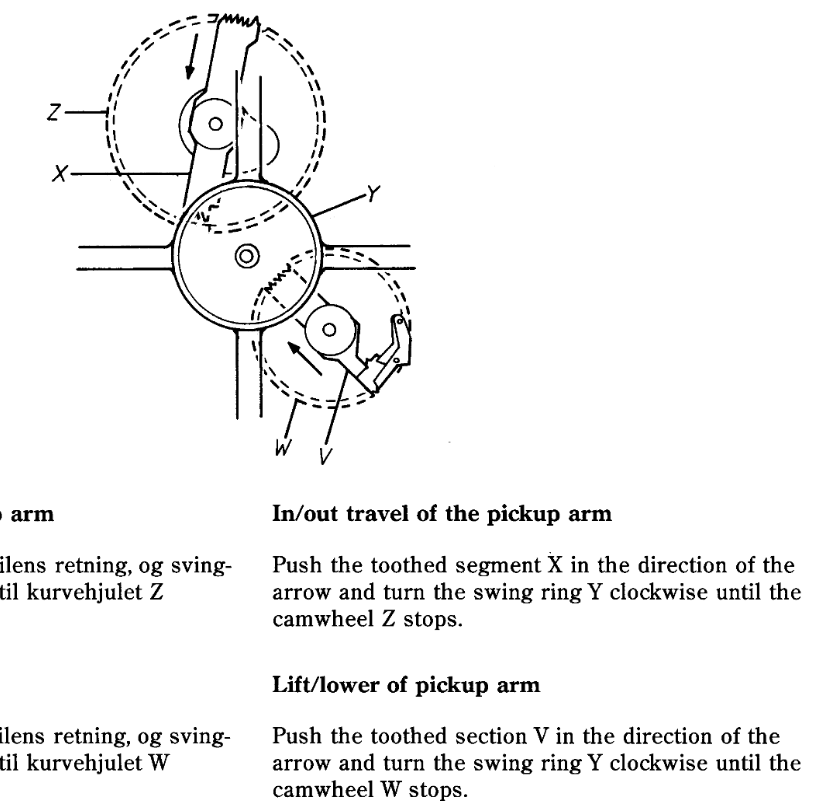 February 7, 2024 at 9:57 pm #29497
February 7, 2024 at 9:57 pm #29497hi guys i have the beogram 3300 with similar set up . my arm judders when it returns just prior to stopping . i havent noticed the adjuster on the first pic near my arm ,would this adjustment sort my judder out ?
here is the video of the judder..
thanks
- AuthorPosts
- You must be logged in to reply to this topic.
