Beogram 4002 arm movement
Tagged: 4002
- This topic has 16 replies, 4 voices, and was last updated 2 years, 4 months ago by
orava.
- AuthorPosts
- September 16, 2022 at 1:42 pm #8741
Hello
I have 4002 with DC motor (552x), and it has problem with “rewind”, fast backwards, movement. Looks like motor does not have power to do that. If I go to full stop, movement is fine. I have manuals but no shematics for this board version (see pictures). Can anyone tell associated transistors on this kind of board.
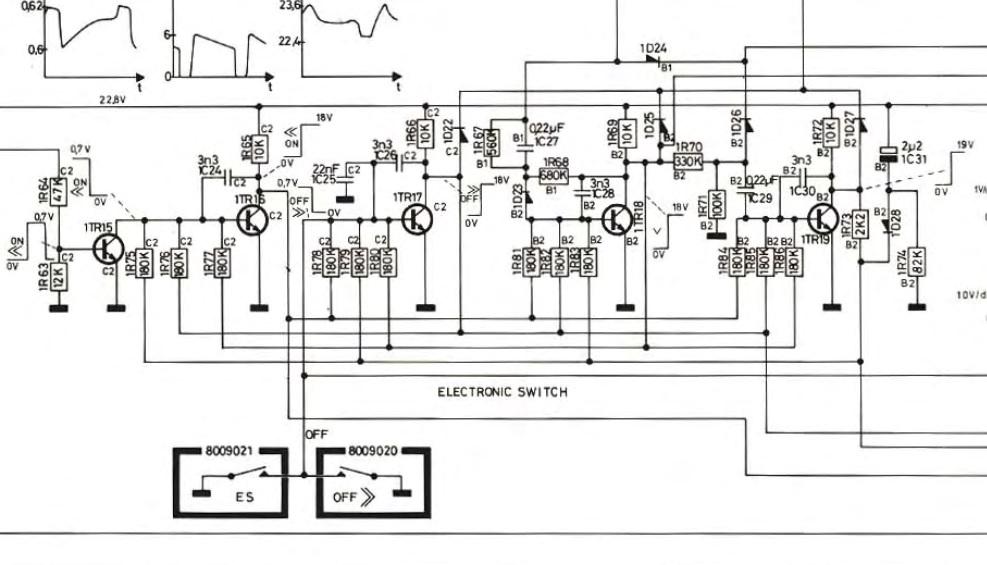
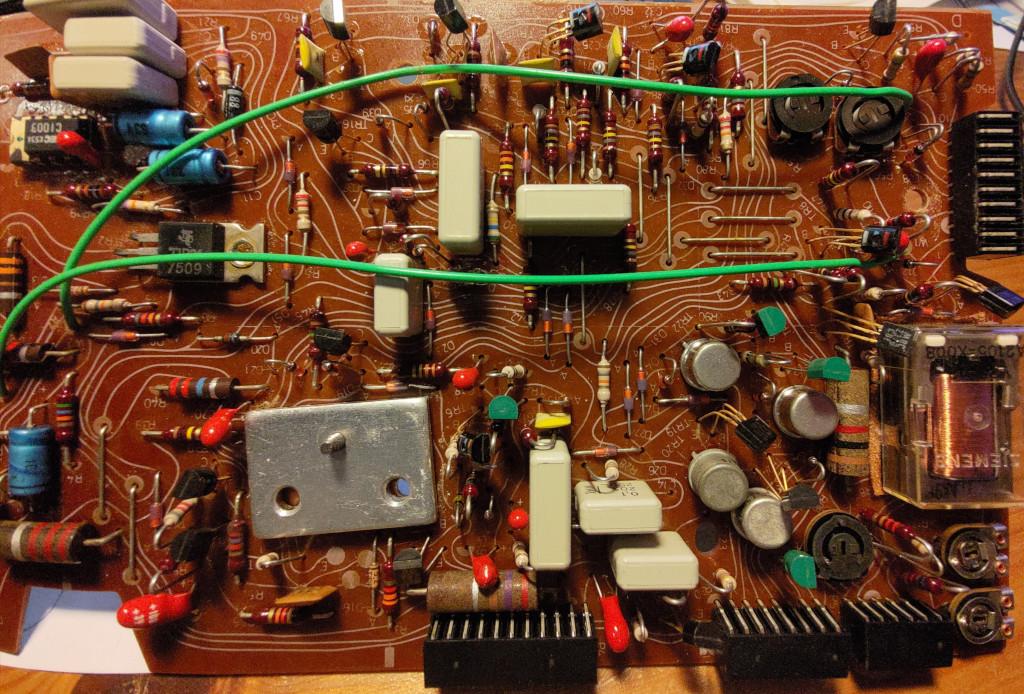 September 16, 2022 at 4:51 pm #8744
September 16, 2022 at 4:51 pm #8744I’m not sure I understand your symptoms. You say going to stop works fine but fast backwards doesn’t. Those functions use the same circuit except for how they are activated. Are you saying that the arm returns fine at the end of record but simply raises and doesn’t when you press Stop?
September 17, 2022 at 7:32 am #8749That PCB needs a full restoration.
It still has the original capacitors, which will be bad by now, and the original, now badly oxidated, trimmers.
With all that still in circuit in can be difficult to point to a specific culprit component.Had the PCB been completely restored, and still failing, the reason could be a leaking diode or transistor.
Martin
September 18, 2022 at 9:55 am #8784Hello
Mark, I mean if record is playing, I press arm up and then fast backwards, it does barely move as there is not enought voltage on motor. If press stop, arm goes to home position at normal speed.
Martin, I know, this board picture is from my “spare” machine, I do not know if it is even in working condition. Just so lazy I did not get actual board out of player.
I do like to check transistors but witch ones? Of ourse I can check them all but to know will ease process.
September 18, 2022 at 5:57 pm #8798“Fast” backwards,>>, is the same as Stop so I am still not sure what you are describing. How is the speed compared to moving forward between Play and Stop as well as < and >?
September 19, 2022 at 7:16 am #8810Yes it is, but difference is do I press up/down before it.
September 20, 2022 at 11:48 am #8841Hi
As Martin mentioned the best way to get the Beogram back to “normal” operation is a total recap.
“STOP” and “ES” (End Switch) are causing the arm traveling faster than just pressing < or >.
There are two potentiometers for the slide transport 1R61 and 1R62 which can be adjusted for the traveling speed while pressing < or >.
Regarding to the service manual there is a plot underneath the Motor OM2 what measuremenst or voltages should be adjusted in all cases:
ON >>
<< OFF
<
>
So these potentiometers should be renewed as well, same for all other potentiometers, they tend to corrode and are hard to adjust to specs.
Let us know if you got any progress.
Kind regards
Christian
September 22, 2022 at 4:08 pm #8914Sorry all, I have talking rubbish (poor, poor memory).
You are absolutely right, >> is weak, and does NOT depend any other keys.
September 22, 2022 at 9:22 pm #8928This could be multiple issues including the servo belt, threaded rod alignment and cleaning/lubrication, loose or cracked pulley, etc. I would attack the mechanicals first before the electronics based upon an issue in only one direction.
October 2, 2022 at 12:45 pm #9308Back on this for a moment…
On DVM transistors (TR19-22) on “ON” side base voltage is when “>” 5V an “>>” 14v but on “OFF” side (TR23-26) both “<” and “<<” app. 4V.Also should 4IC1 collector be adjusted to 5V with R88, can adjust only to 6,5V min.
October 4, 2022 at 6:50 am #9388Reason for 4IC1 was bad aglinment.
For slow carriage movement shorted D31 between slow back 3V adjustment and motor feed transistors.
Next problem. Carriage motor wont stop at stop switch, and yes, switch is ok.October 5, 2022 at 1:02 am #9455Does the turntable motor keep spinning as well as the lamps stay lit? If so, you still have an active 22.8v rail and OTR1 is not turning off. Is the anode of 1D1 grounded when this occurs?
October 5, 2022 at 3:43 pm #9468Well, I do not have any 0TR1, I C1 I guess..
As I say on first message newer board and service manual do not equal. Manual says “circuitry is basically identical” although layout and numbering is different. So I have to decode board with almost right circuit diagram.
October 5, 2022 at 6:16 pm #9471No, a TR is not an IC. You will need to trace the circuit but you have the SO switch as a reference. Just follow its high side.
October 6, 2022 at 9:13 am #9489Yes
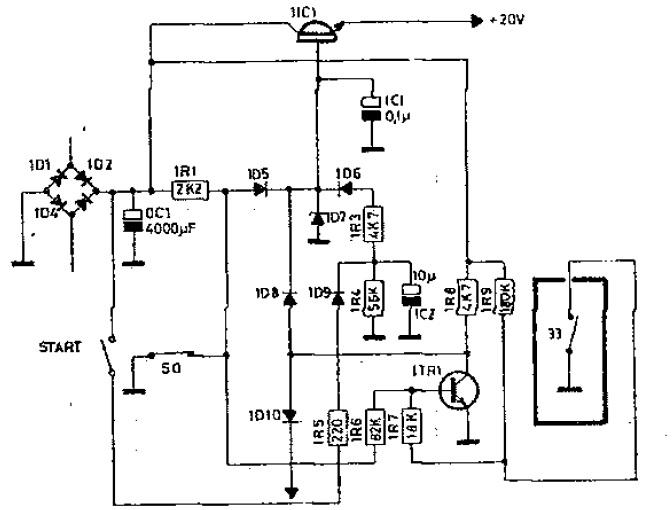
and this is from 551x, so mine is 552x. (1IC1=TIP120)October 6, 2022 at 5:29 pm #9519IC1 is a voltage regulator and the operation is the same in that it is being turned off by the SO switch grounding the anode of D5. I would confirm that is occurring.
October 10, 2022 at 6:50 am #9601oh well, broken trace, things are not allways complicated…
Then mechanical adjutment and re-build
- AuthorPosts
- You must be logged in to reply to this topic.
