Beo Converter controls BeoCenter 9500
Tagged: Beo Converter NL/ML
- This topic has 27 replies, 7 voices, and was last updated 1 year, 2 months ago by
Bart99.
- AuthorPosts
- December 22, 2023 at 6:53 pm #27641
OK thank you for the information. Then I have to look for this device.
PS All the best to all forum users in the New Year 2024
and a peaceful Christmas.
December 29, 2023 at 5:56 pm #27880Hello, gentlemen, fantastic information, after the purchased purchase, as Guy wrote “Beo Converter 1611 along with the Audio Aux Line ‘bad. The device began to work;)
Most of the control is great, above all, control of the CD player. It is possible to spin the songs. It is also possible to control the “Tape” cassette player and the “Phone” turntable, which was very surprised by “Tape2”.
Unfortunately, there is a big minus, I do not have the option to enable the analog FM radio. This foundation is not shown in the application, although it is set.
The second minus, as Caropla wrote, unfortunately cannot be controlled by connecting speakers directly to the BeoCenter9500. After starting the Beo 9500 device, the “Mute” button turns on and the speakers on the Beo9500 do not turn on. This is the only minus, because on the amplifier I have a sound like bass, trabs, and you can’t control these settings, despite the active speakers. Of course, you can turn on these voters from a dedicated remote control, but it was about getting rid of Beo Remote.
Thank you all for helping you have fun on New Year’s Eve.
December 29, 2023 at 6:06 pm #27882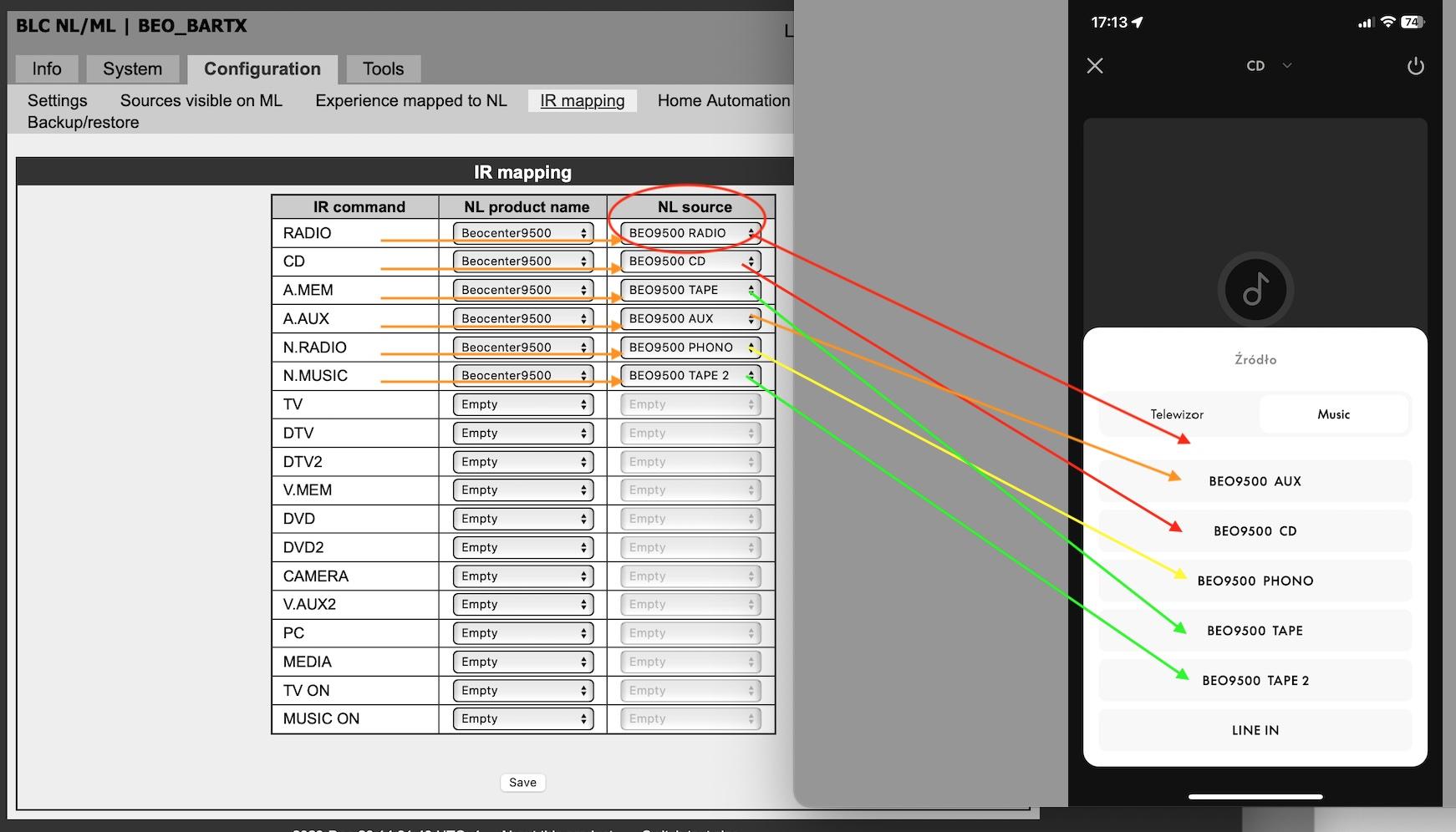 HelloDecember 29, 2023 at 7:03 pm #27886
HelloDecember 29, 2023 at 7:03 pm #27886did you check the box for BEO9500 Radio on the Experience mapped to NL page?
My Beomaster 7000 Radio source is shown; see below!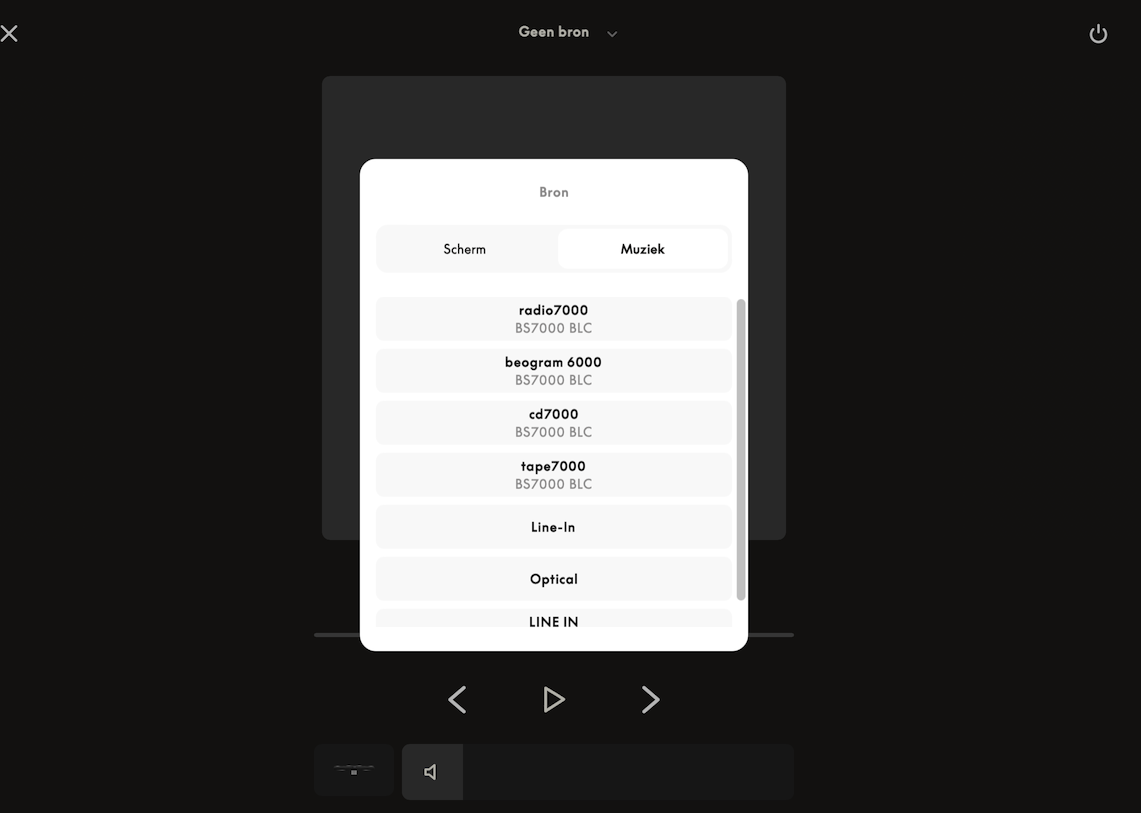
note: the difference to your system and mine: I do have additional NL devices and the Beosystem 7000/BLC combo is set as “connect to (primary)” to a BS35. So as mention before, maybe you’re confronted with BLC limitations.
December 30, 2023 at 10:50 pm #27980Yes, I have the RADIO box selected.
I specially took a screenshot because the name of the NL function is different from that performed by BEO9500.At the same time, I show the NL settings screen. In my case, it is possible to set only PRIMARY, because after expanding there are no other options, the field is empty.
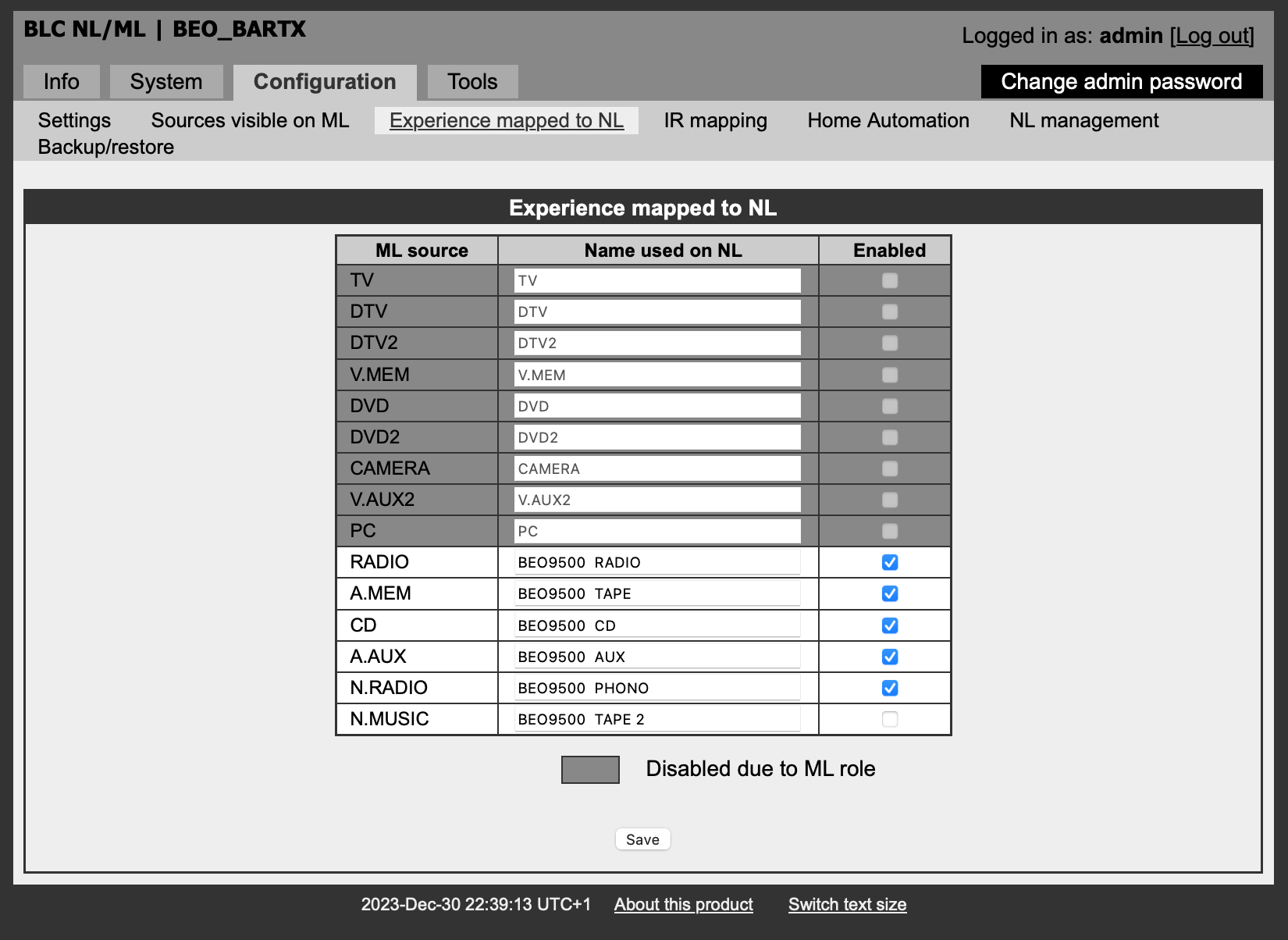
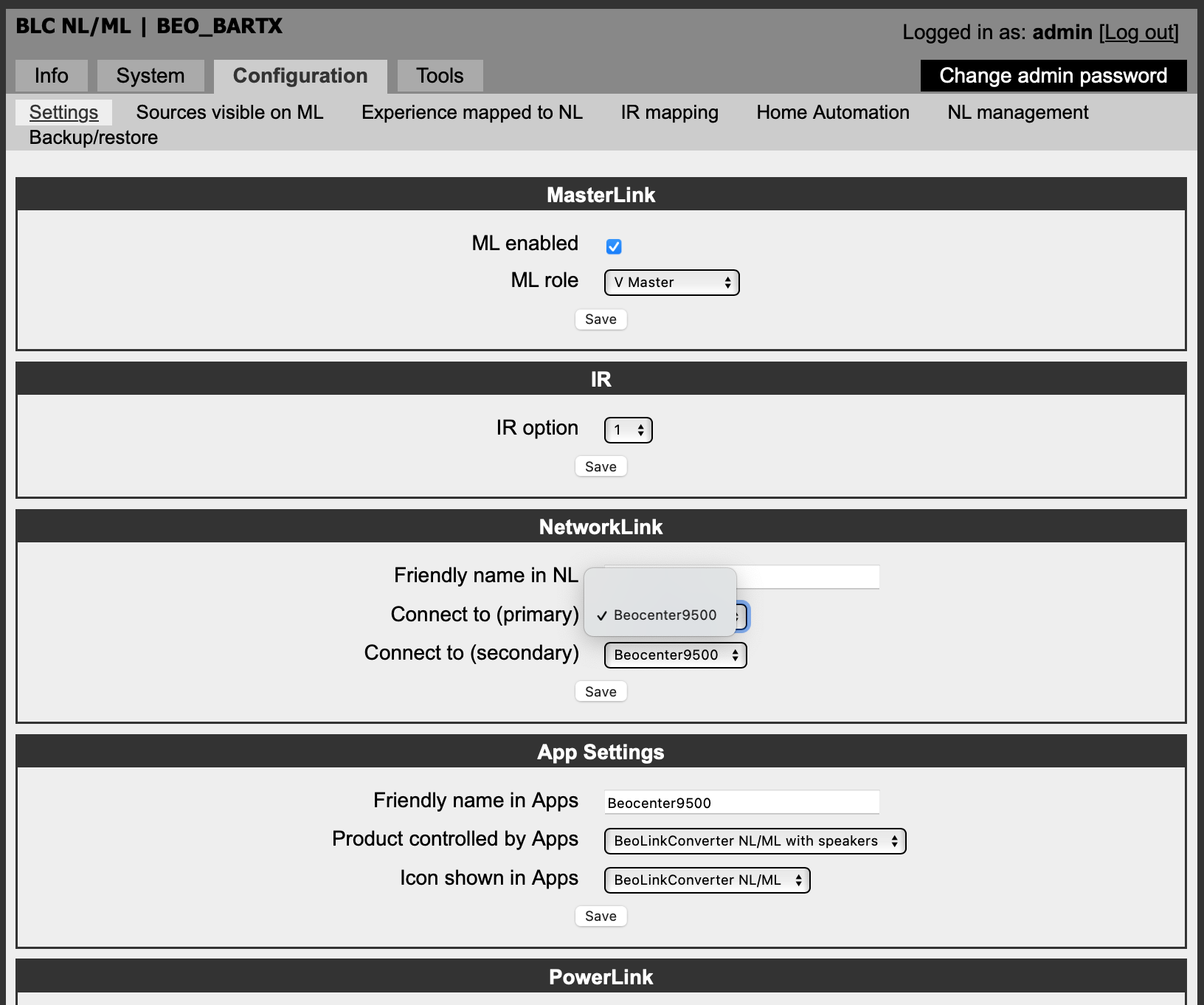 December 31, 2023 at 12:56 am #27983
December 31, 2023 at 12:56 am #27983Have you got an IR eye attached to your beolink converter? If not I’d set the ir option to 0 and see if that helps (equivalent to a video master in option zero)
January 2, 2024 at 9:01 pm #28085Hello, I do not have an IR eye connected to the Beolink converter.
Unfortunately, I cannot set it to 0 (photo), possible settings are 1,2,4.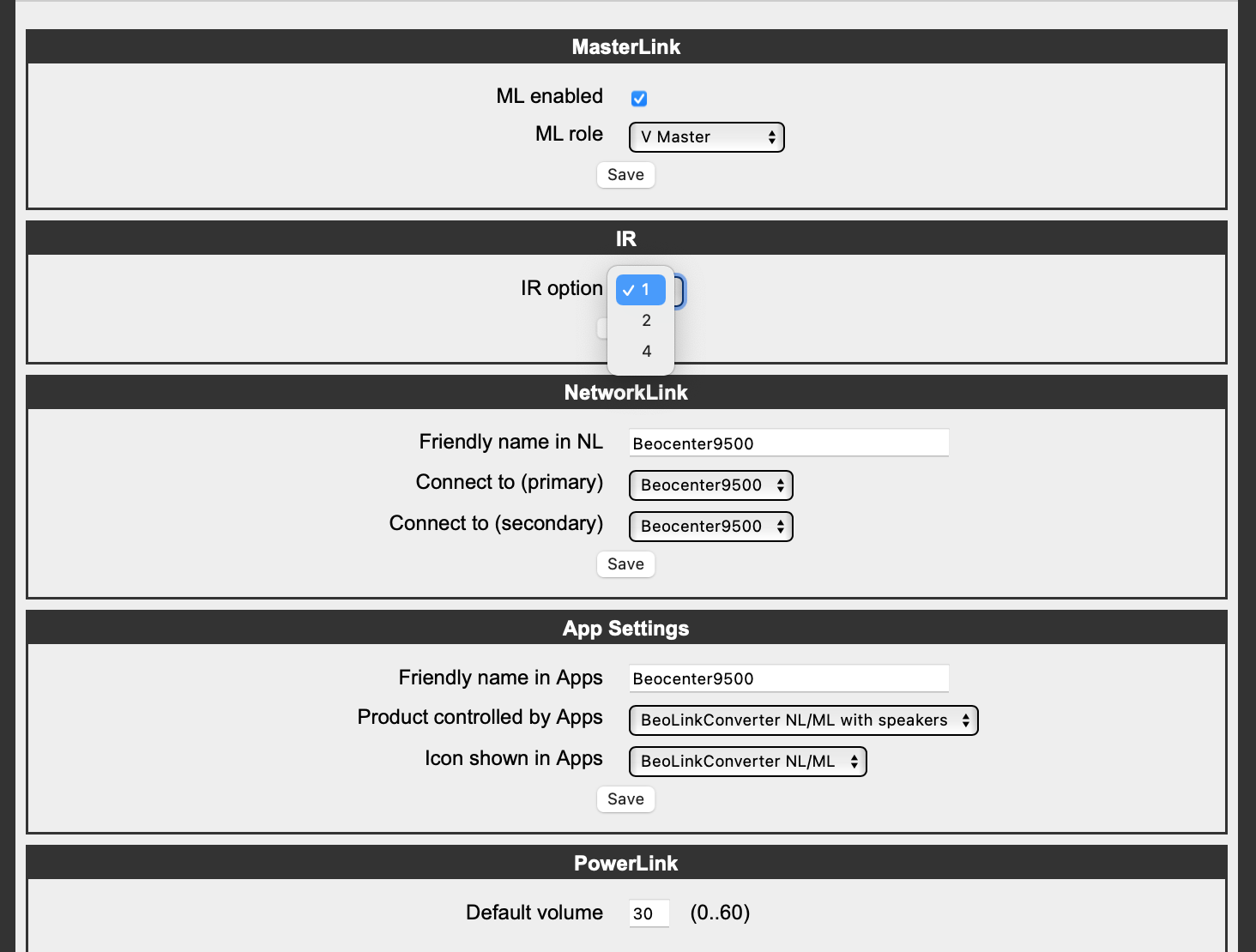
I noticed that after unchecking the options: A.MEM, A.AUX, N.RADIO, the TV tab disappeared in the application.
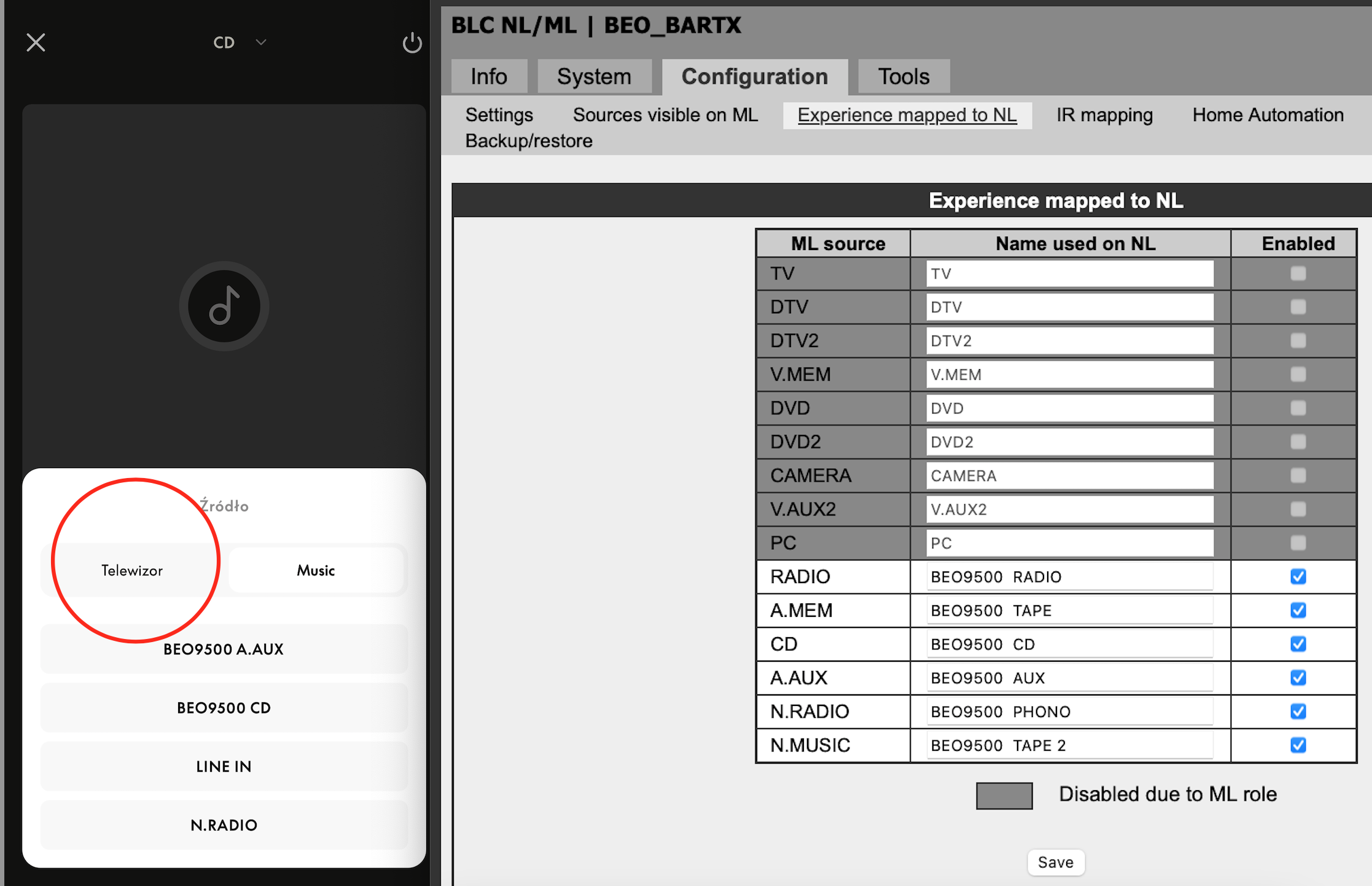
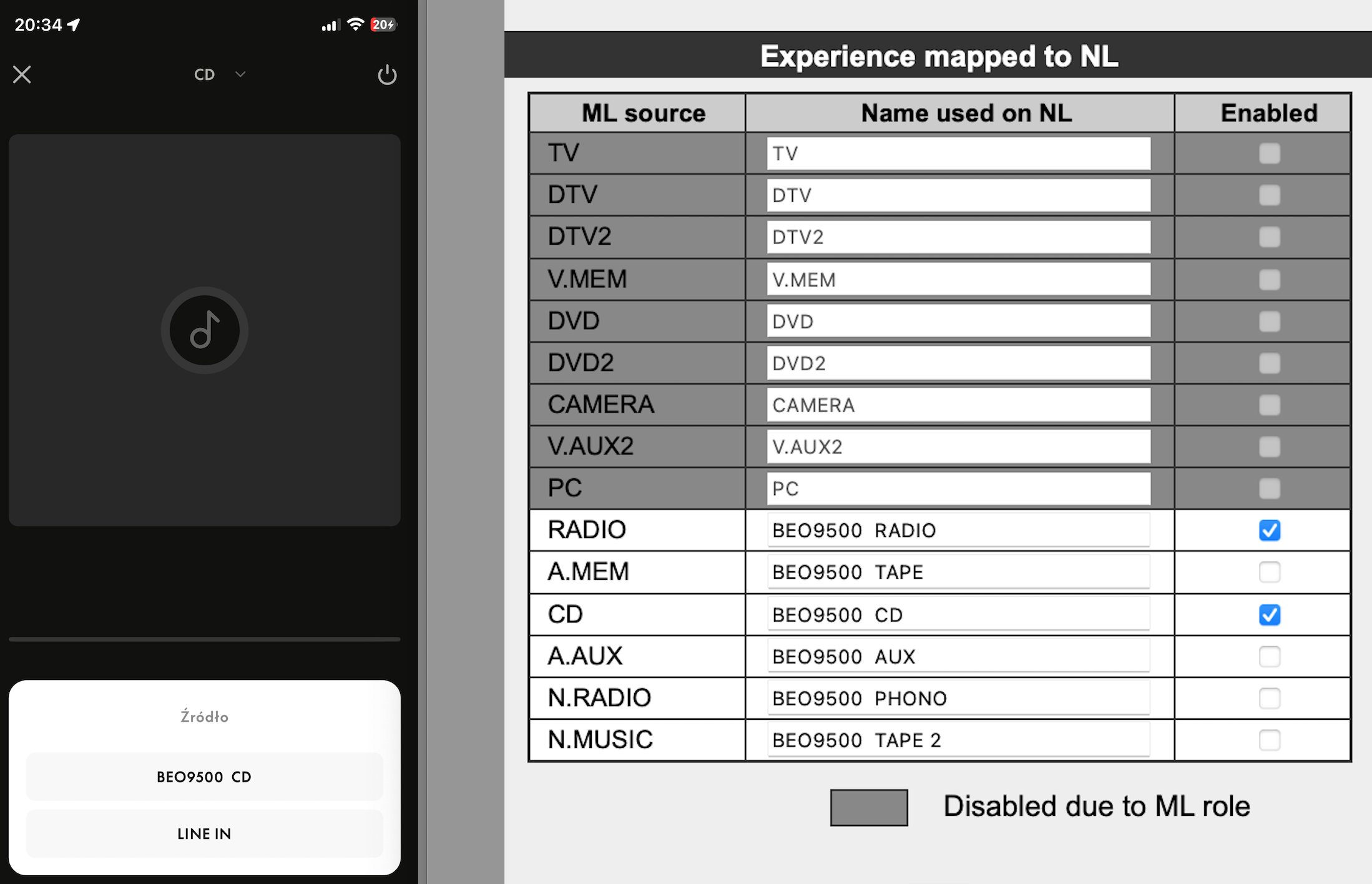
Best regards
January 2, 2024 at 9:03 pm #28086I noticed that after unchecking the options: A.MEM, A.AUX, N.RADIO
the TV tab disappeared in the application. I’m writing if anyone is interested. - AuthorPosts
- You must be logged in to reply to this topic.
