Bang & Olufsen App – Beta version 5.x.x.
- This topic has 151 replies, 26 voices, and was last updated 1 year, 2 months ago by
Lalune.
- AuthorPosts
- October 20, 2023 at 6:54 pm #25043
Today’s new version did not bring any improvement for the missing ML sources.
So I rolled back to 5.3 version, but only 39 days left 🙁
BTW, I noticed in 5.3 that ML sources are present in Core but not in Theatre.
Kind regards,
Yann.
October 20, 2023 at 10:06 pm #25051Mr. Andersen asked on the previous page….which sources I’d miss.
On my Theatre I miss these…….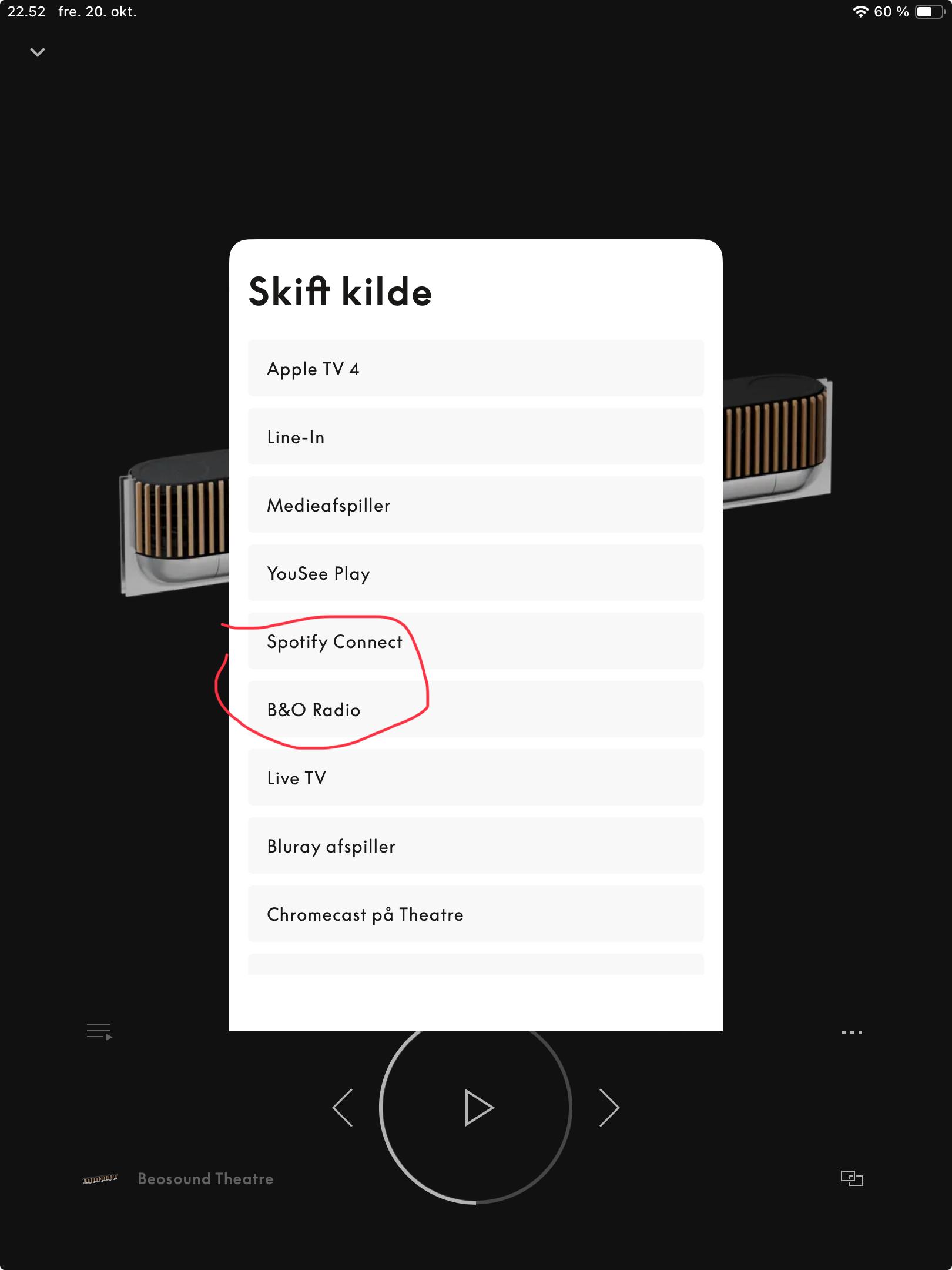
(On the beta) why do I have to change to the Radio icon on a different page to switch to Radio?
Mostly I listen to my favourite station – it is ok to have to change to the Netradio icon below, if I want another station.
But why not keep the B&O Radio in (the music tab of) the new source list as in the previous version?And where is Spotify Connect (which I use)…..is that one of the ‘now forbitten sources’/aka the “non-deterministic” sources.
P.S.
And then there are – of course – the still missing linked sources (ML sources via the Converter)…..the Mozart platform issue!MM
October 22, 2023 at 3:00 pm #25115I dislike the beta version 5.4.1. It’s horrible and the changes from v5.3 seem unnecessary. And it doesn’t work well at all. I hate the ugly horizontal volume control; the previous circular one was easier to use, especially for fine tuning the volume. It also looked much nicer.
Moreover, unlike previous versions of the app, there is no obvious way to access the play queue in v5.4. This is a significant reduction on the app’s functionality which I find inconvenient. I have reported these issue to B&O but all I get are polite replies from Support that they will inform their app developers. I have reinstalled v5.3.1 and will keep it until B&O fix this problem.
I use the app on iPhone and iPad, connected to my trusty old BeoSound Moment.
October 22, 2023 at 3:58 pm #25120From a UX perspective the designers at B&O need to understand that when you choose another speaker to add to multi-room the first thing it does it make a big yellow bar fill up to the right of the volume bar which gives the impression that it is going to play at full volume. It’s a really poorly done.
October 22, 2023 at 4:31 pm #25122What is confusing, regarding list of sources, is that from the initial beta (where there were hardly any sources of any type), the 5.4.1 update (at least for the Theatre), added back a lot – seemingly to mirror the 2 source lists we see under the TV/ Music BR1 buttons.
That was good – as a starting point at least, the app source list should be close to / the same as the BR1 remote list.
That all said, Mr. Anderson posted a sneak preview of the next update, and the screenshot again showed hardly any (only HDMI, it look like) sources.
Lets see what actually happens in the next beta – but I dont quite this back / forth re something as relatively straightforward as the app remote list.
I can’t speak for ML/NC converter sources etc, but as a starting point the app should mirror the TV/Music lists we have configured for our BR1’s.
I can’t see why the app should show something especially different.
October 22, 2023 at 5:15 pm #25123From a UX perspective the designers at B&O need to understand that when you choose another speaker to add to multi-room the first thing it does it make a big yellow bar fill up to the right of the volume bar which gives the impression that it is going to play at full volume. It’s a really poorly done.
Sorry, I disagree. I find this gives a easy to see, direct notification, which multiroom, one has selected. And the possibility of full volume didn’t even crossed my mind; for me it is just the selection off….
October 22, 2023 at 5:23 pm #25125I can’t speak for ML/NC converter sources etc, but as a starting point the app should mirror the TV/Music lists we have configured for our BR1’s. I can’t see why the app should show something especially different.
Doesn’t the BR1 (BT) follow the settings of the TV and not the opposite? Does a re-ordering in the BR1 change the source order in the TV?
ML/NL converter: for the moment I do have all the Line-In an CD sources available. A.Tape (A.Mem) and Phono (N.Radio) are missing.
October 22, 2023 at 5:27 pm #25127agreed.
The full yellow bar is there only very very briefly, so I can’t see it as an issue.
October 22, 2023 at 5:33 pm #25128Guessing you are not a Theatre owner? (forgive me if I am wrong)
All the settings are done through the app, nothing on the TV itself.
So within the app, once you have paired a BR1 to your Theatre, the separate settings section on Sources allows you to pick and order your Remote List – both under the BR1 TV and Music buttons. It then syncs to the physical BR1, and works well, with changes made in the app reflected quickly on the handheld remote.
Relating back to my previous thread comments re this beta, the new app design should aim for the drop down source list ( at least for the Theatre) mirroring the Remote Lists that you have set in the app and are sync’d to the BR1, as a minimum starting point.
October 22, 2023 at 6:15 pm #25132Guessing you are not a Theatre owner? (forgive me if I am wrong) All the settings are done through the app, nothing on the TV itself. So within the app, once you have paired a BR1 to your Theatre, the separate settings section on Sources allows you to pick and order your Remote List – both under the BR1 TV and Music buttons. It then syncs to the physical BR1, and works well, with changes made in the app reflected quickly on the handheld remote.
Actually I own a Theatre. But I never thought of and noticed this feature and I was thinking of the Harmony while writing my response. So I learned something today .
Relating back to my previous thread comments re this beta, the new app design should aim for the drop down source list ( at least for the Theatre) mirroring the Remote Lists that you have set in the app and are sync’d to the BR1, as a minimum starting point.
Fair enough
October 22, 2023 at 7:55 pm #25135So within the app, once you have paired a BR1 to your Theatre, the separate settings section on Sources allows you to pick and order your Remote List – both under the BR1 TV and Music buttons. It then syncs to the physical BR1, and works well, with changes made in the app reflected quickly on the handheld remote.
Sandyb,
May you please explain how do you choose and change order of sources in the app?
Kind regards,
Yann.
October 22, 2023 at 10:12 pm #25141Select the Theatre from the product main screen.
Click the 3 dots, top right corner to access settings.
Select Sources (if you are on the beta) – its called Source Startup Behaviour in the non-beta I think.
You can Edit the list there – including dragging items up and down, i.e to re-order the list. This is what is reflected / shown on your BR1.
As for the source list under the Now Playing app screen (black screen) – thats a moving beast, and whether the non-beta or the new beta version, there are no separate options to customise the list that shows there.
October 23, 2023 at 5:35 am #25143Thanks Sandyb.
October 23, 2023 at 9:25 am #25144I only see this option (of rearranging the lists) in the 5.4 beta, not in the previous 5.3 beta….which I use on the main iPad.
MM
October 23, 2023 at 5:04 pm #25159Hello MM,
I also use the 5.3 beta and followed the track shown by Sandyb. Here is what I found:
Tap the 3 dots to open the settings of the theatre.
Tap Beoremote (1st item of the list)
Tap the remote coupled with the Theatre
On the list at the bottom, tap “list of the remotes” or something like that.
It’s there.
Kind regards,
Yann.
October 23, 2023 at 5:59 pm #25164I still miss the Tv input as an option. Since this is essential e.g. for parties when you want to listen to music and show some vids on the tv, without having to reselect the soundbar in the tv menu.
October 23, 2023 at 10:18 pm #25207Hello MM, I also use the 5.3 beta and followed the track shown by Sandyb. Here is what I found: Tap the 3 dots to open the settings of the theatre. Tap Beoremote (1st item of the list) Tap the remote coupled with the Theatre On the list at the bottom, tap “list of the remotes” or something like that. It’s there. Kind regards, Yann.
Thanks Yann – of course you are right!
I did not dig deep enough.
That is how I organized my sources a year ago – and had forgotten all about it ?MM
October 23, 2023 at 10:21 pm #25208I still miss the Tv input as an option. Since this is essential e.g. for parties when you want to listen to music and show some vids on the tv, without having to reselect the soundbar in the tv menu.
Not sure I quite understand, what you want to do?
Do you just want to activate the tv without engaging the Theatre (control- or soundwise)?MM
October 23, 2023 at 10:36 pm #25210It seems to have subtly changed in 5.4.1 – tap the 3 dots still, but then you need to tap Sources (previously called Source Startup behaviour), and you can Edit and re-order there.
The option to tap Beoremote, select a paired remote, and chose “Remote List” has gone.
But no big deal, you can do all the same (with 5.4.1) under Sources, and any changes are reflected more or less immediately on your BR1.
October 24, 2023 at 11:45 am #25230I dislike the beta version 5.4.1. It’s horrible and the changes from v5.3 seem unnecessary. And it doesn’t work well at all. I hate the ugly horizontal volume control; the previous circular one was easier to use, especially for fine tuning the volume. It also looked much nicer. Moreover, unlike previous versions of the app, there is no obvious way to access the play queue in v5.4. This is a significant reduction on the app’s functionality which I find inconvenient. I have reported these issue to B&O but all I get are polite replies from Support that they will inform their app developers. I have reinstalled v5.3.1 and will keep it until B&O fix this problem. I use the app on iPhone and iPad, connected to my trusty old BeoSound Moment.
Update: According to B&O Support, the disappearance of the Play Queue in v5.4 affects only the BeoSound Moment. I guess that, since they decided for no apparent reason to discontinue the Moment shortly after it was released, it has lower priority now. They have promised a fix but I have no idea when…
- AuthorPosts
- You must be logged in to reply to this topic.
