5.80 beta app
Tagged: ERR
- This topic has 7 replies, 5 voices, and was last updated 1 year ago by
Beofile7.
- AuthorPosts
- March 14, 2024 at 11:48 am #31008
Hello,
Just installed this new version and faced a problem with the BL50 product page.
My BL50s are connected to B&O (Theatre, Core) and non-B&O (Wiim Pro+) products.
So, except for Theatre, the speaker’s volume level has to be controlled in the app.
Unfortunately, the volume control bar has been removed, so I’m stuck with the startup volume level.
“Cleaning” the BL50 page was a good idea in itself but why being so radical?
Please, bring back volume control bar.
Yann.
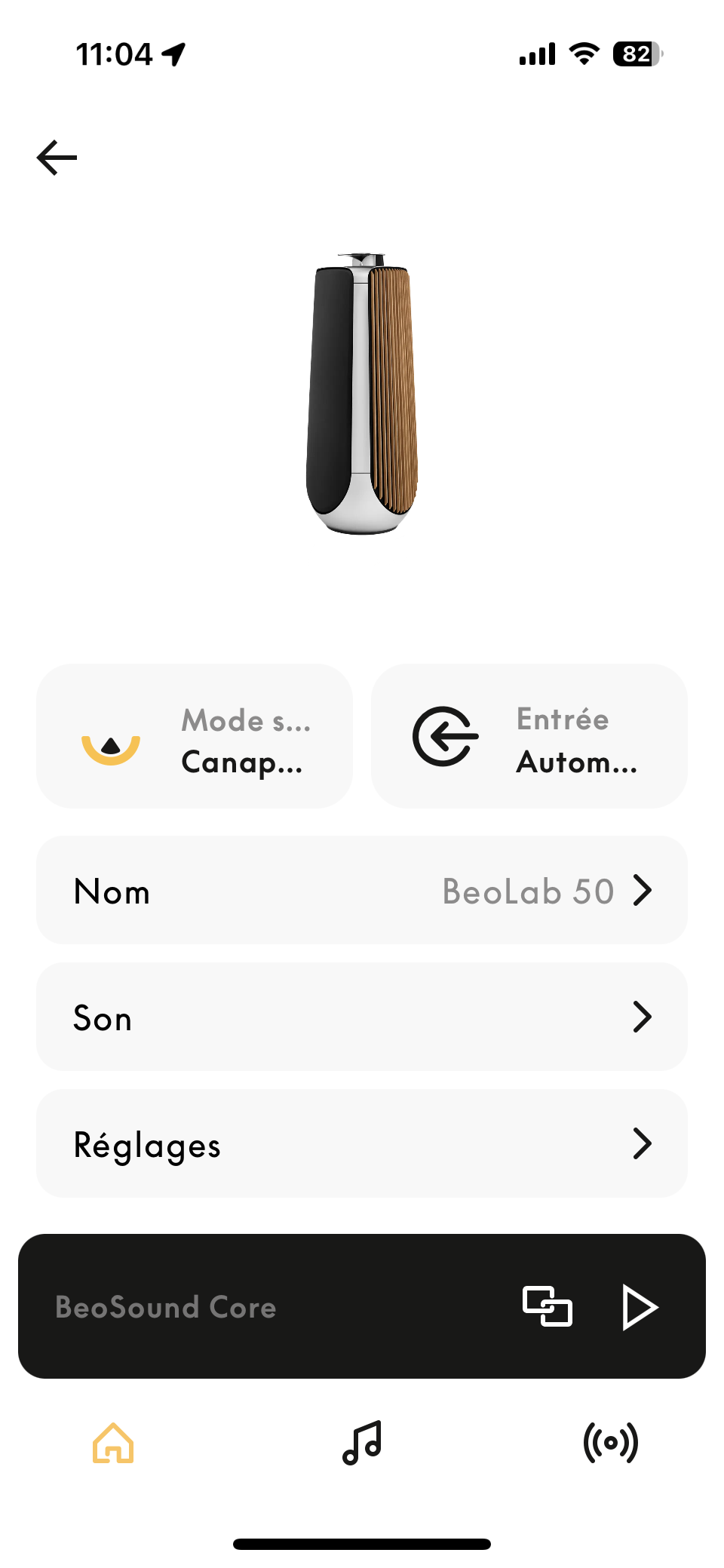 March 14, 2024 at 5:03 pm #31033
March 14, 2024 at 5:03 pm #31033I’ve sent them a message / feedback through the app.
Suggest others do the same too.
Ridiculous.
March 14, 2024 at 5:06 pm #31034Already done, plus a post on Discord
March 14, 2024 at 5:18 pm #31038March 14, 2024 at 5:30 pm #31039When I tap the black bar, I go to the source page (ie BS Core on the screenshot).
BUT, if I use my Wiim Pro+ for Qobuz, I have to use the BL50 page, as the source is not present in the BO app.
When he installed my speakers, my dealer prefered to disable the volume control through the source, as he experienced a problem when the speakers once started unexpectably a full power, which damaged them.
Yann.
March 15, 2024 at 6:11 am #31067I think it is a wide-spread problem. I lost BL90s the other day too as a Product and therefore cannot control BL90s via the BeoApp. Interestingly, I have retained all the normal controls in the BeoRemotes and in the 2016 Beolab 90 standalone App.
Im sure there will be a fix in soon because I know now of at least 5 sets of BL90/50s affected.
March 15, 2024 at 9:22 am #31068Mr.Anderson from the app team has posted on Discord – the removal etc of the volume control was not intended, a mistake and the app team are on the case (ASAP in his words).
So I imagine, thankfully, that this will be rectified relatively soon.
March 17, 2024 at 2:30 pm #31189Same here. Core now unusable?
- AuthorPosts
- You must be logged in to reply to this topic.
