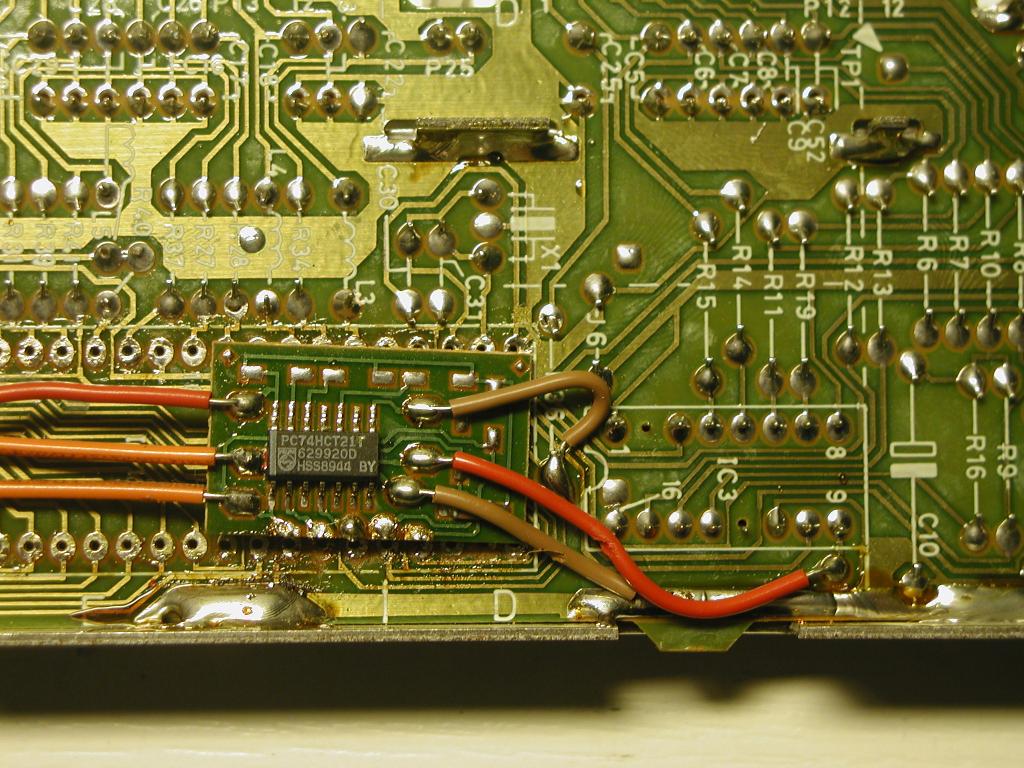4500/5500 and two-way
- This topic has 4 replies, 2 voices, and was last updated 2 years, 5 months ago by
lumbergh.
- AuthorPosts
- September 20, 2022 at 11:09 pm #8863
Hi,
I have a Beomaster 5500 that I would like to use with Beocord/Beogram CD 4500 and Beolink 5000 in two-way mode.
I’d rather not replace the Beomaster with a 6500/7000 or buy a MCP 5500 instead but from what I have read that is what would be required for it to work out of the box.Are all versions of BM 5500 incompatible with two-way except for with MCP 5500?
If so does a fix exist that doesn’t include hacking the BM or building a signal converter?I have seen that BM 4500 needs to have at least SW version 2.1 to work with two-way, but I have not found what versions are required for Beocord/Beogram CD 4500.
What versions do they need to have and are they fully compatible with BM 5500 if they are new enough?I currently only have a Beo4 to control the system (and no Beogram CD or working Beolink 5000 yet) so I don’t know what my Beocord sends back.
And just to make sure, would a Beolink 5000 be enough to control the system fully if it could talk to the BM 5500?
As far as I can tell the Beo4 cannot do everything.
September 21, 2022 at 8:59 am #8872Beocord and Beogram do not need any modification, they already work 2-way… they are just telling the master title number or track.
The master can send these data to the MCP and show them. The BM5500 is just compatible with the MCP, not BL7000 or BL5000.
The BM5500 has just a 16K Eprom, the later BM6500/7000 a 64K Eprom. So they are not compatible without modification.
There is/was a BM5500 BL7000 64K file available for an upgrade if modified with a BM6500 cpu.
If you don’t need timer programing: the BL1000 is much better than the Beo4 for the BM5500, easier and faster.
September 21, 2022 at 10:41 am #8876So a SW version 1.0 Beogram CD 4500 would work then?
I think I read somewhere that the software of at least the Beocord 4500 changed at some point to get two-way.
That EPROM sounds very interesting, exactly what I’m looking for, and I think I have an 8032 somewhere.
It is modified for the different static RAM, pinout and no RDS of the BM 5500 then?
And where could that be found? Googling turned up nothing.
Both file or actual EPROM would work for me.
I suspect though that it would be possible to modify a 16k ROM to just react to a different address to get it to work, but the communication might be more different than that.
I don’t need timer programming so a BL 1000 would be the last resort, but I’d really like to get two-way working without the bulky MCP, but that means that I would need to fix my BL 5000s too.
September 22, 2022 at 2:30 pm #8907September 28, 2022 at 9:05 am #9138I tried replying earlier but that must have gotten lost somehow.
Anyway, this is easier than I initially thought then.
I had looked at the schematic for earlier versions of BM 6500 and noticed that the signals to control the tuner were different, but I see now that on later versions they are not.
I’m assuming the static RAM still needs to be replaced too for it to work with a stock ROM though.Are EPROM files available somewhere?
This would become a bit moot if I need to buy a BM 6500 to get the ROM from anyway. - AuthorPosts
- You must be logged in to reply to this topic.