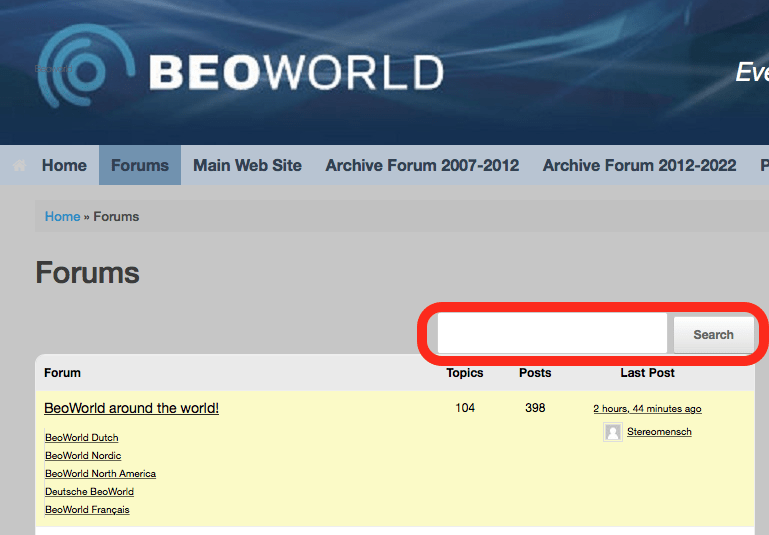Search Results for 'MLGW'
- Search Results
-
Topic: MasterLink USB adapter
Hi,
I have this fancy circuit here that allows easy communication with any ML device out there. In the other thread I was thinking about a light version that would be more or less an USB-ML converter.
https://beoworld.dev.idslogic.net/forums/topic/universal-link-adapter/
You could e.g. connect it to a single-board-computer (Raspberry Pi, etc) and basically do whatever you want. Use it like a MLGW, inject commands, extract commands and have bidirectional audio transmission.
Some basic software / tinkering skills required. I would release a few examples how to do certain things but the final implementation would be up to you.
It would act like a USB serial converter as well as a USB sound card.For example I’m using it in a setup where it controls a BSys3 that is connected to a LG TV. You would also be able to record analog ML audio and send it to streaming devices / speakers on your network – but that’s up to you then.
Who is interested in such a thing?
EDIT:
This interface is available now. Please have a look here.Topic: BeoTime and BS5
Hi,
I have a BS5 connected to a MLGW and Beolab speakers. The BS5 is plugged to a smart plug to save on energy, and start every morning at a specific hour.
A few minutes (5 min) after switching on the system, a BeoTime turns on the system on N.RADIO. This works quite well.
However, the BeoTime do not switch off the N.RADIO after the ALARM TIMEOUT elapsed time (90 minutes).
Any idea why ? For me it seems like the BM5 or BS5 enters into some kind of sleep mode, and does not receive any IR signal.
Thanks for your feedbacks
Elliot
Topic: MLGW across subnets
Well my search continues to solve the issue of getting BBC radio using Beomaster 5 and I’ve just had a thought – which may have wider implications.
my setup is two apartments – one in the uk where I can receive the BBC channels via DAB (on a beocentre 2)and an apartment in Spain. They are linked together via two UniFi Dream Machine Pro routers, so the UK B&O kit is on subnet 192.168.10.0/24 and the Spanish kit is on subnet 192.168.11.0/24. I have ML Gateways and ML/NL gateways in each location
I can happily ping all devices from both locations, but it would be great to be able to add the uk beocentre 2 into my Spanish ML Gateway or ML/NL gateway, but can’t see how to do this. Anyone have any ideas on how this could be done?
Topic: MLGW undocumented commands
Does anyone have the code to the unpublished MLGW feature? I couldn’t search this forum – maybe I’m missing something, but I couldn’t find a search box.