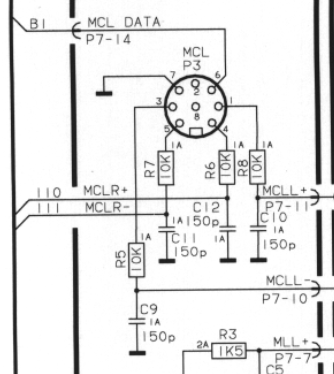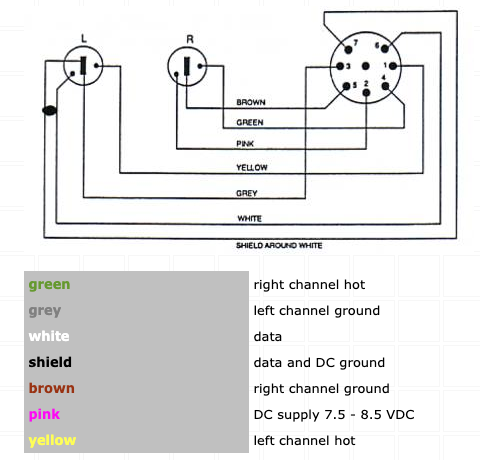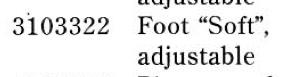Search Results for 'M5 head'
- Search Results
-
“I would like to connect headphone to my Beovision 11, but this television does not have a mini jack connection. I have purchased an RJ45 to mini jack cable to solve this problem. Can someone tell me which RJ45 input I should connect this cable to, and any settings I may need to change/add to use the headphones?”
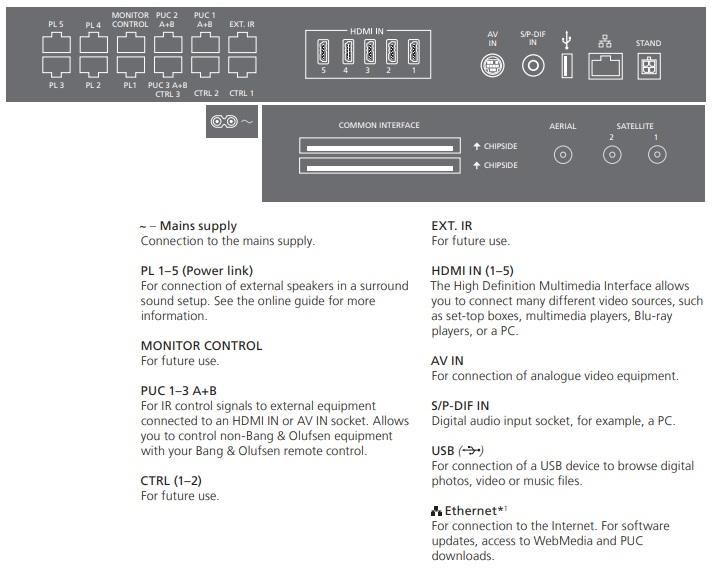
Topic: Beosound 5 & Windows SE
Looking for help as I’ve kinda forgot the ins and outs of the BS5 and it’s settings.
A few years ago, I gave my Son my BS5 as his Uni music box beater. The head unit was ok but the BM5 cabinet has gone somewhat sticky. So after being down for a number of months, his BS5 has had issues booting up again. I briefly played around with it and went through recovery mode but still no final boot up.
The BS5 is indicating a windows SE component is corrupted (forgot which sys file).
Question is….how do I recover this. I think the B&O shell makes it impossible to access or repair the OS……so it’s in through the USB port with a bootable drive.
Does anyone know if I should repair the OS and will it delete the B&O BM5 shell or will the Beotool fix everything – OS and BS5 shell?
Please let me know if you have any ideas?
Topic: Beoplayer Beomedia 1
Hello,
Is there any possibility to get the Beoplayer working?
I have a BM5 whit BS 5 working.
Beside I have still a Beomedia 1 which I like to use stand alone.
The Beomedia 1 works whit a monitor, keyboard and headphone. Also a lot off music stations can be received and are playing.
Unfortunately when I connect speakers with a link converter they won’t work.
Also when installing the Beoplayer I got the problem.
When the player is starting it is ask for registration Beomedia 5, Beomedia 1 or none of them.
Giving in a Beomedia a message coming no internet connection.
Then only a few stations are available and the most wound work.
I tried an older XP PC, a Win7 32 PC or win 10 al give the same result.
Also I tried the REG additions like suggest in the older forum but still no success.
There shout be a way to get this working? Who can help.
Topic: Beoplayer for Beomedia
Hello,
Besides my BM5 and BS5 is still having a Beomedia 1.
Now I tried to get the Beomedia 1 as a standalone on working.
Whit a monitor and headphone it working. But when a connect an IR receiver or Beolink converter 1511 o0r a beolink active 1616 my speakers won’t work.
Another problem is to get a PC whit Beoplayer working. The Beoplayer on the PC keeps saying –no internet connection– when starting and then it has only a very few stations. A lot of them not work.
I tried a windows XP PC, also a Win7- 32 but all whit the same result.
I search the forum and tried also the register additions.
Has anyone an idea how to get Beoplayer work, Is there a protocol missing or something??
Topic: Evan’s MK2 BeoLab Pentas
Hey everyone! It’s been a long time since I’ve written a thread like this but it seems I have some time to do so and I shouldn’t keep all my delicious build photos to myself.
Here is the long (and still running!) saga of my 2022 rescue of a pair of MK2 PentaLabs.
But first some context! I kind of live in two places – San Francisco, CA and Bridgend, Wales. It’s a long story that mostly involves work. Work is speakers, and speakers are life so everything has blended into one and the same. So if some of the details in this story don’t make logical/logistical sense then that is most likely due to my frantic, time-impoverished, trying to keep everyone happy, expat lifestyle I currently find myself in.
Like many of you, I religiously browse Facebook marketplace, craigslist and eBay just looking at all the B&O gear I could buy. I found a listing for a pair of MK2 Pentas in the East Bay area and kept my eye on the listing for a few months. Definitely didn’t need them as I already have a pair of MK3’s (in a storage unit, 2500 miles away, might as well be on Mars) but then again, the bedroom in SF needs some floor-standers for movie watching and to play music from my then recently acquired BS Moment that the PrizeDrawBot himself sent my way. Turns out luck was on my side as the girlfriend and I found ourselves in the east bay at a lunch gathering. This was a group of my girlfriend’s colleagues so I was naturally, silently plotting to grab those Pentas on the way home. And snag them we did. I even planned ahead for this and made sure we took the larger of our cars in order to accommodate them and carry them home.
Naturally the confident seller stated that they were a flawless pair of Pentas that had zero foam rot. The seller was a restauranteur and used them as PA speakers for wedding receptions and that sort of thing so in hindsight they had lived a pretty tough life. We arrived at the restaurant and I shined my phone light through the fret to show him what foam rot really looked like – the surrounds were literally falling out and collecting in a neat pile behind the fret. The seller also decided to stop using the amps themselves and very inconveniently extended a pair of speaker wires through them amp (yes, he fished the wire THROUGH the amp) instead of just disconnecting the amps altogether and running wire out the back. But at any rate, they seemed savable and both made music so I made a deal.
I think in the end I paid $450 for them.
Here they are in our old bedroom connected up to the Moment for sadly what was only a very brief moment. The amp started cutting out on the right BeoLab and I realized that the tweeter wasn’t even playing. So out they went into the garage as I ordered parts and prepared for my departure to Wales.